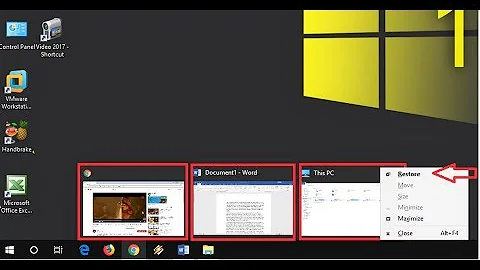Qt hide minimize, maximize and close buttons
Solution 1
Set this window flags Qt::Window | Qt::WindowTitleHint | Qt::CustomizeWindowHint
Note, that on some platforms it behaves in different way. For example on Mac OS X it Disables, (not hides) close/minimize/maximize buttons
Solution 2
If you are using Qt qml then, to remove minimize, maximize and close button, set the frameless window flag in the window function in your main.qml file, like below:
flags: Qt.FramelessWindowHint
Solution 3
Just watch how Window Flags Example works!
Solution 4
This can be achived by using an eventFilter on the QEvent::Close event from your MainWindow
bool MainWindow::eventFilter(QObject *obj, QEvent *event) {
if (event->type() == QEvent::Close) {
event->ignore();
doWhateverYouNeedToDoBeforeClosingTheApplication();
return true;
}
return QMainWindow::eventFilter(obj, event);
}
void MainWindow::doWhateverYouNeedToDoBeforeClosingTheApplication() {
// Do here what ever you need to do
// ...
// ...
// and finally quit
qApp->quit();
}
Solution 5
For the close button, you can override the closeEvent() of QmainWindow
class MainWindow(QMainWindow):
def closeEvent(self, event):
event.ignore()
return
Related videos on Youtube
ufukgun
:) c++ java openGL delta3D osg glsl qt equalizer openAL ...
Updated on July 09, 2022Comments
-
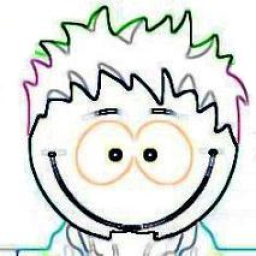 ufukgun 6 months
ufukgun 6 monthsDo you know how to hide minimize, maximize and close buttons of title bar in Qt. I especially need to hide it on QMainWindow.
-
 static_rtti over 12 yearsCould you mention why you need to do that?
static_rtti over 12 yearsCould you mention why you need to do that?
-
-
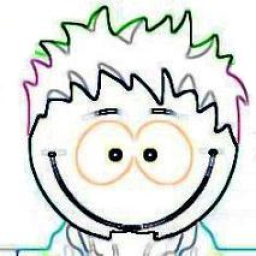 ufukgun over 12 yearsthank u mosg. actually my main problem is hiding close button on mainWindow.
ufukgun over 12 yearsthank u mosg. actually my main problem is hiding close button on mainWindow.