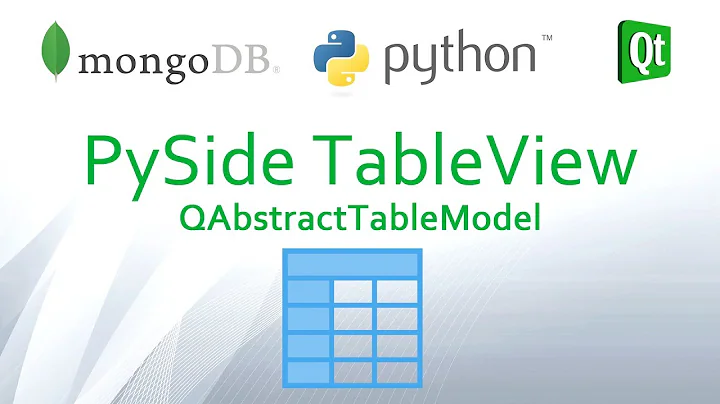QTableWidget auto stretch last field just like QTreeWidget does
15,141
From the QTableView documentation:
By default, the cells in a table do not expand to fill the available space.
You can make the cells fill the available space by stretching the last header section. Access the relevant header using
horizontalHeader()orverticalHeader()and set the header'sstretchLastSectionproperty.
You should give that a try.
QTableWidget *tw = ...;
tw->horizontalHeader()->setStretchLastSection(true);
The stretchLastSection documentation has:
Note: The horizontal headers provided by QTreeView are configured with this property set to true, ensuring that the view does not waste any of the space assigned to it for its header.
So that's how the tree views do it.
Related videos on Youtube
Author by
daisy
Updated on June 04, 2022Comments
-
 daisy about 2 years
daisy about 2 yearsIs there anyway to let QTableWidget's header items stretch to full size just like QTreeWidget does ?




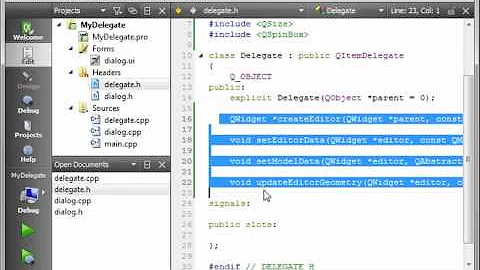
![PyQt5 QTableWidget tutorial: Load data, fill tables, format tables [Table Widget]](https://i.ytimg.com/vi/xL2NdSubiNY/hq720.jpg?sqp=-oaymwEcCNAFEJQDSFXyq4qpAw4IARUAAIhCGAFwAcABBg==&rs=AOn4CLBSQBU-cmUDOLQ0JwsaWcyF3rdOag)