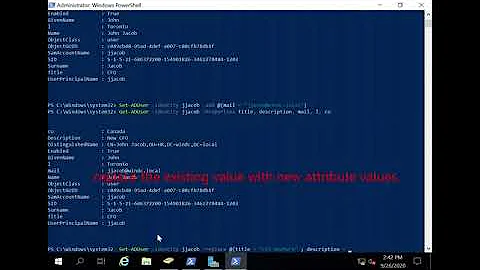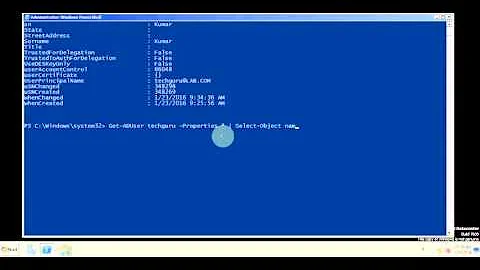Query Active directory to get the email property of a distinguished name directly?
There is no "magic" shortcut to getting the e-mail of a manager.
Once you've retrieved the DN (distinguished name) of your manager (in a string variable called managerDN), you need to again bind to Active Directory by creating another instance of a DirectoryEntry to grab the manager's user info.
Try something like this:
.....(your other code up here)......
else
{
string managerDN = result.Properties["manager"][0].ToString();
// fully-qualified DN for manager
string managerFQDN = "LDAP://" + managerDN;
DirectoryEntry manager = new DirectoryEntry(managerFQDN);
if(manager != null)
{
// get e-mail of manager
if(manager.Properties["mail"] != null &&
manager.Properties["mail"].Count > 0)
{
string managersEMail = manager.Properties["mail"].Value.ToString();
return managersEMail;
}
}
// we couldn't retrieve the manager's e-mail
return string.Empty;
}
Related videos on Youtube
Splunk
Updated on September 15, 2022Comments
-
Splunk almost 2 years
I am doing some querying in active directory at the moment, our database user id matches that of the active directory user id.
I am passing the user id along with the domain and the path to get what I need. My endeavour is to get the email address of the manager from the passed user id. What I am returning when I get the manager property is the distinguished name.
Finding a user's manager record in Active Directory
This above post is my exact problem, but it's an old post and there are no further descriptives on how to move forward and the OP knew what to do next with the distinguished name. Truth is, I don't.
So my question is, how to I get the email address property from the distinguished name which I have thus far stored as a string with a prefix of LDAP:// + "MyDistinguishedName"?
public string GetManagerEmail(string ActiveDirectoryPath, string ActiveDirectoryDomain, bool email) { DirectoryEntry entry = new DirectoryEntry(ActiveDirectoryPath); try { DirectorySearcher search = new DirectorySearcher(entry); search.Filter = "(SAMAccountName=" + workerID + ")"; search.PropertiesToLoad.Add("cn"); search.PropertiesToLoad.Add("givenname"); //firstname search.PropertiesToLoad.Add("sn");//surname search.PropertiesToLoad.Add("manager"); search.PropertiesToLoad.Add("email"); SearchResult result = search.FindOne(); if (null == result) { return workerID; } if (email) { return (string)result.Properties["email"][0]; } else { return (string)result.Properties["manager"][0]; //return (string)result.Properties["manager"].IndexOf[]; } } catch (Exception ex) { throw new Exception("Error. " + ex.Message); } finally { entry.Close(); } }Above is the method I use to get the data I need. Any input or improvements would be appreciated.
Thanks
THIS IS MY SOLUTION FOR THOSE THAT MAY BE INTERESTED
string domainAndUsername = ActiveDirectoryDomain + @"\" + workerID; DirectoryEntry manager = new DirectoryEntry(ActiveDirectoryPath); try { if (manager != null) { // get e-mail of manager if (manager.Properties["mail"] != null && manager.Properties["mail"].Count > 0) { string managersEMail = manager.Properties["mail"].Value.ToString(); return managersEMail; } } //No email available, use contract manager return string.Empty; } catch (Exception ex) { throw new Exception("Error. " + ex.Message); } finally { manager.Close(); } -
Splunk almost 12 yearsThanks marc_s, string managersEMail has the value "System.DirectoryServices.PropertyValueCollection", any suggestion on what is missing?
-
Splunk almost 12 yearsCracked it manager.Properties["mail"].Value.ToString(); THanks for your help =1 and answer XD
-
HungryPipo over 8 yearsYou can use if(manager.Properties.Contains("mail")) instead of if(manager.Properties["mail"] != null && manager.Properties["mail"].Count > 0)
-
HungryPipo over 8 yearsAlso I highly recommend manager.RefreshCache(string[]{"mail"}); Otherwise it will be slow because all the AD properties will be loaded not just the "mail" property you're looking for
-
HungryPipo over 8 yearsAlso wrap DirectorySearcher and DirectoryEntry in using statements