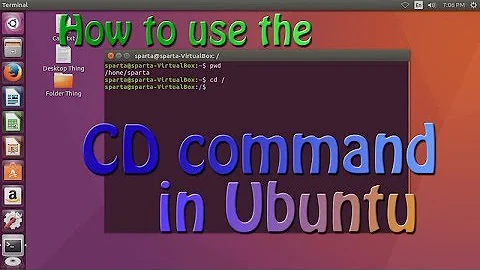"at" command on Ubuntu
8,348
Your current attempt runs the command (ls -l) and passes the resulting list of files to at. This doesn't work, because a list of files isn't a list of commands. You need to use echo.
user@host:~$ echo "ls -l" | at 10:27
warning: commands will be executed using /bin/sh
job 1 at Tue Apr 20 10:27:00 2010
You could also forget the pipe (and the quotes too):
user@host:~$ at 10:27 ls -l
warning: commands will be executed using /bin/sh
job 2 at Tue Apr 20 10:27:00 2010
The output will be mailed to you (at your local user account) after it runs.
Related videos on Youtube
Author by
user34104
Updated on September 17, 2022Comments
-
user34104 almost 2 years
I want to list using the "at" command.
I try this:
pedro@Pedro-PC:~$ ls -l | at 10:27 warning: commands will be executed using /bin/sh job 5 at Tue Apr 20 10:27:00 2010But doesn't work.