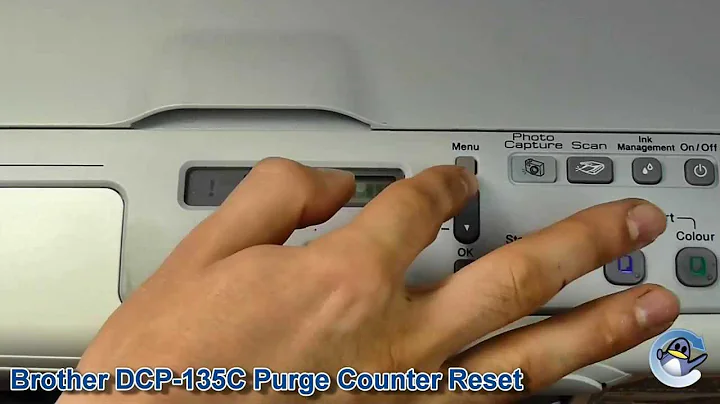"Clean unable 46" message on Brother DCP 145c printer
Try to reset it
Press the Menu, then Mono Start key then press the UP arrow key 4 times to make the machine enter the maintenance mode and “ERROR 46″ pops-up in the display.
Enter maintenance mode 80: Select 8 by pressing the UP/DOWN arrow key and push OK key and select 0 and push OK key
Now Press MONO arrow key several times until you see PURGE:XXXXX
Select 2 and push OK, Select 7 and push OK, 8 and push OK, select 3 and push OK and the purge counter is now reset to 00000.
Press STOP/EXIT key to go to root of maintenance mode
Enter code 99 to exit maintenance mode: Select 9 and push OK, Select 9 and push OK.
Related videos on Youtube
fixer1234
Updated on September 18, 2022Comments
-
 fixer1234 almost 2 years
fixer1234 almost 2 yearsThe LCD screen on my Brother DCP 145c printer shows a message
clean unable 46
I changed cartridges and the printer does not respond on pressing the buttons. What shall I do?