"Could not get screen information" error
7,722
I found the culprit. It's a gnome bug or intentional design by gnome developers.
It doesn't communicate with compiz.
So
mutter --replace
fixed it.
For more info :
https://bugzilla.redhat.com/show_bug.cgi?id=1040062
Related videos on Youtube
Comments
-
 kenn 11 months
kenn 11 monthsI have Ubuntu 13.10 32bit OS. A few days ago I added gnome3 ppa and upgraded to gtk 3.10. I had to fix many gnome bugs. But I couldn't find a solution to this one.
When I try to open display
LC_ALL=C gnome-control-center displayI get
Could not get screen informationerror.I don't know it's related to it; I can not generate
Xorg.confwith
sudo Xorg :1 -configureI get
sudo Xorg :1 -configure X.Org X Server 1.14.5 Release Date: 2013-12-12 X Protocol Version 11, Revision 0 Build Operating System: Linux 3.2.0-54-generic i686 Ubuntu Current Operating System: Linux kenn 3.11.0-19-generic #33-Ubuntu SMP Tue Mar 11 18:48:32 UTC 2014 i686 Kernel command line: BOOT_IMAGE=/boot/vmlinuz-3.11.0-19-generic root=UUID=c2d1b866-a0fd-4214-b79b-11b2af29da4d ro quiet splash vt.handoff=7 Build Date: 17 December 2013 10:03:52AM xorg-server 2:1.14.5-1ubuntu2~saucy1 (For technical support please see http://www.ubuntu.com/support) Current version of pixman: 0.30.2 Before reporting problems, check http://wiki.x.org to make sure that you have the latest version. Markers: (--) probed, (**) from config file, (==) default setting, (++) from command line, (!!) notice, (II) informational, (WW) warning, (EE) error, (NI) not implemented, (??) unknown. (==) Log file: "/var/log/Xorg.1.log", Time: Wed Apr 23 12:08:43 2014 setversion 1.4 failed List of video drivers: sis r128 neomagic vmware modesetting openchrome trident dummy ati mach64 siliconmotion mga radeon s3 cirrus vesa sisusb qxl tdfx intel nouveau savage fbdev (++) Using config file: "/home/****/xorg.conf.new" (==) Using system config directory "/usr/share/X11/xorg.conf.d" vesa: Ignoring device with a bound kernel driver Number of created screens does not match number of detected devices. Configuration failed. (EE) Server terminated with error (2). Closing log file.Here is my driver info
lspci -nn | grep -i vga 00:02.0 VGA compatible controller [0300]: Intel Corporation Mobile GM965/GL960 Integrated Graphics Controller (primary) [8086:2a02] (rev 03)I hope you help me fix it.
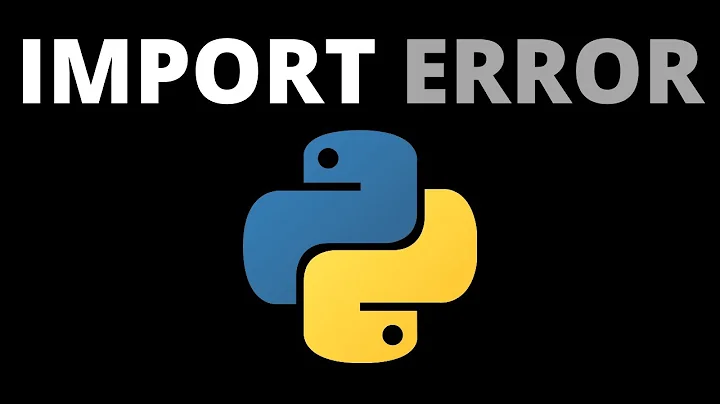
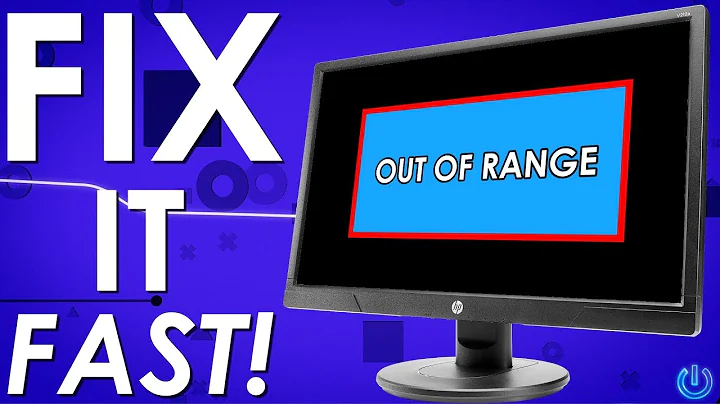
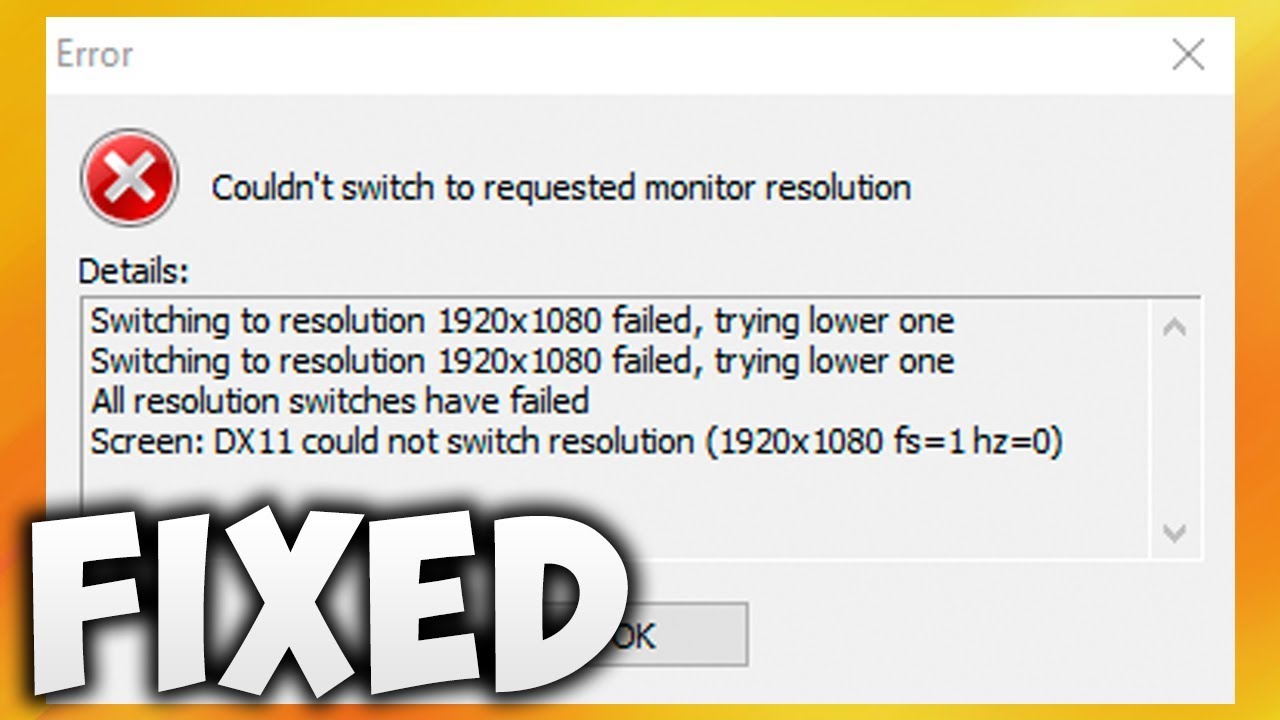
![INSOMNIA RELIEF [Fall Asleep Fast] "The Blue Forest" Binaural Beats Sleep Music](vi/FIMdEPd98xs/hq720_sqp--oaymwEcCNAFEJQDSFXyq4qpAw4IARUAAIhCGAFwAcABBg---rs-AOn4CLB70DpRWKWwJF6X9NPJNBKv9PKW-w.jpg)