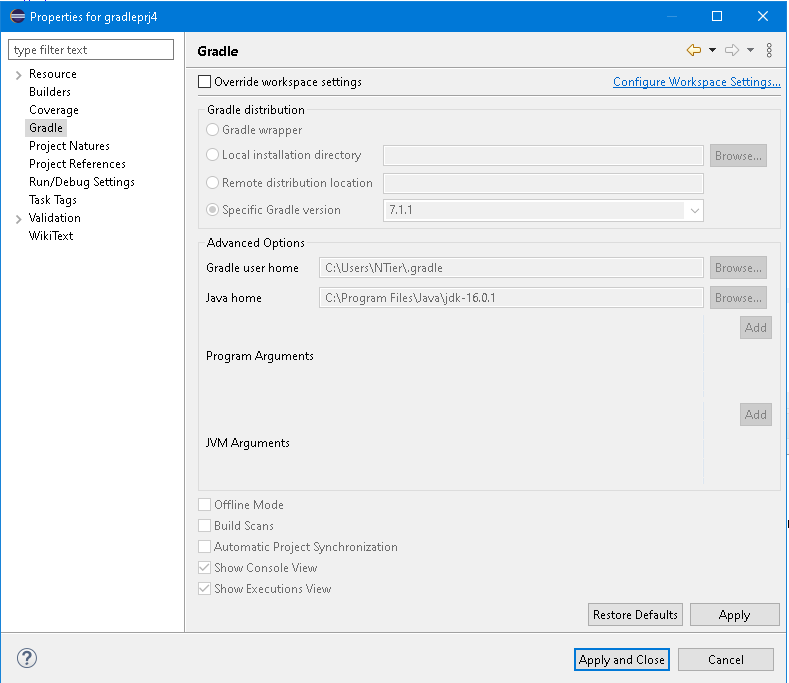"Could not run phased build action using connection to Gradle distribution"
15,882
Solution 1
Thanks to LMC. I changed the project prefs->Gradle from Wrapper to Specific=7.1.1 :
Solution 2
Gradle 6.8 does not work with Java 16.
Java 16 supported starting with Gradle 7
"In previous Gradle versions, running Gradle itself on Java 16 resulted in an error."
https://docs.gradle.org/7.0/release-notes.html#java-16
Comments
-
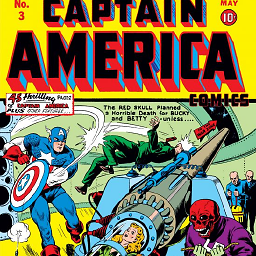 JDOaktown 6 months
JDOaktown 6 monthsI'm having various Gradle problems after a new clean Eclipse install. They seem to be associated w/ this "Problem" message:
Could not run phased build action using connection to Gradle distribution 'https://services.gradle.org/distributions/gradle-7.1.1-bin.zip'. Initialization script 'Z:\eclipse-workspace\.metadata\.plugins\org.eclipse.buildship.core\init.d\eclipsePlugin.gradle' Could not compile initialization script 'Z:\eclipse-workspace\.metadata\.plugins\org.eclipse.buildship.core\init.d\eclipsePlugin.gradle'. startup failed: General error during semantic analysis: Unsupported class file major version 60 java.lang.IllegalArgumentException: Unsupported class file major version 60 at groovyjarjarasm.asm.ClassReader.<init>(ClassReader.java:196) ..... at org.gradle.internal.concurrent.ThreadFactoryImpl$ManagedThreadRunnable.run(ThreadFactoryImpl.java:56) at java.base/java.lang.Thread.run(Thread.java:831) 1 errorI've already tried deleting .gradle & "Gradle->Refresh Gradle Project". I've also tried this: stackoverflow
My Java install is clean:
java version "16.0.1" 2021-04-20& confirmed Eclipse is pointing to it ("Preferences->Java->Installed JREs").
Installation details:
Buildship: Eclipse Plug-ins for Gradle 3.1.5.v20210113-0929 Eclipse IDE for Java Developers 4.20.0.20210612-1200Windows 10.
Eclipse Install Err Log:
!ENTRY org.eclipse.buildship.core 2 2 2021-07-09 11:22:05.951 !MESSAGE Initialize project testgradleprj failed due to an error in the referenced Gradle build. !STACK 0 org.gradle.tooling.BuildException: Could not execute build using connection to Gradle distribution 'https://services.gradle.org/distributions/gradle-7.1.1-bin.zip'.