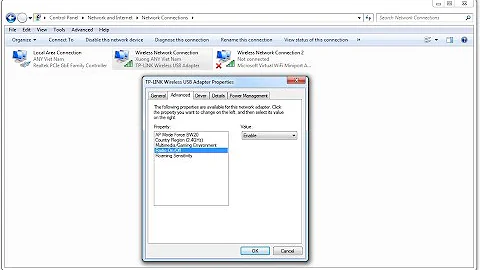"Enable Wireless" option is disabled in network settings
Solution 1
If you can't repair your wlan interface, wifi network, you must do this:
First activate your wifi by shortkey of your computer (for example Fn+F2).
Then:
rfkill unblock all
sudo /etc/init.d/networking restart
sudo rm /etc/udev/rules.d/70-persistent-net.rules
sudo reboot
Now I have wlan up.
Solution 2
A useful forum post points to the following actions as a solution.
First, run the following commands.
sudo modprobe hp-wmi
rfkill unblock all
Now, check if your card is still blocked.
rfkill list all
If it still doesn't work, hit Function F12 and see if 'hard blocked' changes to no. Also, try Alt F12.
If this still doesn't work, you can try using the open-source drivers instead of the proprietary ones. As mentioned here, the proprietary "driver is more likely to cause problems than to resolve them. Most of the problems reported by users on Broadcom chips are caused by this driver. Using this is HIGHLY NOT recommended. Before you even think of trying out this one, make sure to try the other drivers first."
So, let's do that.
echo 'blacklist mac80211
blacklist brcm80211
blacklist cfg80211
blacklist wl
blacklist lib80211_crypt_tkip
blacklist lib80211' | sudo tee -a /etc/modprobe.d/blacklist.conf
sudo sed -i '/exit 0/i \
modprobe brcm80211' /etc/rc.local
This will load the open-source driver module at the end of each boot process.
Kudos to jokerdino for this one.
Solution 3
Simply typing rfkill unblock all, should work.
And restart the computer.
Solution 4
Try restarting your computer,
Enter bios
Set settings to default
Save Settings
Restart.
Works for me
Related videos on Youtube
silenTK
Updated on September 18, 2022Comments
-
silenTK over 1 year
I'm using Ubuntu 11.10 (dual booted with Windows 7) but I'm unable to access Internet wireless even though I can do so on Windows 7.
The output for
rfkill list allis given below:rfkill list all 0: brcmwl-0: Wireless LAN Soft blocked: no Hard blocked: yes 1: hp-wifi: Wireless LAN Soft blocked: no Hard blocked: noThe output for
sudo lshw -C network *-network DISABLEDis:description: Wireless interface product: BCM4313 802.11b/g/n Wireless LAN Controller vendor: Broadcom Corporation physical id: 0 bus info: pci@0000:02:00.0 logical name: eth1 version: 01 serial: 11:11:11:11:11:11 width: 64 bits clock: 33MHz capabilities: pm msi pciexpress bus_master cap_list ethernet physical wireless configuration: broadcast=yes driver=wl0 driverversion=5.100.82.38 latency=0 multicast=yes wireless=IEEE 802.11 resources: irq:16 memory:c2500000-c2503fff *-network description: Ethernet interface product: RTL8101E/RTL8102E PCI Express Fast Ethernet controller vendor: Realtek Semiconductor Co., Ltd. physical id: 0 bus info: pci@0000:03:00.0 logical name: eth0 version: 05 serial: 22:22:22:22:22:22 size: 100Mbit/s capacity: 100Mbit/s width: 64 bits clock: 33MHz capabilities: pm msi pciexpress msix vpd bus_master cap_list ethernet physical tp mii 10bt 10bt-fd 100bt 100bt-fd autonegotiation configuration: autonegotiation=on broadcast=yes driver=r8169 driverversion=2.3LK-NAPI duplex=full firmware=rtl_nic/rtl8105e-1.fw latency=0 link=yes multicast=yes port=MII speed=100Mbit/s resources: irq:42 ioport:3000(size=256) memory:c0404000-c0404fff memory:c0400000-c0403fff- Broadcom STA wireless driver is installed, activated, and currently
in use. - My laptop is a HP-Pavilion-g6-1004tx.
My hardware switch is on.
Enable Wireless option is also disabled in network settings.
- Broadcom STA wireless driver is installed, activated, and currently
-
silenTK almost 12 yearsI'm experiencing this problem since 2 weeks after update.
-
JSt almost 12 yearsDoes it work? It's driving me crazy too, I don't know whether it's my hardware or a bug.
-
silenTK almost 12 yearsNo it doesn't work. Because it's working fine in windows7.but not in ubuntu 12.04 after updating it.
-
RAbraham over 10 yearsWhat is Fn key on a PC Keyboard? I have seen those on laptops only
-
Automatico almost 10 yearsShould be
sudo rm /etc/..notsudo rm /et/... -
 Peter over 9 yearsFunny enough, this is just all I needed to have done to get mine working. Thanks. I wish I can vote up more than once so that this stands out.
Peter over 9 yearsFunny enough, this is just all I needed to have done to get mine working. Thanks. I wish I can vote up more than once so that this stands out. -
Ulad Kasach over 8 yearsWorked on Xubuntu 14.04. You rock.
-
shelbypereira about 8 yearsThis definitely works for me, but is there a way to do it without rebooting. it appears on ubuntu 15.10 that this problem is occurring regularly. it seems to happen when my computer wakes up from sleep or hibernation.
-
 Vikas Dwivedi about 6 years@Peter well said, it works !! May be there is some hidden logic :P
Vikas Dwivedi about 6 years@Peter well said, it works !! May be there is some hidden logic :P -
 Underverse over 5 yearsJust
Underverse over 5 yearsJustrfkill unblock allfixed the problem for me, changing the Wi-Fi Disabled to enabled, and showing theCreate new Wi-Fi networkoption.