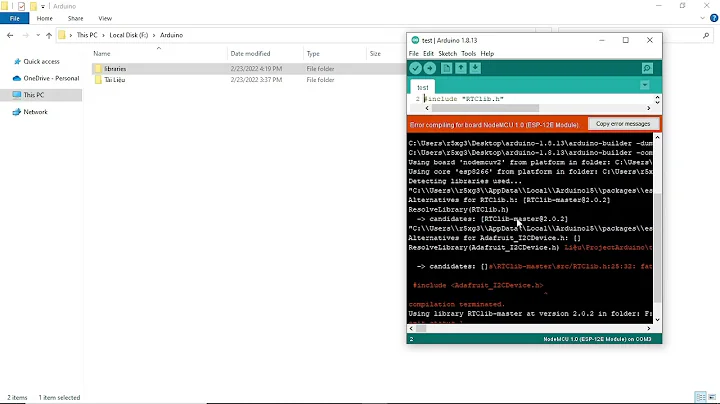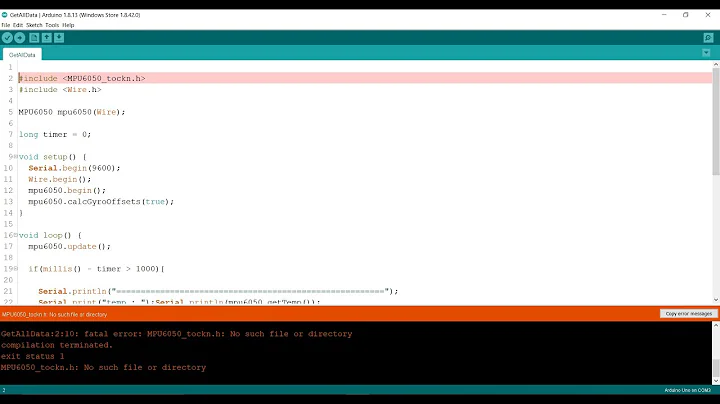"No such file or directory" error on existing file?
14,376
You will find that /Users/myusername/.config/yarn/global/node_modules/vue-cli/bin/vue does not exist.
The symbolic link /usr/local/bin/vue exists, so you can see it with ls -l. But the target does not, so there's not really any file there.
You can confirm this with either of these two commands
ls -lL /usr/local/bin/vue
ls -l /usr/local/bin/../../../Users/myusername/.config/yarn/global/node_modules/vue-cli/bin/vue
The first tells ls to give you information about the target of the link rather than the link itself (-L). The second looks directly at the target.
Related videos on Youtube
Author by
Pieter
Updated on September 18, 2022Comments
-
Pieter almost 2 years
I have an issue with a binary(?) that simultaneously seems to exist and not exist.
$ ls -l /usr/local/bin/vue lrwxr-xr-x 1 myusername admin 73 Jul 14 15:31 /usr/local/bin/vue -> ../../../Users/myusername/.config/yarn/global/node_modules/vue-cli/bin/vue $ /usr/local/bin/vue zsh: no such file or directory: /usr/local/bin/vueAny idea what's going on here?
-
Prvt_Yadav almost 6 yearsMost probably you deleted the target file after linking it with
/usr/local/bin/vue -
 Black Mamba over 5 yearsIf you see this when running a shell script, it might be because of
Black Mamba over 5 yearsIf you see this when running a shell script, it might be because of\r\nline endings that can be fixed bydos2unix. See stackoverflow.com/a/38193054/6517383
-