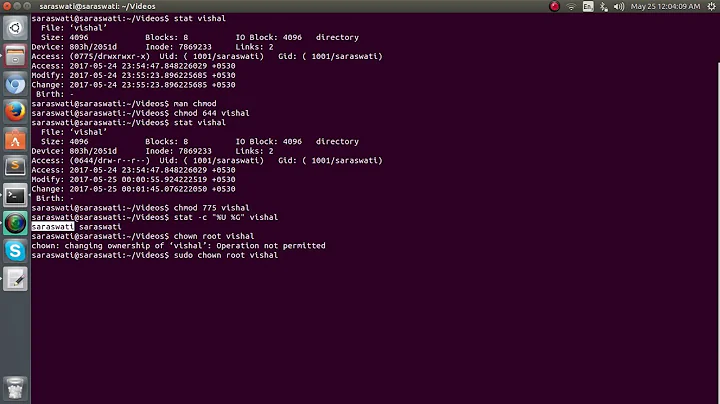"sudo nautilus" does not allow changing files or folders
Solution 1
Try gksudo nautilus instead.
From RootSudo - Community Ubuntu Documentation # Graphical Sudo:
You should never use normal sudo to start graphical applications as Root. You should use
gksudo(kdesudoon Kubuntu) to run such programs. gksudo sets HOME=~root, and copies .Xauthority to a tmp directory. This prevents files in your home directory becoming owned by Root. (AFAICT, this is all that's special about the environment of the started process withgksudovs.sudo).
Solution 2
Assuming that the error message is accurate, and that you can gain access to root, then you should do what the message says and add write permissions to the file:
~# chmod 644 /usr/lib/sudo/sudoers.so
Alternatively, you can force a re-installation of sudo, which will reset the permissions on the files in that package:
~# aptitude reinstall sudo
If you don't have access to root via su, you can try booting into single user mode, or a chroot into your system with a recovery CD in order to effect repairs. You will definitely need some means of gaining root permissions to fix your problem, though.
Related videos on Youtube
Aaron Bishop
Updated on September 18, 2022Comments
-
Aaron Bishop over 1 year
I can't modify files in Ubuntu 12.04. I'm trying to change the permissions so that I can add a folder or change a file and all I get is this:
$ sudo nautilus sudo: /usr/lib/sudo/sudoers.so must only be writeable by owner sudo: fatal error, unable to load plugin-
soandos almost 12 yearsWatch the language please
-
CodeGnome almost 12 yearsWhat are the current permissions for /usr/lib/sudo/sudoers.so?
-
-
 Dennis almost 12 yearsI assume
Dennis almost 12 yearsI assumenautalisis a typo. -
Aaron Bishop almost 12 yearsnope and nope still doesn't work the entire sudo suit doesn't work not even su. It's something to do with he permissions but without sudo it's almost impossible to change :S any ideas?
-
Aaron Bishop almost 12 yearsOperation not permitted and aptitude is not installed therefore need sudo to install it ?
-
invert almost 12 years@AaronBishop: At the GRUB boot loader prompt, scroll down to the "Recovery" option. This will boot you into a root terminal, or a curses menu form which you can continue into the root terminal (depending on the distro/release). Then retry @CodeGnome's
chmodcommand. Reboot and repent. -
 Valmiky Arquissandas over 9 yearsThe problem is that
Valmiky Arquissandas over 9 yearsThe problem is thatsudoitself refuses to execute, since one of its shared libs is/may be world-writable, thus weakening its security.