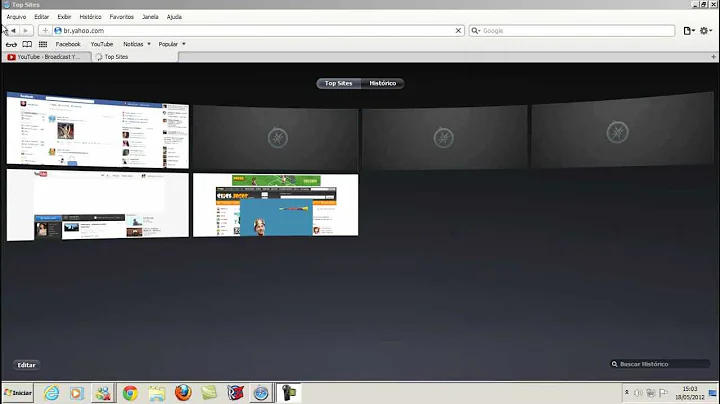"Top Sites" - Managing default Top Sites in Safari
Solution 1
It looks like you can set the default top sites by editing a plist file for Safari.
The article that describes this process is here.
Even though this article mentions the beta, it should hold true for the release version of Safari 4 as well.
Edit:
It seems that Safari resets this file when you perform the reset. To get around this, you can lock the file, which should prevent Safari from writing over it.
I reset my top sites using the reset command after locking my top sites, and they stayed the same.
To lock a file, get the file info (Command + I) or File -> Get Info. In the pop up window, place a tick in "Locked" and then close the Window.
This, combined with manually editing the file to get what you want on there, should stop Safari from Mucking around with your top sites.
Edit 2:
There's more than one way to skin the proverbial cat.
From a terminal, issue the following commands:
cd ~/Library/Safari/sudo chflags -R nouchg TopSites.plistsudo chmod 444 TopSites.plist
The chflag nouchg removes the "user immutable" flag. I'm not entirely sure what user immutable means in this particular context, but I would say that it means we're not able to modify that file without being root.
Once it's had the flag removed, we can then chmod the file to 444 - which is completely read only. That should prevent Safari from making changes to it.
Solution 2
You can add your own Top Sites by clicking the edit button at the bottom of the top sites view in Safari, at which point you can drag and drop websites into the various locations. You may also pin them, so that they don't move even if they are not visited as often as is required.
All non-pinned spaces can be used for the random algorithm to take care of.
There is currently no way, other than work-arounds like the one mentioned above by EvilChookie that would allow you to set up the "top sites" with defaults that you want to stick around when you clear the top sites.
If you don't want certain websites to show up in your history and or top sites, you can also enable "Private Browsing" at that point no website is cached, or added to the history list.
Solution 3
When you're at an address that you want on your Top Sites page, click and hold the + sign in the address bar. You'll be given the option to add the page to your Reading List or your Top Sites page. It will be pinned there by default.
Related videos on Youtube
pisfire
iOS App Developer, Android App Developer, ReactJS Developer, Flutter
Updated on September 17, 2022Comments
-
pisfire over 1 year
Whenever I go to safari History Menu -> Clear History, it asks for "Also Reset Top Sites" and if I check it, it resets my top sites.
Can't I include my Default "Top Sites"
eg. Stack Overflow, Server Fault, Super User
After clearing my history I have to re-add these sites to my top sites. Is there a way to manage my default top sites?
-
Benjamin Dobson over 14 yearsThis feature isn't available in Safari. Just don't be surprised if it isn't possible to do this. That said, good luck!
-
-
pisfire over 14 yearsNo ! No ! When I Reset Safari, It also resets that plist file.
-
EvilChookie over 14 yearsBummer! I knew it was too easy! Let me think on it, and I'll see what I can come up with.
-
EvilChookie over 14 yearsAdded some more information, maybe this will help. See the edit.
-
pisfire over 14 yearsNo ! it's not like buddy. It remembers stackoverflow visited questions. so that my seniors can go through I learned. They don't share any thing to me, Then why do I even give chance to them?
-
user1046037 almost 11 yearsBoth the suggestions (lock file and chflags) don't seem to prevent Safari from resetting the top sites to the default list. Even tried changing the Get Info > Sharing & Permissions to make it read only yet it gets changed to the default list.
-
user1046037 almost 11 yearsA new TopSites.plist is created and replaces the old file. So locking it or changing the flags don't help. (look at the creation date of the file after resetting Safari) Is there a way to prevent a file to be overwritten in Unix / OSX ?