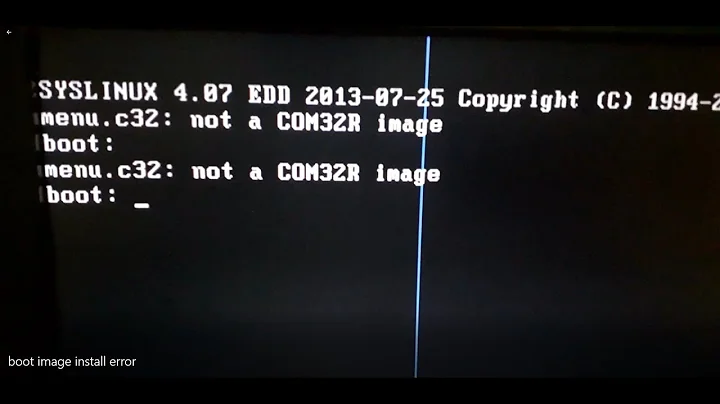"/ubuntu/winboot/wubildr.mbr" error
WUBI uses Windows bootloader that needs to be reverted back to its previous state using Windows tools.
When Ubuntu is installed using Live USB, it uses its own bootloader called GRUB.
Use How do I remove wubi? to fix Windows bootloader first.
Then you may have to fix GRUB using Boot Repair.
Look at Installing Ubuntu Alongside a Pre-Installed Windows with UEFI for detailed instructions on Ubuntu installation on UEFI computers with Windows 8. Some of it won't apply since you have Windows 7, but the rest may be useful.
Related videos on Youtube
null4bl3
Updated on September 18, 2022Comments
-
 null4bl3 over 1 year
null4bl3 over 1 yearI am having some problems with my new laptop ASUS N76VM.
I have read up on the problem for the past couple of days, as it seem to be UEFI related. First, I tried to use the WUBI installer and since then it seems to have left some sort of boot setup behind.
At every boot, even after formatting the partition I created for my Ubuntu install, I get to choose between Windows 7 or Ubuntu, but no matter what, if I choose to boot in Ubuntu I get a
/ubuntu/winboot/wubildr.mbrerror.The WUBI failed due to the UEFI problem, my BIOS holds no setup to disable the EFI protocol, so after a while i tried to install the x64 12.10 version from the LiveUSB stick, and chose to boot in UEFI USB mode. This installed just fine for the first time, but on boot I still get the choice between Ubuntu and Windows 7, but when booting into Ubuntu, I get the
/ubuntu/winboot/wubildr.mbrerror right away.Since the
/ubuntu/winboot/wubildr.mbrerror shows up along with the choice of booting into Ubuntu. even when nothing should be installed except windows 7, I would think that the WUBI installer have messed something up in the bootloader.Anyone has any good ideas?
-
 null4bl3 over 11 yearsthat did the job. thank you. at every reboot i get the selection screen with only one option. Windows 7. if i press ESC however, i get the option to boot into my Kubuntu install. so it worked sort of.
null4bl3 over 11 yearsthat did the job. thank you. at every reboot i get the selection screen with only one option. Windows 7. if i press ESC however, i get the option to boot into my Kubuntu install. so it worked sort of.
-
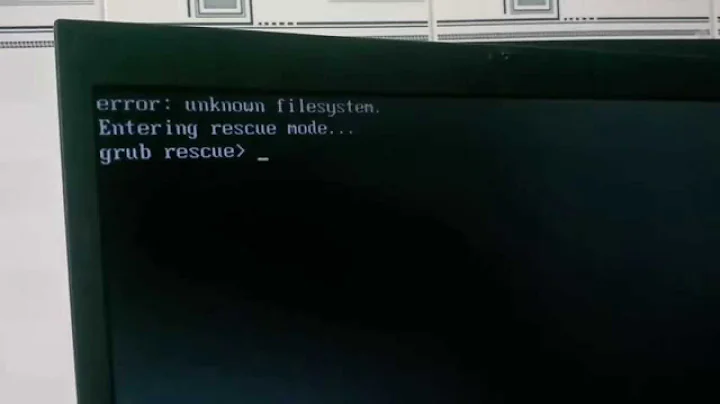

![✅ [Solve] How to fix okldr.mbr missing file error](https://i.ytimg.com/vi/ixYr9TJc1vI/hqdefault.jpg?sqp=-oaymwEcCOADEI4CSFXyq4qpAw4IARUAAIhCGAFwAcABBg==&rs=AOn4CLCQaj7Kxj4iVj96BmUOkvBsv5FqFA)