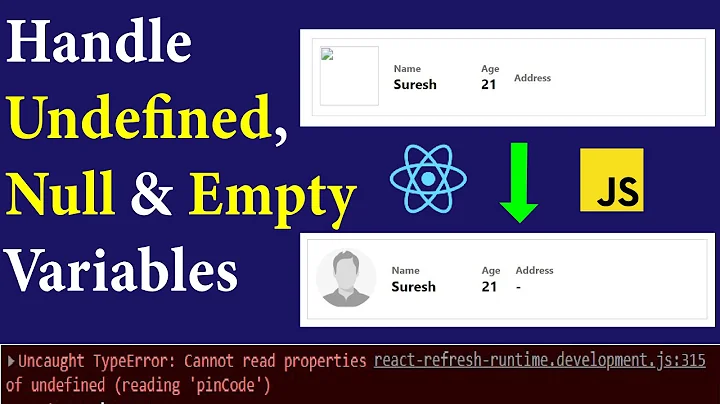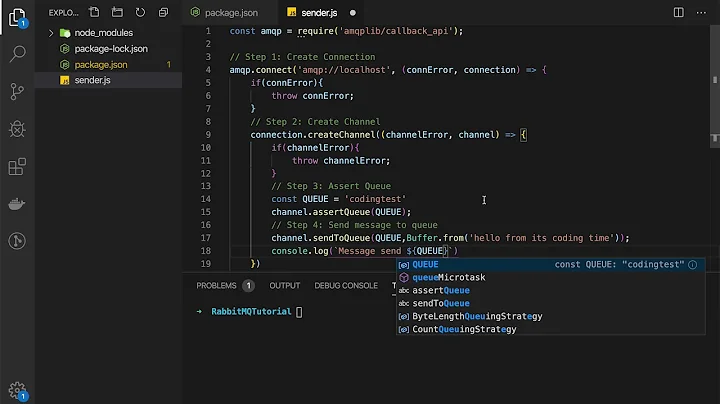RabbitMQ undefined: There is no template at js/tmpl/login.ejs
Solution 1
The problem was solved by restarting the Linux server as rabbitMQ commands were hanging and required force stop.
Hope this helps someone.
Solution 2
I had the same symptoms on my Windows server running RabbitMQ after shutting down the RabbitMQ service, and it refused to start back up.
Steps I took to resolve the issue without a reboot:
- The RabbitMQ log file named
rabbit@[SERVER_NAME_HERE].logat folderC:\Users\[ADMIN_ACCOUNT_USERNAME_HERE]\AppData\Roaming\RabbitMQ\logfile was huge (12+ GB); I renamed it so that RabbitMQ could create a new log file. - I tried again to start the RabbitMQ service in services.msc, which failed (again).
- The new
rabbit@[SERVER_NAME_HERE].logfile reported that a particular folder could not be deleted:
cannot_delete,
"c:/Users/[ADMIN_ACCOUNT_USERNAME_HERE]/AppData/Roaming/RabbitMQ/db/rabbit@[SERVER_NAME_HERE]-plugins-expand/rabbitmq_management-3.3.5/priv/www/cli",
- I tried to rename that
clifolder in Windows Explorer and got a "That folder is in use by another process" error. - I downloaded the Sysinternals Handle.exe utility and ran it with an argument of "RabbitMQ", which showed that the folder (
cli) that the log file reported couldn't be deleted was being locked by arundll32.exeprocess with a particular process ID. - I killed that
rundll32.exeinstance in Task Manager (after turning on display of Process IDs on the View menu). - I started the RabbitMQ service again, and this time, it worked!
tl;dr
A particular Windows process was locking a folder that RabbitMQ wanted to delete as a part of its startup process. Identifying that process using the Sysinternals Handle utility and then killing it allowed RabbitMQ to start up successfully.
Solution 3
If you are using VPN (working from home) remember to check if the VPN connection is still active. It might just be that you need to reconnect to the network to reach the server.
Solution 4
you can:
docker exec -it rabbitmq
rabbitmq-plugins enable rabbitmq_management
Solution 5
The above comment from Emran helped me realise that I need to stop docker and rebuild the containers.
docker-compose stop
Related videos on Youtube
Emran
Updated on January 20, 2022Comments
-
Emran over 2 years
All of a sudden when I try to access RabbitMQ it only displays this on screen:
undefined: There is no template at js/tmpl/login.ejs
Any help will be appreciated.
UPDATE:
Now it is showing browser default error:
Connection Refused-
 Paul over 8 yearsSo is this Classic ASP or ASP.NET? Have you tried looking to see if the requested file exists?
Paul over 8 yearsSo is this Classic ASP or ASP.NET? Have you tried looking to see if the requested file exists? -
Emran over 8 yearsIt is ASP .NET MVC, it is installed on command line linux and I am not good with command line. I haven't touched the server in a month so why would the file disappear?
-
 Paul over 8 yearsWhy would the file disappear? Who knows, but that's the start for where you should be looking, based on the error message provided.
Paul over 8 yearsWhy would the file disappear? Who knows, but that's the start for where you should be looking, based on the error message provided. -
Emran over 8 yearsnow it is showing default browser error:
connectionrefused -
 Gabriele Santomaggio over 8 yearsWhich RabbitMQ version ? are you using
Gabriele Santomaggio over 8 yearsWhich RabbitMQ version ? are you usingguestguestas credentials? -
Emran over 8 yearsI am using v 3.3.5. I am not using any credentials as it does not load the login page. As soon as I go to the server. It either shows
Connection Refusedas default browser error or it showsundefined: There is no template at js/tmpl/login.ejs. When I check Firefox console it says/js/tmpl/login.ejs?0.7230313879240866 1.99sandError: 404 Not Found getI have just checked the directory on linux server and the login.ejs is available -
Emran over 8 yearsAbove the 404 Error, it shows this
runRoute getAnother point which might help you understand the problem. On windows server's website log file shows:server:5672 unavailable. Error: No connection could be made because the target machine actively refused it.
-
-
Rakesh Shekhawat about 7 yearshad the same issue, node was down. deletd node from /var/lib/mnesia dir and started the rabbitmq worked for me
-
maciek about 5 yearsI was running RabbitMQ locally, restarting my Mac helped.
-
muad-dweeb almost 3 yearsThis did not work for me. Running RabbitMQ in Docker. Restarted my entire laptop. Error persists.