Razor MVC Populating Javascript array with Model Array
Solution 1
This is possible, you just need to loop through the razor collection
<script type="text/javascript">
var myArray = [];
@foreach (var d in Model.data)
{
@:myArray.push("@d");
}
alert(myArray);
</script>
Solution 2
I was working with a list of toasts (alert messages), List<Alert> from C# and needed it as JavaScript array for Toastr in a partial view (.cshtml file). The JavaScript code below is what worked for me:
var toasts = @Html.Raw(Newtonsoft.Json.JsonConvert.SerializeObject(alerts));
toasts.forEach(function (entry) {
var command = entry.AlertStyle;
var message = entry.Message;
if (command === "danger") { command = "error"; }
toastr[command](message);
});
Solution 3
JSON syntax is pretty much the JavaScript syntax for coding your object. Therefore, in terms of conciseness and speed, your own answer is the best bet.
I use this approach when populating dropdown lists in my KnockoutJS model. E.g.
var desktopGrpViewModel = {
availableComputeOfferings: ko.observableArray(@Html.Raw(JsonConvert.SerializeObject(ViewBag.ComputeOfferings))),
desktopGrpComputeOfferingSelected: ko.observable(),
};
ko.applyBindings(desktopGrpViewModel);
...
<select name="ComputeOffering" class="form-control valid" id="ComputeOffering" data-val="true"
data-bind="options: availableComputeOffering,
optionsText: 'Name',
optionsValue: 'Id',
value: desktopGrpComputeOfferingSelect,
optionsCaption: 'Choose...'">
</select>
Note that I'm using Json.NET NuGet package for serialization and the ViewBag to pass data.
Solution 4
To expand on the top-voted answer, for reference, if the you want to add more complex items to the array:
@:myArray.push(ClassMember1: "@d.ClassMember1", ClassMember2: "@d.ClassMember2");
etc.
Furthermore, if you want to pass the array as a parameter to your controller, you can stringify it first:
myArray = JSON.stringify({ 'myArray': myArray });
Solution 5
I was integrating a slider and needed to get all the files in the folder and was having same situationof C# array to javascript array.This solution by @heymega worked perfectly except my javascript parser was annoyed on var use in foreach loop. So i did a little work around avoiding the loop.
var allowedExtensions = new string[] { ".jpg", ".jpeg", ".bmp", ".png", ".gif" };
var bannerImages = string.Join(",", Directory.GetFiles(Path.Combine(System.Web.Hosting.HostingEnvironment.ApplicationPhysicalPath, "Images", "banners"), "*.*", SearchOption.TopDirectoryOnly)
.Where(d => allowedExtensions.Contains(Path.GetExtension(d).ToLower()))
.Select(d => string.Format("'{0}'", Path.GetFileName(d)))
.ToArray());
And the javascript code is
var imagesArray = new Array(@Html.Raw(bannerImages));
Hope it helps
Related videos on Youtube
Tom Martin
Updated on January 28, 2022Comments
-
Tom Martin over 2 years
I'm trying to load a JavaScript array with an array from my model. Its seems to me that this should be possible.
Neither of the below ways work.
Cannot create a JavaScript loop and increment through Model Array with JavaScript variable
for(var j=0; j<255; j++) { jsArray = (@(Model.data[j]))); }Cannot create a Razor loop, JavaScript is out of scope
@foreach(var d in Model.data) { jsArray = d; }I can get it to work with
var jsdata = @Html.Raw(Json.Encode(Model.data));But I don't know why I should have to use JSON.
Also while at the moment I'm restricting this to 255 bytes. In the future it could run into many MBs.
-
 Ehsan Sajjad almost 10 yearsyou can access razor in js but not vice versa
Ehsan Sajjad almost 10 yearsyou can access razor in js but not vice versa
-
-
Tom Martin almost 10 yearsExcept I had to declare my array using the following notation var myArray= new Array();
-
 heymega almost 10 yearsGald it works - Yes otherwise it will look for a C# object called myArray.
heymega almost 10 yearsGald it works - Yes otherwise it will look for a C# object called myArray. -
IAbstract almost 9 yearsBig help. I thought I'd have some huge problems with building a javascript object from a model dictionary.
-
 Bluesight about 7 yearsThank you! I neeeded this, because I had to pass a List of Strings to Javascript and then to Typescript for my Angular App :)
Bluesight about 7 yearsThank you! I neeeded this, because I had to pass a List of Strings to Javascript and then to Typescript for my Angular App :) -
Asad about 7 yearsThere is an issue with your code. It should be
@:myArray.push(ClassMember1: "@d.ClassMember1", ClassMember2: "@d.ClassMember2"); -
 JhWebDev about 5 years@mmcrae,
JhWebDev about 5 years@mmcrae,@dis declared inside the foreach loop. Notice the d has the term VAR in front. That enables it to be used inside the foreach loop -
Allie about 5 yearsnote that this will render invalid javascript if the items in your array contain a quote or backslash. A way to fix that, is to use : @:myArray.push("@Html.Raw(HttpUtility.JavaScriptStringEncode(d))");

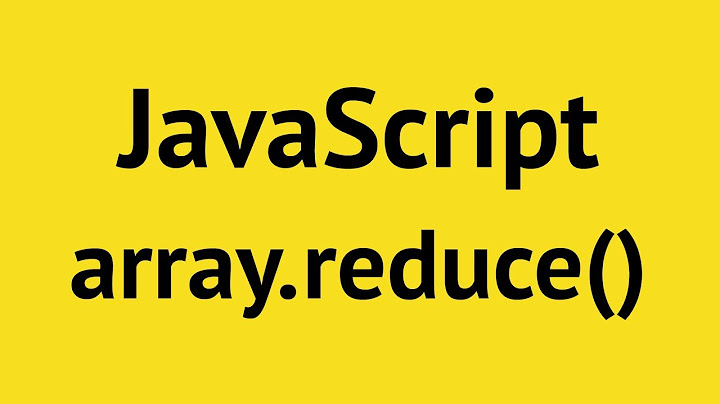

![How To Populate DropDown List With Options From Array Using Javascript [ with source code ]](https://i.ytimg.com/vi/HMehtL39VUQ/hq720.jpg?sqp=-oaymwEcCNAFEJQDSFXyq4qpAw4IARUAAIhCGAFwAcABBg==&rs=AOn4CLCzDFpK3se8-7Y7tvyCUNGuOKj6nA)







