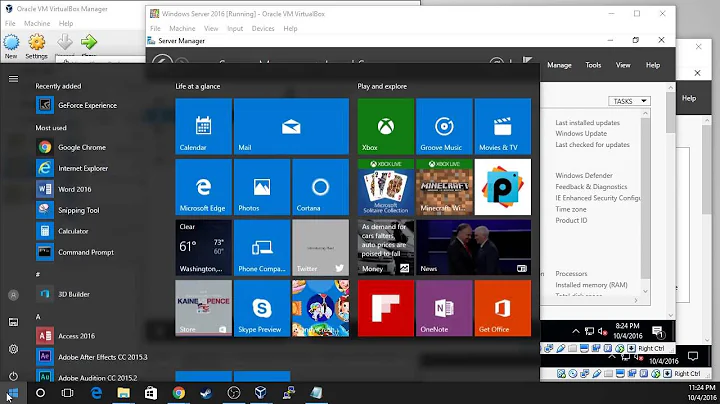rc.local only executing after connecting to ethernet?
By default, /etc/rc.local runs after the network connection is established. This is specified in the drop-in file /lib/systemd/system/rc-local.service.d/debian.conf:
$ sudo systemctl status rc.local
● rc-local.service - /etc/rc.local Compatibility
Loaded: loaded (/lib/systemd/system/rc-local.service; static; vendor preset: enabled)
Drop-In: /lib/systemd/system/rc-local.service.d
└─debian.conf
Active: active (exited) since Sat 2017-02-11 00:31:50 EET; 2h 33min ago
Tasks: 0
Memory: 0B
CPU: 0
Feb 11 00:31:50 libellio systemd[1]: Starting /etc/rc.local Compatibility...
Feb 11 00:31:50 libellio systemd[1]: Started /etc/rc.local Compatibility.
$ cat /lib/systemd/system/rc-local.service.d/debian.conf
[Unit]
# not specified by LSB, but has been behaving that way in Debian under SysV
# init and upstart
After=network-online.target
# Often contains status messages which users expect to see on the console
# during boot
[Service]
StandardOutput=journal+console
StandardError=journal+console
While this default setting is fine for the kind of services which are usually started from rc.local, for your specific use-case you may want to change that setting.
Copy the service file /lib/systemd/system/rc-local.service to /etc/systemd/system. Then opy the drop-in configuration file to /etc/systemd/system/rc-local.service.d/ (make the directory if needed), then edit the copy and comment out the line After=network-online.target.
Related videos on Youtube
Hector Muñoz H
Updated on September 18, 2022Comments
-
Hector Muñoz H over 1 year
I am new to ubuntu but I decided to add an instruction to rc.local so it changes my brightness settings, because it is always starting on max. brightness.
Get this: it works only when I am connected to the internet via ethernet. If I turn on my laptop without the ethernet cable, it will remain at the max brightness, it will only execute rc.local once I connect the ethernet cable, or if it is connected before turning on my computer the rc.local will execute normally and change my brightness level to the desired value.
Here is my rc.local
#!/bin/sh -e # # rc.local # # This script is executed at the end of each multiuser runlevel. # Make sure that the script will "exit 0" on success or any other # value on error. # # In order to enable or disable this script just change the execution # bits. # # By default this script does nothing. echo 1466 > /sys/class/backlight/intel_backlight/brightness exit 0 -
deltab over 7 yearsNote that the files under
/libshouldn't be edited there: make a copy in the corresponding place under/etcand edit that instead; you can give it a different name to make it clear what it's for. -
 AlexP over 7 years@deltab: Thanks for reminding. I have edited the answer.
AlexP over 7 years@deltab: Thanks for reminding. I have edited the answer. -
deltab over 7 yearsIt might be better to make it a separate service, using
ExecStartandType=oneshot; or, as it's just writing to a file, maybe atmpfiles.dentry. -
Hector Muñoz H over 7 yearsHey thanks a lot for your comments! I've done what you told me ( create /etc/systemd/system/rc-local.service.d/ and then cp the debian.conf into that directory, finally commenting the After = network-online.target). But I am guessing I missed something because it is not working yet, maybe I have to invalidate /lib/systemd/system/rc-local.service.d/debian.conf ?? So that the system will only do what I wrote in /etc/systemd/system/rc-local.service.d/debian.conf?
-
 AlexP over 7 years@HectorMuñozH: Please show
AlexP over 7 years@HectorMuñozH: Please showsudo systemctl status rc.local. -
Hector Muñoz H over 7 yearsOk I've edited the question to show that output. I know it may have a simple solution but I can't see it :( thanks for your time.
-
 AlexP over 7 years@HectorMuñozH: Sorry, I forgot to tell you to also copy the service file itself
AlexP over 7 years@HectorMuñozH: Sorry, I forgot to tell you to also copy the service file itself/lib/systemd/system/rc-local.serviceto/etc/systemd/system. (The drop-in files need to be in the same directory as the unit file.) Then do asudo systemctl daemon-reloadto update the configuration without rebooting. -
Hector Muñoz H over 7 yearsHey, so I did it, copied rc-local.service to /etc/systemd/system, and then I also commented there the line with After = network.target and it's working now! But I just want to be sure that I have to comment that line in both documents (rc-local.service and also in debian.conf ). If that is the case then the question was answered completely!
-
 AlexP over 7 years@HectorMuñozH: You will notice that there is a subtle difference between them: one says
AlexP over 7 years@HectorMuñozH: You will notice that there is a subtle difference between them: one saysAfter=network.targetand the otherAfter=network-online.target. I think that you wantrc-local.serviceto run afternetwork.target; for certain afterlocal-fs.target. Those targets are essentially points where some functionality is known to be available; for example, sayingAfter=local-fs.targetensures that all local filesystems declared in/etc/fstabare mounted. -
Hector Muñoz H over 7 yearsWell, commenting both After=network.target and After= network-online.target did the trick for me. Because if only After= network-online.target is commented, the rc.local wont execute, unless the ethernet cable is plugged in. My question is that if my rc.local is only about setting a brightness setting, can I comment both After=network and online.target and nothing bad will happen in long term?
-
 AlexP over 7 years@HectorMuñozH: The system itself does not use
AlexP over 7 years@HectorMuñozH: The system itself does not userc.local. It is create as a for the system administrator to write local initialization scripts; that is, it is entirely under your control. -
Hector Muñoz H over 7 yearsthen thanks a lot, I hope I could do more to give you reputation points or something, I am very grateful!