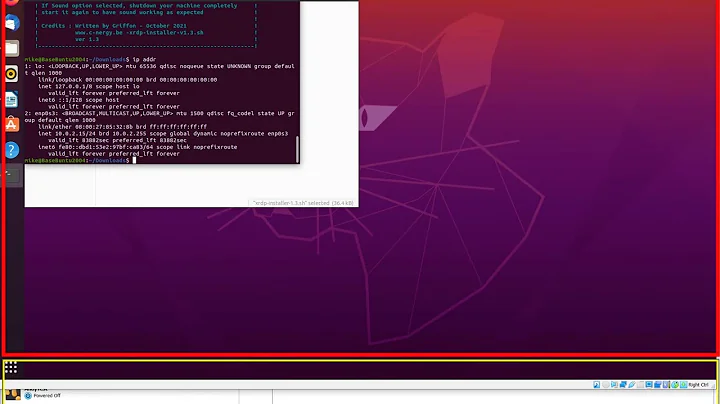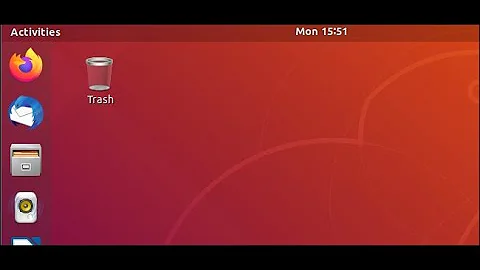RDP program with multi monitor support windows -> ubuntu
Yes. It took me a while, but I have been using XFREERDP for the last 5 weeks from home.
It is CMDLINE only. It works great.
The command is as follows:
xfreerdp /multimon /u:usernamehere /v:remotepcnameorip /p:passwordhere
Use these three steps:
- connect to your VPN
- run XFREERDP from Terminal like above
- rejoice in multiple monitors from Ubuntu/Mint
BTW .. we remote into a Terminal Server, then into our work desktops. This means after running xfreerdp, we then run Windows RDP on the TS, and when you run that make sure to enable 'use all monitors' in RDP app on the second tab (Display).
Related videos on Youtube
Kristjan
Updated on September 18, 2022Comments
-
Kristjan over 1 year
I have a work laptop running ubuntu. When I work from home I have to replug cables for mouse and my monitor. Is there a remote desktop solution that would let me remote to ubuntu machine and display content on both screens of my windows computer?
I've been googling and found Remmina and some others but none that support what I am looking for.
-
 K7AAY about 4 yearsYour worksite Ubuntu box; does it have two monitors? If so, are they configured to provide one desktop stretching across both screens? FYI: A list of remote apps allows you to sort on Client to find Linux Server apps and Windows Client apps en.wikipedia.org/wiki/…
K7AAY about 4 yearsYour worksite Ubuntu box; does it have two monitors? If so, are they configured to provide one desktop stretching across both screens? FYI: A list of remote apps allows you to sort on Client to find Linux Server apps and Windows Client apps en.wikipedia.org/wiki/… -
Kristjan about 4 yearsno it is a laptop it is with me. I just want to turn it on near the charger and then work from my main machine
-