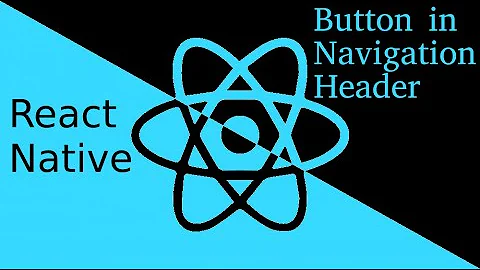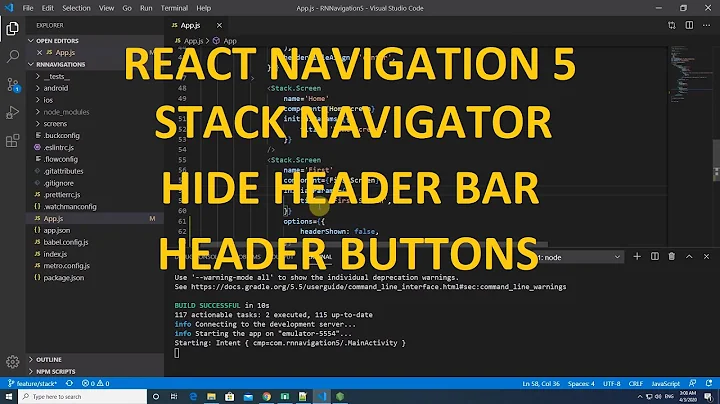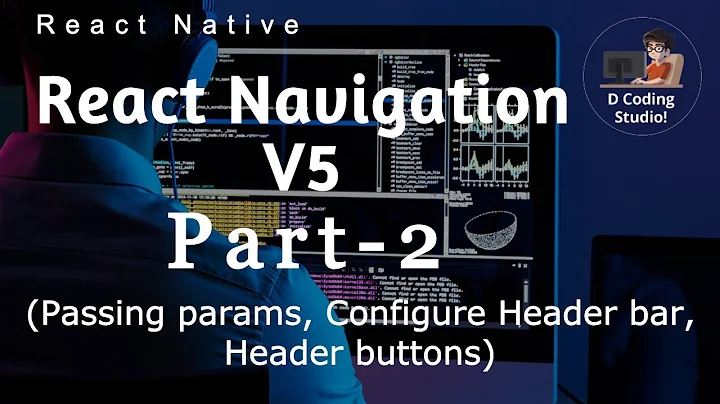React navigation header right button
Solution 1
The problem is this.setState will not re-render header component . if you want to change header right then you have to call setParams again
Try this code in componentDidMount
componentDidMount() {
this.props.navigation.setParams({
headerRight: this.setHeaderRight(this.state.secureTextEntry)
});
}
Set function for header right
setHeaderRight = state => {
//console.log("setHeaderRight", this.state.secureTextEntry);
return (
<TouchableOpacity
onPress={() => {
this.maskPassword();
}}
>
<Icon
style={styles.eyeIcon}
name={state ? "eye" : "eye-slash"}
size={20}
color={Colors.WHITE}
/>
</TouchableOpacity>
);
};
Set header right again when state set
maskPassword = () => {
this.setState({
secureTextEntry: !this.state.secureTextEntry
});
this.props.navigation.setParams({
headerRight: this.setHeaderRight(!this.state.secureTextEntry)
});
};
Solution 2
Kinda late, might help someone nevertheless.
If you wish to add a button to the header of a screen, from the screen itself, not the App.js file and you are using a functional component, it goes like this:
import { useNavigation } from '@react-navigation/native'
export default function () {
const nav = useNavigation();
useEffect(() => {
nav.setOptions({
headerRight: () => <Button />,
});
}
}
Solution 3
You are setting a Component as a navigation param on Component mount and passing in a state value at the time the Component mounted.
This param never gets changed or updated again so the navigation header never gets re rendered.
A better way would be to pass the value of state directly as a navigation param and use that in the component that is used directly in the navigationOptions
Related videos on Youtube
Zaher Zaki
Updated on October 23, 2022Comments
-
Zaher Zaki over 1 year
I want add button in react-native header , the button is to mas and unmask password in the page, the problem on click when i change the state to change secureTextEntry value, the icon wont change will keep as the initial value; the function is working fine but the icon cant change
this.state.secureTextEntry ? "eye" : "eye-slash"this is the main code
class ChangePasswordScreen extends Component { constructor(props) { super(props); this.state = { newPassword: null, currentPassword: null, confirmPassword: null, errors: [], secureTextEntry: true }; this.maskPassword = this.maskPassword.bind(this) } componentDidMount() { this.props.navigation.setParams({ headerRight: ( < TouchableOpacity onPress = { () => { this.maskPassword(); } } > < Icon style = { styles.eyeIcon } name = { this.state.secureTextEntry ? "eye" : "eye-slash" } size = { 20 } color = { Colors.WHITE } /></TouchableOpacity > ) }) } static navigationOptions = ({ navigation }) => { return { // headerTitle: <LogoTitle />, headerRight: navigation.state.params && navigation.state.params.headerRight, }; }; maskPassword = () => { this.setState({ secureTextEntry: !this.state.secureTextEntry }) }}