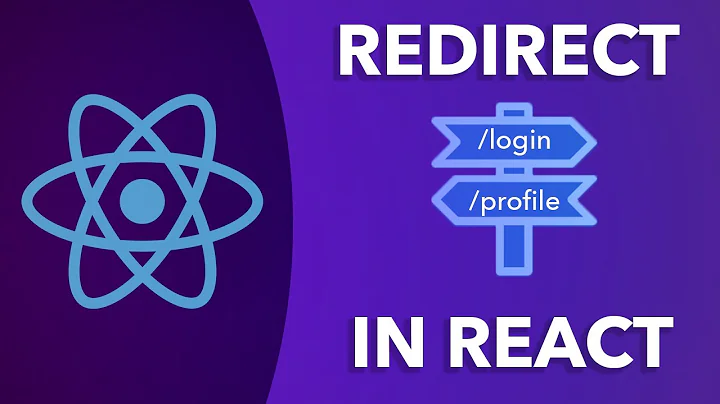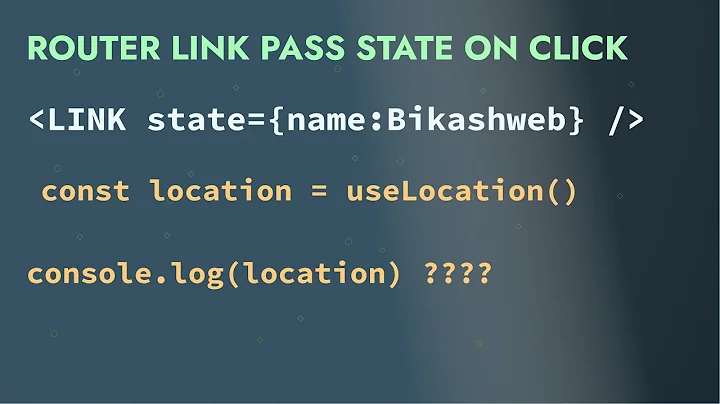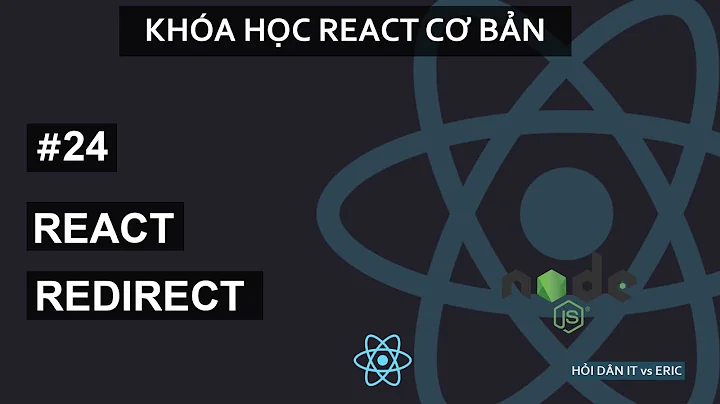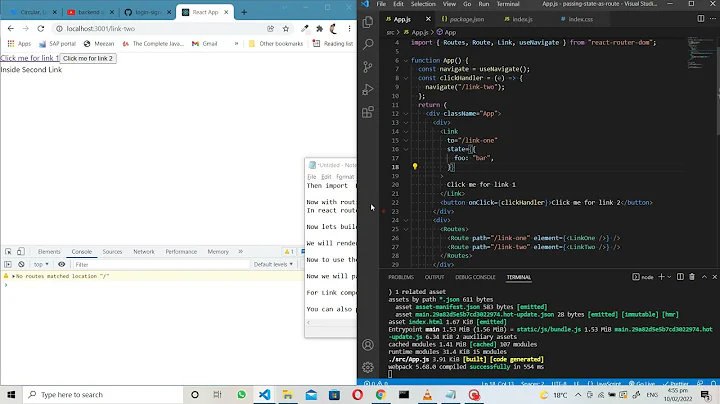React Router v4 Redirect Passing State from Search to Results
at the beginning of the render() method from your main Class Component you have to code for example:
if (isLoggedIn){
return <Redirect to={{
pathname: '/anyPath',
state: { stateName: this.state.anyState}
}} />;
}
and in the component associated to the Route /anyPath you have to extract the passed state calling this.props.location.state.stateName. in your in your precise case you should call this.props.location.state.results in the Results Class. You can delete the constructor method from your Results class.
isLoggedIn could be another state, that you could set to false at first in the constructor Method from your main component. Then isLoggedIn could be set to true if your user clicks a button, and so you will redirect your app to another Route with preferred states.
Related videos on Youtube
wsfuller
Front End Engineer that loves JavaScript, React, Redux, GraphQL, Node, and Boston Terriers
Updated on September 15, 2022Comments
-
wsfuller over 1 year
Have a Search component that when a payload comes back redirects to a Results component. Would like for that Results component to show the passed State of Search using React Router v4 Redirect. My assumption here from the Docs is that using
state: { referrer: currentLocation }an object can be passed.Search
export default class Search extends Component{ constructor(props){ super(props); this.state = { searchValue: '', results:[] } this.handleKeyPress = this.handleKeyPress.bind(this); } handleKeyPress = (e) => { let searchParam = e.target.value; if (e.key === 'Enter'){ axios .get(URL+searchParam) .then((response) => { this.setState({results: response.data}); }); } }; render(){ return( <div> <input ref="search" type="text" placeholder="Search" onKeyPress={this.handleKeyPress.bind(this)} /> {this.state.results.length > 0 && <Redirect to={{ pathname: '/results', state: { results: this.state.results } }} /> } </div> ); } }Results
export default class Results extends Component{ constructor(props){ super(props); this.state = { results:[] // <<<<<< Not sure if this needs set } } render(){ console.log('SEARCH RESULTS STATE', this.state); // <<<< this either returns undefined or just an empty array depending if initial state is set return( <div> <h1>Search Results</h1> </div> ); } }Unless I'm not reading into this correctly, the problem seems to be that when the Redirect happens there isn't anything being passed into the Results component.
If value is entered and is successful Redirect happens Search State returns
Object {searchValue: "", results: Array(1)}However Search Results state returnsObject {results: Array(0)}orundefineddepending on initial state setting.Have also tried different component lifecycles on Results but unable to get any passed data that way. My thought there was maybe
componentWillRecieveProps(nextProps, nextState){}might be able to get some passed data and could have state set via those means. -
 GeorgeButter over 3 yearsHow can you do this programmatically, like using
GeorgeButter over 3 yearsHow can you do this programmatically, like usinguseHistory? -
Rohan Devaki almost 3 yearsif we use the state in redirect? then where are we going to extract it to use in a component?and how should we use it?
-
Helmer Barcos almost 3 yearsRohanDevaki and @Buts sorry but I answered this question more than 3 years ago. Please refer the docs for more info about it.