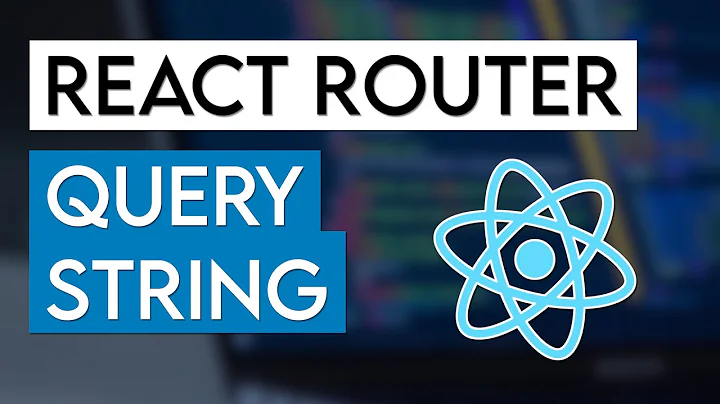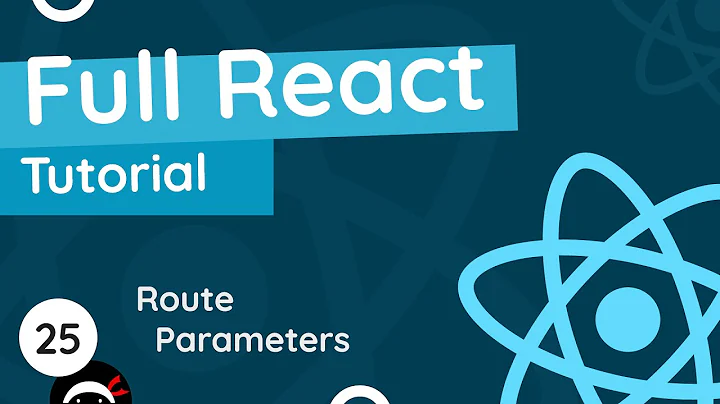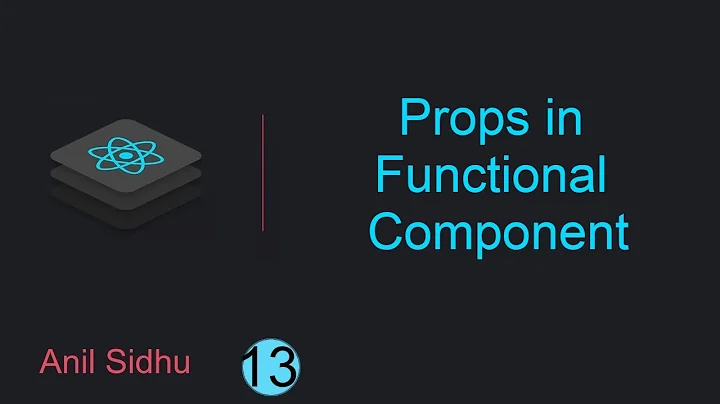React URI params in functional components
Solution 1
If you wrap your component (functional or class) in withRouter, your props extend the RouteComponentProps from react-router, which can be corretly set up, just as you did in the seconds example. To access the correct params, you have to extend the props like this:
RouteComponentProps<{ id?: string; }>
This will let typescript know, that you have a match props with an field id, which is optional. You can now access them type safe with props.match.params.id. You can also extend that, to fit your other parameters. Hope this helps. Happy coding.
Solution 2
//use useParams
import { useParams } from 'react-router-dom';
const params = useParams()
// yuo can find all params from here
console.log(params)
Solution 3
As Domino987 said in their answer, the solution is to simply extend the props interface:
import * as React from "react";
import {withRouter, RouteComponentProps} from "react-router";
function MyComponent(props: MyComponentProps) {
const query = props.location.search;
return <span>Query: {query}, myField: {props.myField}</span>;
}
interface MyComponentProps extends RouteComponentProps {
myField: string;
}
export default withRouter(MyComponent);
Solution 4
For Functional component, use below code
Include:
import { BrowserRouter as Router, Switch, Route, Redirect, useLocation
} from 'react-router-dom'
Define function in your functional component:
const useQuery= () => {
return new URLSearchParams(useLocation().search);
}
Call function:
let query = useQuery();
Get the query get parameters:
console.log("Get data==>",query.get('logout'));
URL: http://localhost:8080/login?logout=false
Output:
Get data==> false
Related videos on Youtube
Snackoverflow
I would rather dive deep into intricate solutions than add the next grid to the admin panel.
Updated on April 18, 2021Comments
-
 Snackoverflow about 3 years
Snackoverflow about 3 yearsWhat would be the correct approach to reading URI parameters from a functional React component?
In JavaScript, if the component is a direct child of a
Switch, we could do:function MyComponent(props) { const query = props.location.search; // ... }If the component is not a direct child of a
Switch, we could use a class:class MyComponent extends Component<RouteComponentProps> { render() { const query = this.props.location.search; // ... } } export default withRouter(MyComponent);What about a functional component in strict TypeScript?
We want the
locationproperty (and any other, if there are more) to be available and predefined by someinterfaceortype, but supplied by React, not the user of the component. An ugly hack would be to define the interface ourselves and then expect it to actually be that way. -
 Snackoverflow almost 5 yearsI have found the solution. Now when I am reading this, I believe it points somewhat to the same direction. The key is to extend your interface with
Snackoverflow almost 5 yearsI have found the solution. Now when I am reading this, I believe it points somewhat to the same direction. The key is to extend your interface withRouteComponentPropsand it seems to work. Though, I don't actually understand theid?: stringpart. Is that some property that is missing by default fromRouteComponentPropsinterface? That's why we need to add it manually? -
Domino987 almost 5 yearsBecause you can create a route like you want to. Since the match params can be anything you want like : <Route path='/analytics/:id?' component={this.renderAnalytics} /> , you have to tell typescript, what you set it to. It could also be abalyticID, or selectedAnalytic.
-
 Snackoverflow almost 5 yearsAhhh, yes. I just read about
Snackoverflow almost 5 yearsAhhh, yes. I just read aboutmatchfrom reacttraining.com/react-router/core/api/match Did not know about it before. -
 gnganapath over 3 yearsconst query = props.match.params.id ==> id is my query param. it accessible in functional component. Thanks a lot;
gnganapath over 3 yearsconst query = props.match.params.id ==> id is my query param. it accessible in functional component. Thanks a lot; -
 gnganapath over 3 yearsJust realized, react16.13 can map in Route <Route path="/update-employee/:id" exact component= {UpdateEmployee} /> the in child fuctional componet we pass props and get the props.match.params.{yourVarble}. It's working
gnganapath over 3 yearsJust realized, react16.13 can map in Route <Route path="/update-employee/:id" exact component= {UpdateEmployee} /> the in child fuctional componet we pass props and get the props.match.params.{yourVarble}. It's working -
 Snackoverflow about 3 yearsThank you for the answer, looks cool, I want to try it
Snackoverflow about 3 yearsThank you for the answer, looks cool, I want to try it -
 Naveen Attri about 3 yearsEven if we don't make
Naveen Attri about 3 yearsEven if we don't makeuseQuery, this solution making use ofuseLocationis still more elegant compared to withRouter stuff. -
 Brian Tompsett - 汤莱恩 about 3 yearsWhile this code snippet may solve the problem, it doesn't explain why or how it answers the question. Please include an explanation for your code, as that really helps to improve the quality of your post. Remember that you are answering the question for readers in the future, and those people might not know the reasons for your code suggestion. You can use the edit button to improve this answer to get more votes and reputation!
Brian Tompsett - 汤莱恩 about 3 yearsWhile this code snippet may solve the problem, it doesn't explain why or how it answers the question. Please include an explanation for your code, as that really helps to improve the quality of your post. Remember that you are answering the question for readers in the future, and those people might not know the reasons for your code suggestion. You can use the edit button to improve this answer to get more votes and reputation!