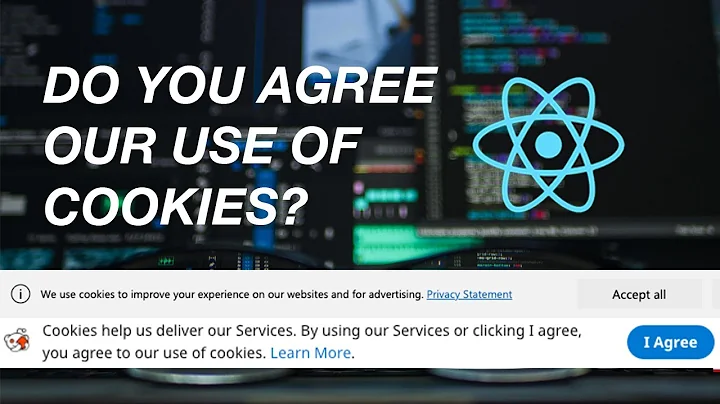ReactJS: How to implement react-cookie properly in an action?
I personally would rather using js-cookie to write/read cookies.
It has a very basic API:
Cookie.set('cookie_name', 'value') // will set "cookie_name" to "value"
Cookie.get('cookie_name') // will return "value"
Which means:
const login = (email, pass, cookie) => {
return (dispatch) => {
dispatch({
type: LOGIN
})
var url = api.logInApi
axios.post(url, {
email: email,
password: pass
})
.then(res => {
dispatch({
type: LOGIN_SUCCESS,
payload: res.data
})
cookies.set('token', res.data.token);
dispatch(getUserData())
})
.catch(err => dispatch({
type: LOGIN_FAILED,
payload: err
}))
}
}
Passing to the login funuction js-cookie's Cookie in the 3rd argument.
Now, you can still use the same react-cookie package to read the cookie values (I believe there shouldn't be any conflicts). Or you can replace it with js-cookie. To do that, however, you will have to pass the Cookie object to props. I probably would do that using mapStateToProps if you're using Redux or just by simply passing it through JSX
Related videos on Youtube
eibersji
Updated on June 04, 2022Comments
-
 eibersji almost 2 years
eibersji almost 2 yearsI have read articles that saving the token in
localstorageis dangerous to XSS attack. So I have decided to store my tokens in cookies. And I am using react-cookie. I saw the examples and I am trying to do it but myauth.jsconsists ofconstand is not a class, so I do not know how to use thewithCookies()with it, this is myauth.jswhere I want to store the token to the cookies:import { LOGIN, LOGIN_SUCCESS, LOGIN_FAILED, GET_USER_DATA, GET_USER_DATA_SUCCESS, GET_USER_DATA_FAILED, LOGOUT, LOGOUT_SUCCESS, LOGOUT_FAILED, } from './types' import axios from 'axios' var api = require ('./../api.js'); export const login = (email, pass) => { return (dispatch) => { dispatch({ type: LOGIN }) var url = api.logInApi axios.post(url, { email: email, password: pass }) .then(res => { dispatch({ type: LOGIN_SUCCESS, payload: res.data }) localStorage.setItem('token', res.data.token) dispatch(getUserData()) }) .catch(err => dispatch({ type: LOGIN_FAILED, payload: err })) } } export const getUserData = () => { return (dispatch) => { dispatch({ type: GET_USER_DATA }) var url = api.getUserDataApi axios.post(url, {}, {headers: { "Authorization": `Bearer ${localStorage.getItem("token")}` }}) .then(res => { dispatch({ type: GET_USER_DATA_SUCCESS, payload: res.data }) }) .catch(err => dispatch({ type: GET_USER_DATA_FAILED, payload: err })) } } export const logout = () => { return (dispatch) => { dispatch({ type: LOGOUT }) var url = api.logoutApi axios.post(url, {}, {headers: { "Authorization": `Bearer ${localStorage.getItem("token")}` }}) .then(res => { window.location.replace("") dispatch({ type: LOGOUT_SUCCESS, payload: res.data }) }) .catch(err => dispatch({ type: LOGOUT_FAILED, payload: err })) } }Now, I tried doing this and of course it doesn't work:
import { LOGIN, LOGIN_SUCCESS, LOGIN_FAILED, GET_USER_DATA, GET_USER_DATA_SUCCESS, GET_USER_DATA_FAILED, LOGOUT, LOGOUT_SUCCESS, LOGOUT_FAILED, } from './types' import axios from 'axios' import { withCookies, Cookies } from 'react-cookie'; <<added this var api = require ('./../api.js'); const login = (email, pass) => { return (dispatch) => { dispatch({ type: LOGIN }) const { cookies } = props; <<added this var url = api.logInApi axios.post(url, { email: email, password: pass }) .then(res => { dispatch({ type: LOGIN_SUCCESS, payload: res.data }) cookies.set('token', res.data.token, { path: '/' }); <<added this dispatch(getUserData()) }) .catch(err => dispatch({ type: LOGIN_FAILED, payload: err })) } } export default withCookies(login) <<added this(wrong) const getUserData = () => { return (dispatch) => { dispatch({ type: GET_USER_DATA }) const { cookies } = props; <<added this var token = cookies.get('token'); <<added this var url = api.getUserDataApi axios.post(url, {}, {headers: { "Authorization": `Bearer ${token}` <<added this(this is where I wanna get the cookie) }}) .then(res => { dispatch({ type: GET_USER_DATA_SUCCESS, payload: res.data }) }) .catch(err => dispatch({ type: GET_USER_DATA_FAILED, payload: err })) } } export default withCookies(getUserData) <<added this(wrong) const logout = () => { return (dispatch) => { dispatch({ type: LOGOUT }) const { cookies } = props; var token = cookies.get('token'); var url = api.logoutApi axios.post(url, {}, {headers: { "Authorization": `Bearer ${token}` <<added this }}) .then(res => { window.location.replace("") dispatch({ type: LOGOUT_SUCCESS, payload: res.data }) }) .catch(err => dispatch({ type: LOGOUT_FAILED, payload: err })) } } export default withCookies(logout) <<added this(wrong)this one is wrong because there should only be one export default. But I don't know how to implement withCookies to const and there are also these ones that are included in the example and I don't know if I need them or where do I put them:
static propTypes = { cookies: instanceOf(Cookies).isRequired }; constructor(props) { super(props); const { cookies } = props; this.state = { name: cookies.get('name') || 'Ben' }; }and also, another question is that, I can access my cookies anywhere in my project right? just like how
localstorageis accessible to my project?I hope someone can help me and I am a newbie to this. I have never used cookies before so thank you for your consideration.
-
 eibersji over 5 yearsI will take a look at
eibersji over 5 yearsI will take a look atjs-cookie. I'll get back to you in a minute :) -
haventchecked over 2 yearsI believe it's
Cookies.getandCookies.set