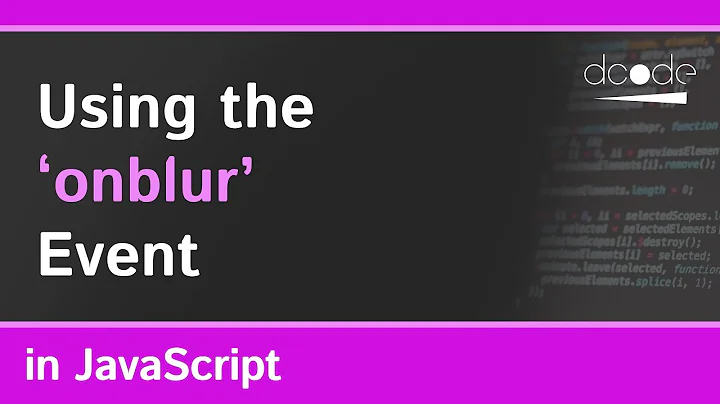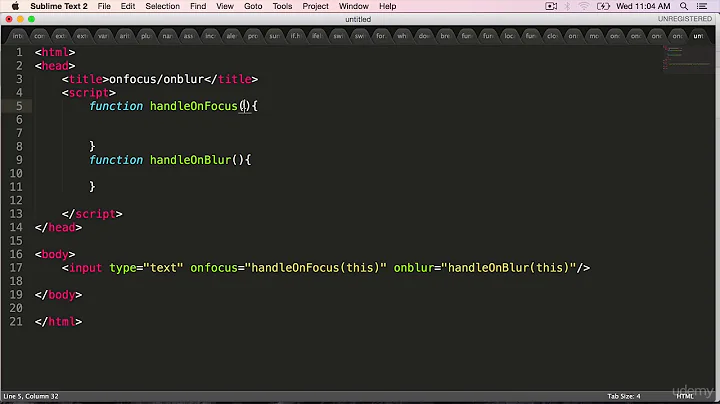Reactjs: unfocusing a button element using .blur()
Solution 1
You have an activeElement property in your document, so you could probably just call document.activeElement.blur() and it should work. You can also try to go other way around and instead of calling blur on your element- call focus on some other, like whole document for example: window.focus() or document.body.focus(). Hope this helps
Solution 2
I read on Reactstrap website that,
ref will only get you a reference to the Button component, use innerRef to get a reference to the DOM element (for things like focus management).
So, just replace ref with innerRef on the Button Component.
https://reactstrap.github.io/components/buttons/
After getting reference of DOM element it can be blur by this.buttonBlurRef.blur().
Hope this helps,
Cheers !!
Related videos on Youtube
Micheal J. Roberts
Web dev w/Django and Django REST Framework, frontend with Vue.js. Been working with Python since v.2.5.6. Sometimes converted to the dark side by the Wordpress API. UCL Astrophysics MSc alumnus. Full Stack Developer @hiyieldstudio
Updated on June 04, 2022Comments
-
 Micheal J. Roberts almost 2 years
Micheal J. Roberts almost 2 yearsI'm having a little issue whilst learning react - I'd like to unfocus (a.k.a
blur()) a button DOM element, but for some reason this isn't quite working.I think the issue, from what I can read, is around the use of the reactstrap
Buttoncomponent:<Button className={buttonClass} onClick={this.handleCopyToClipboardClick} ref={this.buttonBlurRef}> <div className="d-flex justify-content-between"> <span></span> <span>{ this.state.hasCopiedToClipboard ? 'Copied to clipboard!' : this.state.buttonText }</span> <span><FontAwesomeIcon icon="copy" /></span> </div> </Button>I'm binding a ref on a component? I think this is why it's not working.
The
onClickfunction is working, which I have included below. I've including some commented out code out of things I have tried - all of which break thehandleCopyToClipboardClickfunction.handleCopyToClipboardClick() { this.setState(state => ({ hasCopiedToClipboard: !state.hasCopiedToClipboard })); // this.buttonBlurRef.current.blur(); <= This isn't working // this.buttonBlurRef.blur(); <= This isn't working either // this.refs.buttonBlurRef.current.blur(); <= Or this // this.refs.buttonBlurRef.blur(); <= Nor this... :'( setTimeout( function() { this.setState(state => ({ hasCopiedToClipboard: !state.hasCopiedToClipboard })); }.bind(this), 1500 ); }Here is my Component constructor as well:
constructor(props) { super(props); this.buttonBlurRef = React.createRef(); this.state = { hasCopiedToClipboard: false, }; this.handleCopyToClipboardClick = this.handleCopyToClipboardClick.bind(this); }Any advise on how I could potentially unfocus my Bootstrap
Buttonwould be great! :)