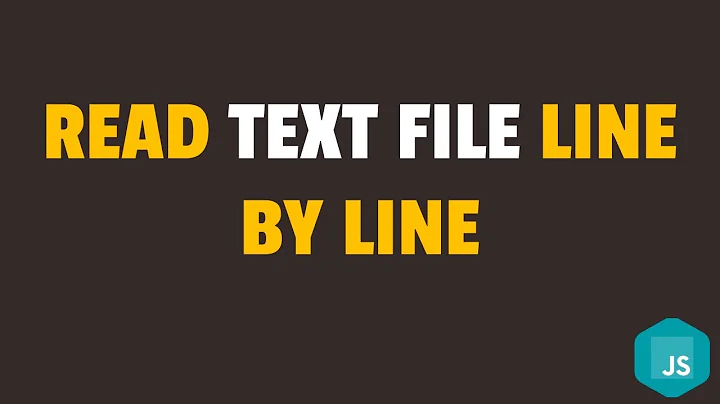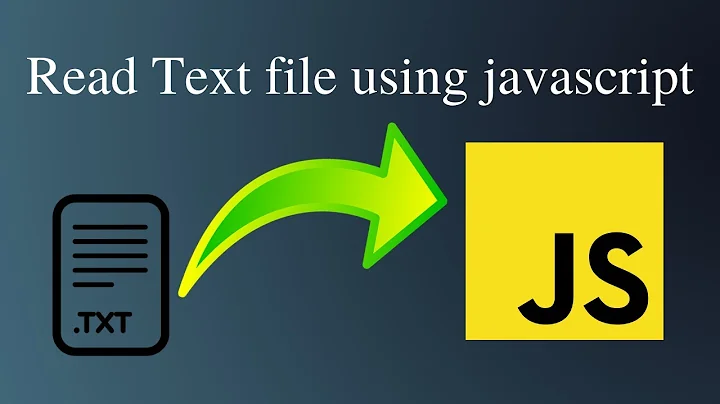Read and display the text file contents upon click of button using Javascript
Solution 1
An Ajax request to a local file will fail for security reasons.
Imagine a website that accesses a file on your computer like you ask, but without letting you know, and sends the content to a hacker. You would not want that, and browser makers took care of that to protect your security!
To read the content of a file located on your hard drive, you would need to have a <input type="file"> and let the user select the file himself. You don't need to upload it. You can do it this way :
<input type="file" onchange="onFileSelected(event)">
<textarea id="result"></textarea>
function onFileSelected(event) {
var selectedFile = event.target.files[0];
var reader = new FileReader();
var result = document.getElementById("result");
reader.onload = function(event) {
result.innerHTML = event.target.result;
};
reader.readAsText(selectedFile);
}
Solution 2
Using $.ajax() function: http://api.jquery.com/jQuery.ajax/
$(function(){
$.ajax({
url: "pathToYourFile",
async: false, // asynchronous request? (synchronous requests are discouraged...)
cache: false, // with this, you can force the browser to not make cache of the retrieved data
dataType: "text", // jQuery will infer this, but you can set explicitly
success: function( data, textStatus, jqXHR ) {
var resourceContent = data; // can be a global variable too...
// process the content...
}
});
});
Related videos on Youtube
Dojo_user
Updated on June 04, 2022Comments
-
Dojo_user almost 2 years
On click of a button called result, I want to read and display a text file (which is present in my local drive location say: C:\test.txt) using Javascript function and display the test.txt file contents in a HTML text area.
I am new to Javascript,can anyone suggest the code for Javascript function to read and display the contents of .txt file?
-
 M.chaudhry almost 10 years<script>window.open("C:test.txt")</script>
M.chaudhry almost 10 years<script>window.open("C:test.txt")</script> -
 blex almost 10 yearsFor security reasons, your browser will not allow you to access the content of a file on your local drive and display it in your HTML unless you have an
blex almost 10 yearsFor security reasons, your browser will not allow you to access the content of a file on your local drive and display it in your HTML unless you have an<input type="file"/>and let the user select it. Is that your situation? -
Fonzy almost 10 yearsYou would need AJAX to do this
-
Fr0zenFyr over 8 yearsFrom your comments on solutions, it seems you got the thing working... So, I wonder why there is no accepted answer!!
-
-
 blex almost 10 yearsUnfortunately, this will fail in Google Chrome because it doesn't allow requests on local files. See this thread
blex almost 10 yearsUnfortunately, this will fail in Google Chrome because it doesn't allow requests on local files. See this thread -
Dojo_user almost 10 yearsI think you got my question wrong. See here I want to provide the path of my text file(present in local drive say C:\text.txt or any) so that onclick of the button, it should read the text file from local disk and display the contents in the text area.Currently the code provides us a scope to manually browse and upload the file and display the contents in it. But what i want is it should display the content on button click action.
-
 blex almost 10 years@Dojo_user : I did understand your question correctly, but what you are asking is totally impossible in javascript due to browser security rules. And by the way, I do not upload the file, I just let the user select it, as required by browsers, then I display it. Believe me, I've tried before. You might have a solution with Flash. Please see this.
blex almost 10 years@Dojo_user : I did understand your question correctly, but what you are asking is totally impossible in javascript due to browser security rules. And by the way, I do not upload the file, I just let the user select it, as required by browsers, then I display it. Believe me, I've tried before. You might have a solution with Flash. Please see this. -
 blex almost 10 yearsActually, it is not going to work in any browser, for a local file.
blex almost 10 yearsActually, it is not going to work in any browser, for a local file. -
 blex almost 10 yearsActually, Flash would also require the user to select the file. You don't have any other alternative. See this.
blex almost 10 yearsActually, Flash would also require the user to select the file. You don't have any other alternative. See this.