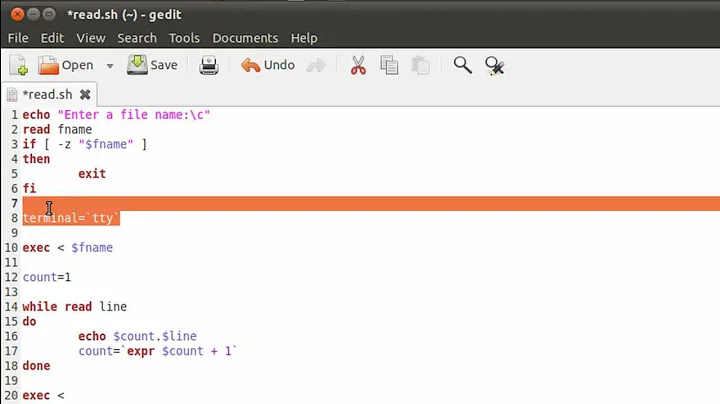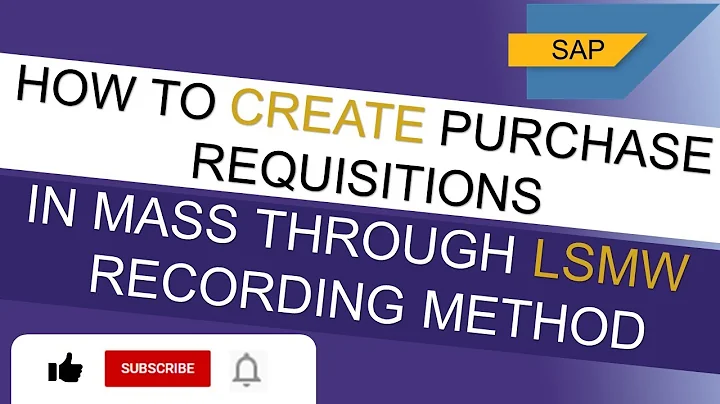Read file as template, execute it and write it back
Solution 1
Use ParseFiles to parse the template. This code basically does the same thing as calling ReadFile, template.New and Parse as in the question, but it's shorter.
t, err := template.ParseFiles(path)
if err != nil {
log.Print(err)
return
}
Use os.Create to open the output file.
f, err := os.Create(path)
if err != nil {
log.Println("create file: ", err)
return
}
A file is an io.Writer. You can execute the template directly to the open file:
err = t.Execute(f, config)
if err != nil {
log.Print("execute: ", err)
return
}
Close the file when done.
f.Close()
Complete working example on the playground.
Solution 2
Here is a function I made with Cerise Limón's answer
func createFileUsingTemplate(t *template.Template, filename string, data interface{}) error {
f, err := os.Create(filename)
if err != nil {
return err
}
defer f.Close()
err = t.Execute(f, data)
if err != nil {
return err
}
return nil
}
Related videos on Youtube
user3147268
Updated on September 15, 2021Comments
-
user3147268 over 2 years
I'm trying to parse CSS files in which variables can be injected that are defined in a config file. Currently the function does:
- Opens the file based on the given path argument
- Parses the file's content
- Executes the template by injecting the config variable
- Writes the rendered content to the console instead of the original file
func parse(path string) { f, err := ioutil.ReadFile(path) if err != nil { log.Print(err) return } // Parse requires a string t, err := template.New("css").Parse(string(f)) if err != nil { log.Print(err) return } // A sample config config := map[string]string { "textColor": "#abcdef", "linkColorHover": "#ffaacc", } // Execute needs some sort of io.Writer err = t.Execute(os.Stdout, config) if err != nil { log.Print("Can't execute ", path) } }My problem is that
template.Parse()requires the content as string andtemplate.Execute()anio.Writeras argument. I tried to open the file withos.Open()which returns a file object that implements theio.Writerinterface. But how can I get the file's content as a string from such a file object in order to use it withParse()?-
user3147268 over 8 yearsI try to extend a static side generator. Therefore I need to do this only once.
-
user3147268 over 8 yearsI use
os.Walk("root", filterFunc)and a filter to find all css files. if the script found one it callsparse()with the path. So, does it makes sense to callParseFiles()if I need only to parse a single file? And lastly:os.Create(path)will overwrite the original file, right? -
 Cerise Limón over 8 yearsFor this scenario, you should call ParseFiles with a single file at a time. Caling ParseFiles with a single file saves code as noted in the answer. Yes, this overwrites the original file. If that's not what you are asking in the question, then please clarify.
Cerise Limón over 8 yearsFor this scenario, you should call ParseFiles with a single file at a time. Caling ParseFiles with a single file saves code as noted in the answer. Yes, this overwrites the original file. If that's not what you are asking in the question, then please clarify. -
user3147268 over 8 yearsNo, that's exactly what I needed. Thank you very much.
-
 Admin about 6 yearsGreat, thanks @CeriseLimón I needed this too. Could you please explain what this is? Never seen this before
Admin about 6 yearsGreat, thanks @CeriseLimón I needed this too. Could you please explain what this is? Never seen this beforemap[string]string -
 Cerise Limón about 6 years@Sbe88 It's a map with string keys and string values.
Cerise Limón about 6 years@Sbe88 It's a map with string keys and string values.