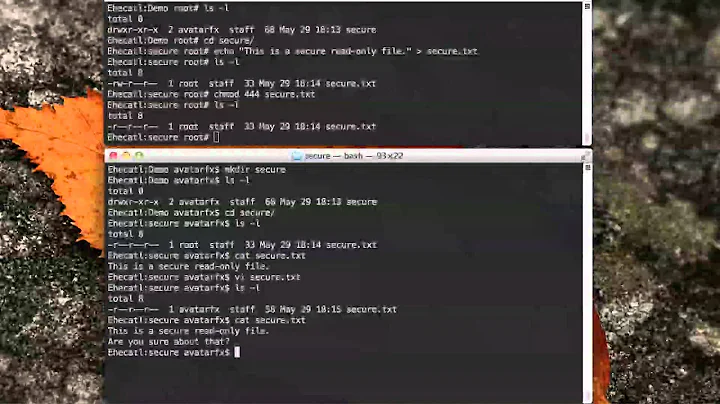read only files in Ubuntu
Solution 1
Sounds to me like a permissions issue. Open terminal and cd to one of the folders/files affected.
sudo chown -R user:group ./folder
sudo chmod -R 755 ./folder
Solution 2
Check for commonalities in the file locations. Are they all on the same partition? Only in a few subdirectories?
If all affected files are under one (or a small number of) directory(ies), it may be a permissions problem. ricbax's answer gives details to fix the issue, but use
ls -lto verify that's the problem first.Ubuntu and other linuxes are often configured to remount the system partition as read-only when errors are detected. If this is the case,
chownandchmodwon't help -- you'll need to fix the filesystem (eg withfsck) before you'll be able to remount the partition normally. Any partition could potentially be mounted with this option.
Related videos on Youtube
Kenster
Software developer in central Ohio. Currently developing a content management system in Java and JBPM on Linux. I've previously worked with Solaris, Oracle, JDBC, C, C++, Perl, and shell scripting.
Updated on September 17, 2022Comments
-
Kenster over 1 year
Something has gone weird with Ubuntu 8.4 on my computer. Somehow, many files, docs and audio have decided to become "read only". Other files (that I own) are denying permission to view, move copy or otherwise access.
Does anyone know how this could suddenly happen?
Does anyone have a suggestion as to how to return these files to their original status?
-
ElPoney over 14 yearsof course "user" and "group" must be your actual username and groupname
-
William over 3 yearsNice :) But when I tried it, it needed to be sudo chmod 755 -R ./folder ---> not sure if that might be related to the flavor of linux I'm using