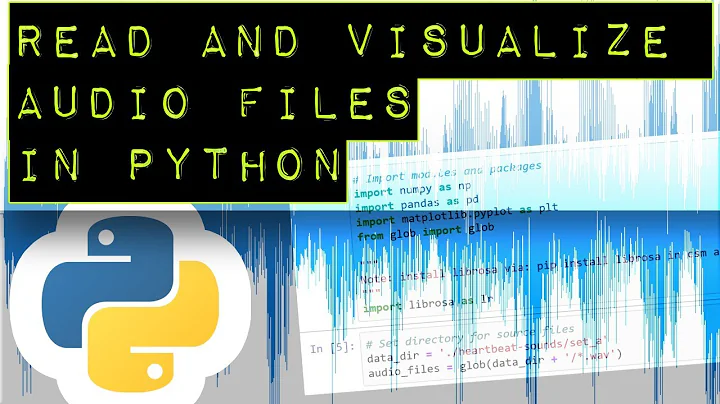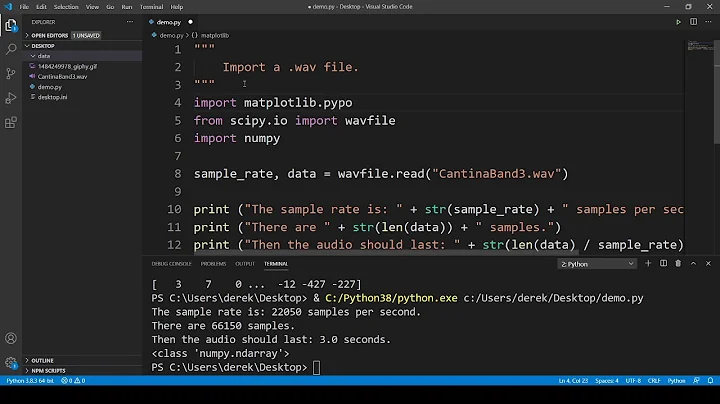Reading *.wav files in Python
Solution 1
Per the documentation, scipy.io.wavfile.read(somefile) returns a tuple of two items: the first is the sampling rate in samples per second, the second is a numpy array with all the data read from the file:
from scipy.io import wavfile
samplerate, data = wavfile.read('./output/audio.wav')
Solution 2
Using the struct module, you can take the wave frames (which are in 2's complementary binary between -32768 and 32767 (i.e. 0x8000 and 0x7FFF). This reads a MONO, 16-BIT, WAVE file. I found this webpage quite useful in formulating this:
import wave, struct
wavefile = wave.open('sine.wav', 'r')
length = wavefile.getnframes()
for i in range(0, length):
wavedata = wavefile.readframes(1)
data = struct.unpack("<h", wavedata)
print(int(data[0]))
This snippet reads 1 frame. To read more than one frame (e.g., 13), use
wavedata = wavefile.readframes(13)
data = struct.unpack("<13h", wavedata)
Solution 3
Different Python modules to read wav:
There is at least these following libraries to read wave audio files:
- SoundFile
- scipy.io.wavfile (from scipy)
- wave (to read streams. Included in Python 2 and 3)
- scikits.audiolab (unmaintained since 2010)
- sounddevice (play and record sounds, good for streams and real-time)
- pyglet
- librosa (music and audio analysis)
- madmom (strong focus on music information retrieval (MIR) tasks)
The most simple example:
This is a simple example with SoundFile:
import soundfile as sf
data, samplerate = sf.read('existing_file.wav')
Format of the output:
Warning, the data are not always in the same format, that depends on the library. For instance:
from scikits import audiolab
from scipy.io import wavfile
from sys import argv
for filepath in argv[1:]:
x, fs, nb_bits = audiolab.wavread(filepath)
print('Reading with scikits.audiolab.wavread:', x)
fs, x = wavfile.read(filepath)
print('Reading with scipy.io.wavfile.read:', x)
Output:
Reading with scikits.audiolab.wavread: [ 0. 0. 0. ..., -0.00097656 -0.00079346 -0.00097656]
Reading with scipy.io.wavfile.read: [ 0 0 0 ..., -32 -26 -32]
SoundFile and Audiolab return floats between -1 and 1 (as matab does, that is the convention for audio signals). Scipy and wave return integers, which you can convert to floats according to the number of bits of encoding, for example:
from scipy.io.wavfile import read as wavread
samplerate, x = wavread(audiofilename) # x is a numpy array of integers, representing the samples
# scale to -1.0 -- 1.0
if x.dtype == 'int16':
nb_bits = 16 # -> 16-bit wav files
elif x.dtype == 'int32':
nb_bits = 32 # -> 32-bit wav files
max_nb_bit = float(2 ** (nb_bits - 1))
samples = x / (max_nb_bit + 1) # samples is a numpy array of floats representing the samples
Solution 4
IMHO, the easiest way to get audio data from a sound file into a NumPy array is SoundFile:
import soundfile as sf
data, fs = sf.read('/usr/share/sounds/ekiga/voicemail.wav')
This also supports 24-bit files out of the box.
There are many sound file libraries available, I've written an overview where you can see a few pros and cons.
It also features a page explaining how to read a 24-bit wav file with the wave module.
Solution 5
You can accomplish this using the scikits.audiolab module. It requires NumPy and SciPy to function, and also libsndfile.
Note, I was only able to get it to work on Ubunutu and not on OSX.
from scikits.audiolab import wavread
filename = "testfile.wav"
data, sample_frequency,encoding = wavread(filename)
Now you have the wav data
Related videos on Youtube
Roman
Updated on February 10, 2022Comments
-
Roman over 2 years
I need to analyze sound written in a .wav file. For that I need to transform this file into set of numbers (arrays, for example). I think I need to use the wave package. However, I do not know how exactly it works. For example I did the following:
import wave w = wave.open('/usr/share/sounds/ekiga/voicemail.wav', 'r') for i in range(w.getnframes()): frame = w.readframes(i) print frameAs a result of this code I expected to see sound pressure as function of time. In contrast I see a lot of strange, mysterious symbols (which are not hexadecimal numbers). Can anybody, pleas, help me with that?
-
Roman over 14 yearsOK. I just installed the SciPy but I cannot find any example of the usage of scipy.io.wavfile.
-
Ignacio Vazquez-Abrams over 14 yearsNothing like the interactive interpreter for figuring out how things work! Be ambitious!
-
endolith over 13 yearsYou can combine this with command line conversion tools to open other formats.
-
 bastibe over 13 yearsIt seriously lacks the number of channels though. How are you supposed to work with audio without knowing the number of channels?
bastibe over 13 yearsIt seriously lacks the number of channels though. How are you supposed to work with audio without knowing the number of channels? -
Alex S almost 11 yearsthrowns some weird struct unpacking errors on my computer. I think it's using struct.unpack('<i',data) instead of the struct.unpack('<h',data) nak used below.
-
Finn Årup Nielsen over 10 yearsDoes this library work? I run into a number of problems: scipy.io.wavfile.read('/usr/lib/python2.7/dist-packages/pygame/examples/data/house_lo.wav') -> No data. scipy.io.wavfile.read('/usr/lib/python2.7/dist-packages/pygame/examples/data/secosmic_lo.wav') -> ZeroDivisionError: integer division or modulo by zero
-
Basj over 10 yearshow to handle 24bits stereo files ?
-
Coder404 over 9 yearsthis gives me the error: "struct.error: unpack requires a string argument of length 2"
-
ArthurLambert about 9 yearsIf you run this piece of code with a very big audio file. Your computer will be die to due the memory need by this program. Need to process audio file by block for big audio file
-
jmilloy almost 9 years@Coder404 You probably have a stereo wave file, or a different bit depth.
-
Dennis Golomazov over 8 yearsFor those who, like me, are wondering what is 2s complementary binary, see here stackoverflow.com/questions/1049722/what-is-2s-complement
-
optimus prime almost 8 yearsBut what about 24 bit stereo file?
-
Quetzalcoatl about 7 yearsNote: soundfile.read() normalizes by 2^(n_bits - 1) as in sandoval's scipy.io.wavfile example
-
jeromej about 7 years@Basj
<hhmaybe? -
 ATOMP about 6 years@Coder404 To use
ATOMP about 6 years@Coder404 To usestruct.unpack, you have to specify the number of values encoded. For example, to read 11 values usingstruct.unpack, usestruct.unpack("<11h", waveData) -
dant about 6 yearsThis is exactly what I was looking for, thanks for doing the digging! I don't know if I would have ever figured this out on my own.
-
stenlytw about 6 yearsgithub.com/scipy/scipy/issues/1930#issuecomment-28460402 For anyone who needs to read 24 bit files, use wavio by Warren Weckesser: github.com/WarrenWeckesser/wavio
-
hobs almost 5 years@bastibe
datais a 2-D numpy array sodata.shapereturns a tuple of (num_samples, num_channels) -
Derek Ledbetter almost 5 yearsYou can also try
struct.iter_unpack. -
 Tigran Aivazian over 4 yearsUsing scipy.io.wavfile() won't work on 24bit WAV files. It will fail with ""Unsupported bit depth: the wav file has 24-bit data" error.
Tigran Aivazian over 4 yearsUsing scipy.io.wavfile() won't work on 24bit WAV files. It will fail with ""Unsupported bit depth: the wav file has 24-bit data" error. -
BlackJack almost 4 years@FinnÅrupNielsen Yes it works. But WAV is a container format which can contain samples in many different formats/audio codecs.
wavfileknows PCM samples and IEEE float samples. Thehouse_lo.wavis 8 bit PCM and can be read on my machine. Thesecosmic_lo.wavcontains Microsoft ADPCM samples which can't be read and result in a ValueError: Unknown wave file format here. -
BlackJack almost 4 years@ArthurLambert It won't die due to memory exhaustion. It will be slow but it doesn't use much memory at all.
-
BlackJack almost 4 yearsInstead of the
structmodule I would use thearraymodule or Numpy arrays. Withstructthe "<" is wrong by the way. Thewavemodule converts the endianess to ”native” endieness, so "<" makes the code platform dependent. -
Boris Verkhovskiy over 3 years
scikits.audiolabhas not been updated since 2010 and it's probably Python 2 only. -
 Kedaar Rao over 3 yearsBut when executed, the read returns an error:
Kedaar Rao over 3 yearsBut when executed, the read returns an error:Error opening '../audio.wav': File contains data in an unimplemented format.The file I’m trying to open begins with:OggSAny idea what’s wrong here? -
EntangledLoops about 2 years@Matthias: I can see that you are the maintainer of
soundfile, and also that you are posting on many stackoverflow audio-related posts and promotingsoundfileas the solution everywhere. Whether or not your solution works, this isn't your personal advertising platform or Github. (You can be banned for this.) -
hobs about 2 years@hobs @bastibe correction:
wavefile.read(...)[1].datais a np.ndarray so for a mono track it will be a 1-D array. For stereo 2-D array with.shape = (num_samples, 2)