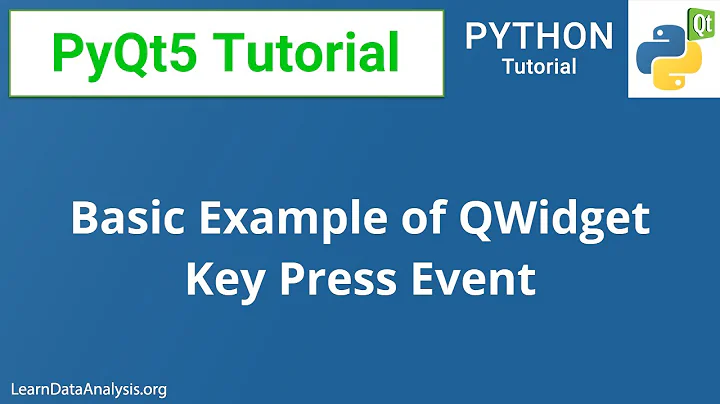Receiving key press and key release events in Linux terminal applications?
Solution 1
The following links may be of some assistance in using the keyboard raw mode which will give you access to the keyboard events rather than just key releases.
Raw mode does have the disadvantage that you have to do your own conversion from scan codes to characters though.
Solution 2
This won't work in the general case. ANSI terminals (from which all emulators descend) represent key "press" events only. They don't record down/up events independently.
If you need low level keyboard event access, the proper environment is really a GUI program. Even a web application will have cleaner access to key events than a terminal.
Solution 3
I don't think ncurses will work. The link Basilevs provided talks about the "up arrow" key and the "down arrow" key, not a key press and release.
Related videos on Youtube
ire_and_curses
Updated on April 19, 2022Comments
-
ire_and_curses about 2 years
I would like to write a simple C program that will perform different actions based on both "key down" and "key up" events. This program will be run from inside rxvt.
What library or mechanism should I use to access both key presses and releases? Is it true that reading
/dev/ttywill only provide key releases? Is this also true for termcap, terminfo, ncurses, and slang? Is there a way to achieve this from within a terminal application? -
leemes about 13 years+1 Thanks for this answer, I needed raw keyboard access in a terminal program and this was the solution! But one should remember that using raw keyboard access, your program doesn't "behave" like a classical terminal program. For example when running it on a remote machine, you can't register the key events. Just keep this in mind.
-
Chris Dodd about 5 yearsNote that these only work if you're connected to the actual console -- if you're using a pseudo-terminal (eg. a terminal window) they won't work.

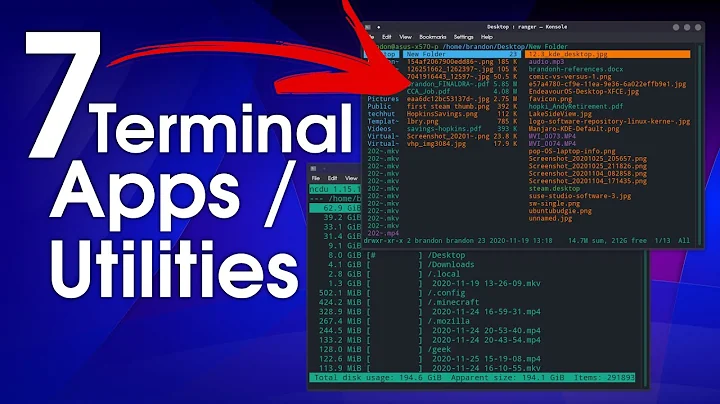
![BASH Key Commands, TAB Completion - [Linux Terminal for Beginners]](https://i.ytimg.com/vi/y_iidKJrykw/hq720.jpg?sqp=-oaymwEcCNAFEJQDSFXyq4qpAw4IARUAAIhCGAFwAcABBg==&rs=AOn4CLBzL1njLogNs6nKByBUgsuMIaCWCg)