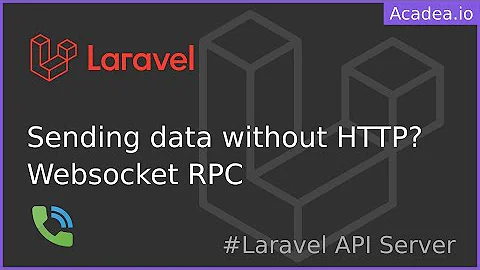Reconnection of Client when server reboots in WebSocket
Solution 1
When the server reboots, the Web Socket connection is closed, so the JavaScript onclose event is triggered. Here's an example that tries to reconnect every five seconds.
function start(websocketServerLocation){
ws = new WebSocket(websocketServerLocation);
ws.onmessage = function(evt) { alert('message received'); };
ws.onclose = function(){
// Try to reconnect in 5 seconds
setTimeout(function(){start(websocketServerLocation)}, 5000);
};
}
Solution 2
The solution given by Andrew isn't perfectly working because, in case of lost connection, the server might send several close events.
In that case, you'll set several setTimout's. The solution given by Andrew may only work if the server is ready before five seconds.
Then, based on Andrew solution, reworked, I've made use of setInterval attaching the ID to the window object (that way it is available "everywhere"):
var timerID=0;
var socket;
/* Initiate what has to be done */
socket.onopen=function(event){
/* As what was before */
if(window.timerID){ /* a setInterval has been fired */
window.clearInterval(window.timerID);
window.timerID=0;
}
/* ... */
}
socket.onclose=function(event){
/* ... */
if(!window.timerID){ /* Avoid firing a new setInterval, after one has been done */
window.timerID=setInterval(function(){start(websocketServerLocation)}, 5000);
}
/* That way, setInterval will be fired only once after losing connection */
/* ... */
}
Solution 3
ReconnectingWebSocket
There is a small JavaScript library that decorates the WebSocket API to provide a WebSocket connection that will automatically reconnect if the connection is dropped.
Minified library with gzip compression is less than 600 bytes.
The repository is available here:
https://github.com/joewalnes/reconnecting-websocket
There is also a TypeScript Library. Just include it and replace new WebSocket with new ReconnectingWebSocket.
The repository is available here:
https://github.com/pladaria/reconnecting-websocket
Server flood
If a high number of clients are connected to the server when it reboots. It may be worthwhile to manage the reconnect timings of the clients by using an Exponential Backoff algorithm.
The algorithm works like this:
- For k attempts, generate a random interval of time between 0 and 2^k - 1,
- If you are able to reconnect, reset k to 1,
- If reconnection fails, k increases by 1 and the process restarts at step 1,
- To truncate the max interval, when a certain number of attempts k has been reached, k stops increasing after each attempt.
Référence:
http://blog.johnryding.com/post/78544969349/how-to-reconnect-web-sockets-in-a-realtime-web-app
ReconnectingWebSocket does not handle reconnections by using this algorithm.
Solution 4
I have been using this patten for a while for pure vanilla JavaScript, and it supports a few more cases than the other answers.
document.addEventListener("DOMContentLoaded", function() {
'use strict';
var ws = null;
function start(){
ws = new WebSocket("ws://localhost/");
ws.onopen = function(){
console.log('connected!');
};
ws.onmessage = function(e){
console.log(e.data);
};
ws.onclose = function(){
console.log('closed!');
//reconnect now
check();
};
}
function check(){
if(!ws || ws.readyState == 3) start();
}
start();
setInterval(check, 5000);
});
This will retry as soon as the server closes the connection, and it will check the connection to make sure it's up every 5 seconds also.
So if the server is not up when this runs or at the time of the onclose event the connection will still come back once it's back online.
NOTE: Using this script will not allow you to ever stop trying to open a connection... but I think that's what you want?
Solution 5
Below are the codes i have used in my project which working 100%.
- Put all the websocket code inside the init function.
- Inside the onclose callback call the init again.
- Finally call the init function inside the document ready function.
var name = sessionStorage.getItem('name');
wsUri = "ws://localhost:8080";
var websocket;
$(function() {
init();
$("#chat_text_box").on("keypress", function(e) {
if (e.keyCode == 13) { //For Enter Button
e.preventDefault();
var mymessage = $('#chat_text_box').val();
if(mymessage){
var msg = { type: 'chat_text', data : { name:name, msg:mymessage } };
console.log(msg);
websocket.send(JSON.stringify(msg));
$('#chat_text_box').val('');
}
return false;
}
});
});
function init() {
websocket = new WebSocket(wsUri);
websocket.onopen = function(ev) { /*connection is open */ }
websocket.onmessage = function(ev) {
var data = JSON.parse(ev.data); //PHP sends Json data
var type = data.type;//alert(JSON.stringify(data));
switch(type) {
case "chat_text":
var text = "<div><span class='user'>"+data.data.sender_name+" : </span><span class='msg'>"+data.data.msg+"</span></div>";
$('#chat-messages').append(text);
break;
default:
break;
}
};
websocket.onerror = function(ev){};
websocket.onclose = function(ev) { init(); };
}
Related videos on Youtube
siddhusingh
Enjoy solving problems which involves polyglot approach.
Updated on July 08, 2022Comments
-
siddhusingh almost 2 years
I am using web socket using PHP5 and the Chrome browser as client. I have taken the code from the site http://code.google.com/p/phpwebsocket/.
I run the server, and the client is also connected. I can chat as well. Now when I restart the server (by killing it and starting it again), the client gets the disconnected information, but automatically doesn't reconnect with server when I send the message.
How to achieve this? Like when I get the dis-connected information, should I check it and send it to JavaScript to refresh the page or reconnect?
-
ciembor over 11 yearsI hoped there is more elegant way, without constructing a new object and defining event actions...
-
Marc about 8 yearsAfter 5 minutes, the browser freezes. Am I the only one?
-
dieresys almost 8 yearsI would only change: function check(){ if(!ws || ws.readyState === WebSocket.CLOSED) start(); }
-
Max over 7 yearsYou should add "ws = null;" before setTimeout() to avoid multiply ws objects and eventHandligs
-
Forivin over 7 yearsCorrect me if I'm wrong, but this code is kind of dangerous as a certain amount of disconnects will cause a stack overflow. That is because you call
startrecursively, without ever returning. -
Jochem Schulenklopper about 7 yearsGreat answer, especially because it mentions the risk of a high server load once the server closes the web socket connections, and all clients (which could be hundreds or thousands) try to reconnect at the same time. Instead of exponential backoff, you could also randomize the delay like between 0 and 10 seconds. That will spread the load on the server as well.
-
 Vinay Prabhakaran about 7 yearsshouldn't the function be setInterval rather than setTimeout for client to reconnect every 5 seconds. Settimeout will only call once after the 5 seconds
Vinay Prabhakaran about 7 yearsshouldn't the function be setInterval rather than setTimeout for client to reconnect every 5 seconds. Settimeout will only call once after the 5 seconds -
nagytech almost 7 years@VinayPrabhakaran
onclosewill be invoked whenever the current connection is terminated, including the connections created from within theonclosehandler. So, using setInterval would be excessive. -
phil-daniels over 6 years@Forivin No stackoverflow issue here. Since there is only 1 single thread in Javascript executing our code at any given moment, setTimeout() schedules the passed function to be executed in the future when that single thread is free again. After setTimeout() is called here, the thread returns from the function (clearing the stack), then goes to process the next event in the queue. It will eventually get to our anonymous function that calls start and that will be called as the top frame in the stack.
-
Peter over 6 yearsThis approach, plus a keep-alive technique described here, seems to works well for me.
-
 comte about 6 years@Peter, not sure if ws state is open you need to (or should) ping, if I'm correct it's already in websocket protocol. This overkill just had load on your server...
comte about 6 years@Peter, not sure if ws state is open you need to (or should) ping, if I'm correct it's already in websocket protocol. This overkill just had load on your server... -
RozzA almost 6 years@comte some ws servers disconnect you after an 'idle period' of no messages being sent from client & so to keep the connection open, the ping is an evil necessity.
-
RozzA almost 6 yearsyou can still use
setTimeoutif you apply the "global timer id" idea to them ;) -
RozzA almost 6 yearsAvoid multiple instances of your timeouts running, by using a
global_timer_id&clearTimeout(global_timer_id)before setting another. -
 Sourav Ghosh over 4 years"The solution given by Andrew may only work if the server is ready before five seconds."--The statement is not true. If the server is still unavailable after five seconds, Your client will fail to open a WebSocket connection and the
Sourav Ghosh over 4 years"The solution given by Andrew may only work if the server is ready before five seconds."--The statement is not true. If the server is still unavailable after five seconds, Your client will fail to open a WebSocket connection and theoncloseevent will be fired again. -
EoghanM over 4 yearsOne thing that wasn't immediately obvious to me was that the
oncloseevent will still fire even if thenew WebSocketconstructor throws an exception (e.g. due to server not being present) -
Joël Esponde over 3 years@MartinSchilliger, I reedited the answer to keep the reference to the Javascript library and added a reference to the Typescript one you provided. If I correctly understood, Javascript code can be used inside Typescript code but not the other way around, that's why I think it is important to keep the reference to the Javascript library as it can help on more use cases. I hope that this change will be fine for you.
-
Martin Schilliger over 3 years@JoëlEsponde Thank you. The TypeScript library also includes a JS version, so can be used with JS only also (I do that by myself). If I am right, the first library is suspended and only the TypeScript one is actively developed.
-
Joël Esponde over 3 years@MartinSchilliger, thanks! I had a look into the typescript library and did not see any .js file implementing ReconnectingWebSocket. I just saw a .ts file. So, I guess that you got a javascript file after having compiled the .ts file ? AFAIK, web browsers do not support natively typescript files.
-
Martin Schilliger over 3 years@JoëlEsponde the npm-package contains compiled .js files also in the /dist folder (as usual), so it can be used with JavaScript only.
-
9pfs supports Ukraine about 3 yearsIf you don't own your own server, throw best practices to the winds and bring everyone back on at once so they don't notice the outage.
-
blissweb about 3 yearsThis one worked best for me. It plays well inside ReactJS. The others not so well. You can still put the socket creation part inside a 5 second timer to avoid it locking up the browser, especially with Inspect open.
-
 sçuçu about 3 years@Max Is that still an issue if the
sçuçu about 3 years@Max Is that still an issue if thewsvariable is not set tonullbefore assigned to a new WebSocket even if thewsis a global variable or at least defined outside the scope of where it is being set in thestartfunction in this answer above.