Recover Partition Table After Remove Partition (parted)
Solution 1
I figured out how to recover my system. Just in case anyone else has the same problem, I'll outline what I did.
First I ran testdisk, which (mostly) recovered my partition table. Now it shows:
1 32.3kB 99.1GB 99.1GB primary ntfs boot
2 208GB 238GB 30.2GB primary ext4
3 238GB 240GB 2012MB extended lba
5 238GB 240GB 2009MB logical linux-swap(v1)
4 240GB 250GB 9977MB primary ntfs
Than, I rebooted as testdisk asked me to do. However, upon trying to boot GRUB failed and went into rescue mode. I then booted from a Ubuntu Live CD, ran boot-repair which fixed GRUB and restarted a final time.
It is now running and I cannot see any problems with it, although I still have not figured out how to extend my partition.
Solution 2
The total data storage space of a PC HDD can be divided into at most four primary partitions, or alternatively three primary partitions and an extended partition. These partitions are described by 16-byte entries that constitute the Partition Table, located in the master boot record.
A primary partition contains one file system.
An HDD may contain only one extended partition; the extended partition can be subdivided into multiple logical partitions.
You deleted :
3 208GB 240GB 32.2GB extended
which contained:
5 208GB 238GB 30.2GB logical ext4
6 238GB 240GB 2009MB logical linux-swap(v1)
I don't believe that you would be able to extend this ext 4 partition to more than 2Gb (the size of swap if you had deleted it)
As soon as you restore your data from ext4 you will need to delete 3 extended partition again, and if you want to make the new partition bigger, you will need to resize 1 or 2(make one of them or both less). The extra space you can take is only, in your case, from 1 or 2 partitions (both are ntfs in your case). iif you are able to run Windows still, it would be probably easier for you to involve windows software to operate., so I would advise Partition Wizard Mini Tool
As for restoring your partition, if it is from Windows again, try for example Partition Recovery , it promises:
Recover data from deleted partitions (accidentally deleted or using programs)
Restore files from lost partition caused by repartitioning, boot manager, hard drive crash, virus attack, system installation, etc.
Gat data back from quick or full formatted partition
Recover files from corrupted partition with "Disk is not formatted" error
Recover data from inaccessible partition, hard drive, USB drive, floppy disk, etc.
Recover data from FAT/NTFS/EXT2/EXT3 partition
Restrive data from reformatted volumes or devices
Recover data from RAW partition or when no files can be read from RAW disk, RAW USB drive, RAW SD card, etc.
Recover data after an MBR corruption
Recover data from improper or other partition errors
UPDATE:
Okay, now, if you came to the new partition structure, as can be viewed from your answer below, you can extend your ext4. Now it is easier, because it became a primary partition, not logical as it was before. It is assuming that you have enough free space at 1 partition and you are ready to sacrifice it to another one. So just run Gparted
if you don't have it then install it sudo apt-get install gparted or from here
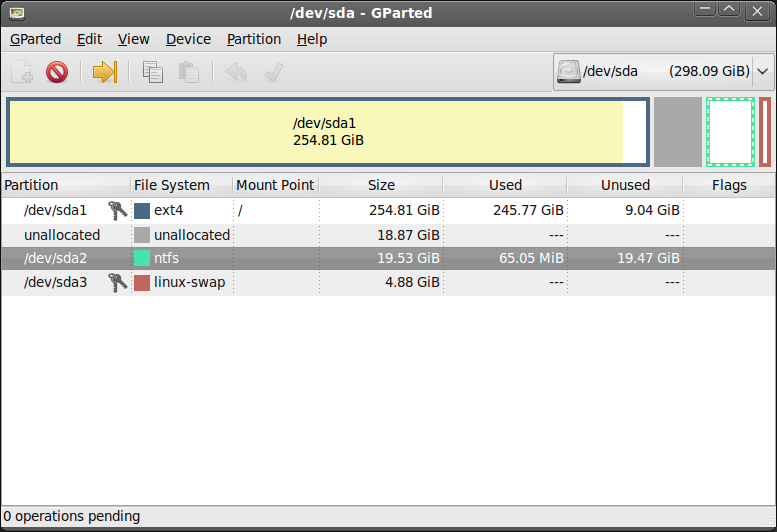
and resize 1 ntfs, make it less, make your 2 ext4 partition bigger by pulling its left border to the left side, where the 1 ntfs partition ends. Press Apply every time you want to write changes to the disk.
Related videos on Youtube
Ethan H
Updated on September 18, 2022Comments
-
Ethan H 2 months
I deleted a partition using
(parted) rm 3, so I could extend myext4partition. Here was my partition table before I removed it:Disk /dev/sda: 250GB Sector size (logical/physical): 512B/512B Partition Table: msdos Number Start End Size Type File system Flags 1 32.3kB 99.1GB 99.1GB primary ntfs boot 3 208GB 240GB 32.2GB extended lba 5 208GB 238GB 30.2GB logical ext4 6 238GB 240GB 2009MB logical linux-swap(v1) 2 240GB 250GB 9977MB primary ntfsAfter I ran
(parted) rm 3it shows up like this:Disk /dev/sda: 250GB Sector size (logical/physical): 512B/512B Partition Table: msdos Number Start End Size Type File system Flags 1 32.3kB 99.1GB 99.1GB primary ntfs boot 2 240GB 250GB 9977MB primary ntfsSince I only removed number 3, I don't understand where my
ext4partition and mylinux-swap(v1)partition went. I am attempting to restore my partition table usingsudo gpart /dev/sda, however I read online that it doesn't supportext4partitions.Anyone have any suggestions? I would like my
ext4andlinux-swap(v1)partitions back, and ideally to extend theext4partition to use the empty space before it.
EDIT:
gpartfailed to find my correct partition. I am now trying to usetestdiskwhich will hopefully correctly identify my partition table. -
Ethan H over 8 yearsI realize what I did wrong now. I just shrunk partition 1 and, completely not thinking, assumed that when I shrunk it, it auto-created partition 3, which I was then going to delete and extend my ext4 partition (number 5) to the free space. Looking at the partition table I posted below, I am going to extend partition 2 (ext4) to the free space before it.
-
Ruslan Gerasimov over 8 yearsOkay, now, if you came to the new partition structure, as can be viewed from this answer, you can extend your
ext4, Now it is easier, because it became aprimarypartition, notlogicalas it was before. It is assuming that you have enough gree space at1partition and you are ready to sacrifice it to another one. So just run Gparted and resize1ntfs, make it less, make your2ext4 partition bigger by pulling its left border to the left side, where the1ntfs partition ends. I will add this to my answer.

