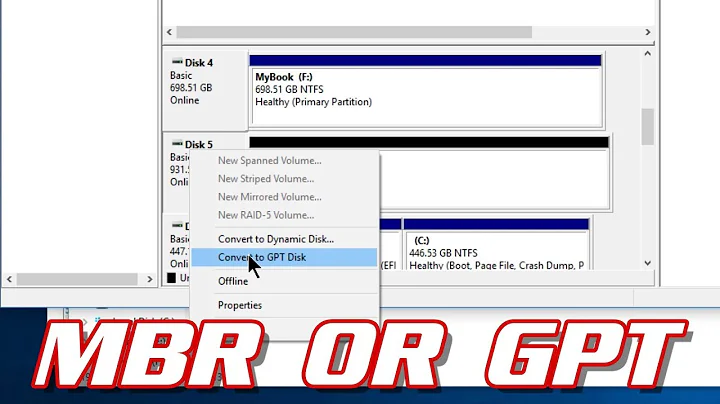Change GPT partition file system type with parted
The GParted and parted programs give only very limited control over the partition table type code information. At best, some type codes get translated into "flags." That's what the msftdata flag is -- it denotes a Microsoft Basic Data partition (GUID EBD0A0A2-B9E5-4433-87C0-68B6B72699C7; see the Wikipedia list of GPT type codes). You can change some type codes by adjusting flags, but Linux ignores these codes, except for certain limited situations, so on a Linux-only system, you shouldn't need to muck with them. On a dual-boot system, though, you should not set a Linux partition with the Microsoft Basic Data type code; see my page on this topic for details of why this is a bad idea.
The identification of the filesystem as being ext2 in parted is done by the program examining the data within the partition. If you've created a fresh ext4 filesystem in the partition, then parted should be identifying it correctly; but there may be a bug in parted's identification. If so, I wouldn't worry about it. You might want to verify that the partition really does hold an ext4 filesystem by using blkid (as in sudo blkid /dev/sdc12) or by examining the technical details with dumpe2fs -- but the latter requires a fair amount of expertise to interpret. In fact, ext4fs is basically ext2fs with extra features, so telling the two apart can be a bit tricky.
Related videos on Youtube
xpt
Updated on September 18, 2022Comments
-
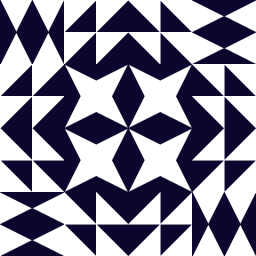 xpt 2 months
xpt 2 monthsWhen I created my GPT partitions using
parted, I was usingext2file system type perviously:$ parted /dev/sdc print | grep ^12 12 961GB 1118GB 157GB ext2 msftdataNow I want to change it to
ext4instead, so I usemkfs.ext4 /dev/sdc12to reformat the partition, but when I do aparted /dev/sdc printas above, it is still showingext2as the file system type.I did some reading and seems that the only way for
partedto touch the file system type is themkpartfscommand, Ref: http://www.thegeekstuff.com/2011/09/parted-command-examples/. Is that so? I really don't like to use themkpartfscommand to change my file system type because I don't want to recreate my partition again. That will mess up with my partition numbering (sdc12 will be named as sdc19, for e.g.). Is there any better ways?EDIT:
Bumped into the same problem again, and found the answer here, again, to my very own question. So, logging why I thought it was necessary to change the partition file system type:
% mount $bootdev mount: wrong fs type, bad option, bad superblock on /dev/sdb2, missing codepage or helper program, or other error In some cases useful info is found in syslog - try dmesg | tail or so % fsck $bootdev fsck from util-linux 2.20.1 e2fsck 1.42.8 (20-Jun-2013) GptLive: clean, 21/1024000 files, 74309/4096000 blocks % mount $bootdev mount: wrong fs type, bad option, bad superblock on /dev/sdb2, missing codepage or helper program, or other error In some cases useful info is found in syslog - try dmesg | tail or soI.e., I newly created a
/dev/sdb2entry with typeautoin the/etc/fstab. However,mountjust can't mount it. However:% mount $bootdev /mnt/GptLive % mount | grep $bootdev /dev/sdb2 on /mnt/GptLive type ext2 (rw)I.e., when
mount $devdoesn't work,mount $dev /mnt/placeworked just fine.I don't know why and can't explain the fix, but just logging the fact that this is why I was looking for the solution, and how I "fixed" it.
Thanks
-
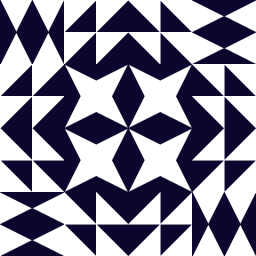 xpt almost 9 yearsThat's more than comprehensive, thanks a million. Yes, in my system, Ubuntu 13.10 Saucy,
xpt almost 9 yearsThat's more than comprehensive, thanks a million. Yes, in my system, Ubuntu 13.10 Saucy,partedwas not able to identifying it correctly, but as pointed out,blkidcan.