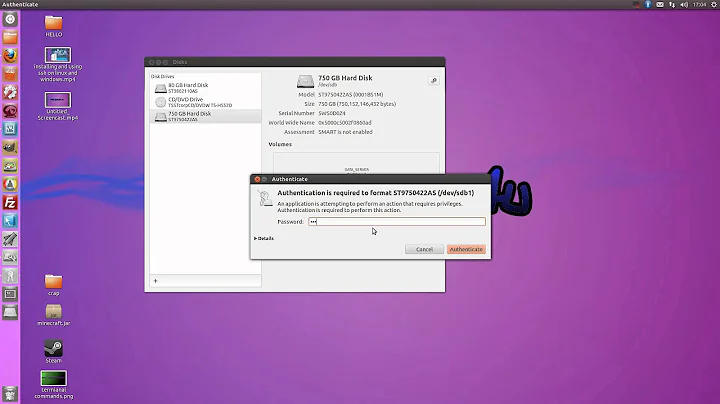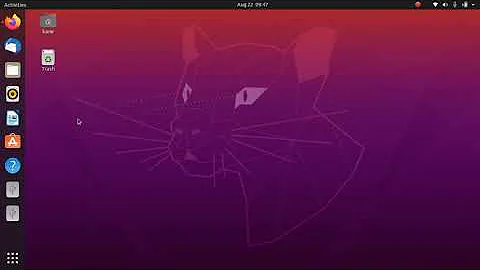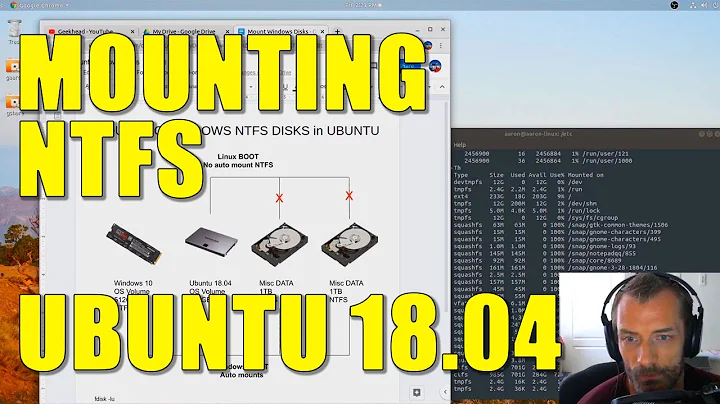Formatting drives to NTFS ubuntu
Is there any way to quickly format a external drive to a chosen filesystem?
The chosen filesystem is NTFS in your case. From man 8 mkfs.ntfs:
-f,--fast,-Q,--quick
Perform quick (fast) format. This will skip both zeroing of the volume and bad sector checking.
So yes, there is a way. Your command should be like
sudo mkfs.ntfs -f /dev/sdb1
Related videos on Youtube
checkmate
Linux newbie and growing enthusiast. Dedicated IT admin for Engineering company as professional career
Updated on September 18, 2022Comments
-
 checkmate over 1 year
checkmate over 1 yearI have been having some trouble with formatting drives to NTFS on Kubuntu Terminal.
For some reason it takes a lot of CPU power and time to do this operation.
I am currently doing it on an external SSD. I don't even want to think how long it would take on a spinning HDD.
These are the commands I use.
First I use
df -h (to find the device)
then I do the following:
sudo umount /dev/sdb1then
sudo mkfs.ntfs /dev/sdb1then the following message shows up and this is where the time consumption and CPU strain comes in to play:
Initializing device with zeroes
Also, Is there any way to quickly format a external drive to a chosen filesystem?
I have had no luck with KDE Partition manager not GParted. Nor does an option exist in the file manager to format from there.
Note that the current drive I want to format has a Windows 10 installation on it. In Windows it would be as simple as going in to disk management and formatting. There is also two partitions on it and want the end result to be only one NTFS partition.
I hope this information is sufficient and sorry for the long question. I am probably doing something wrong and idiotic but that's why I'm asking :)
Thanks in advance
-
 Admin almost 5 yearsWhat exactly didn't work with KDE Partition Manager or GParted? It's quite unusual that you have had no luck with the exact tools for managing partitions, that would do what you want - remove 2 partitions, create and format a new one - in a very short time.
Admin almost 5 yearsWhat exactly didn't work with KDE Partition Manager or GParted? It's quite unusual that you have had no luck with the exact tools for managing partitions, that would do what you want - remove 2 partitions, create and format a new one - in a very short time. -
 checkmate almost 5 years@GabrielaGarcia Well I can't find any options in those mentioned apps to format a drive or edit partitions, it seems like all options are unavailable. My system is completely up to date so it's not updates.
checkmate almost 5 years@GabrielaGarcia Well I can't find any options in those mentioned apps to format a drive or edit partitions, it seems like all options are unavailable. My system is completely up to date so it's not updates. -
 Admin almost 5 yearsOf course, you have to unmount the partitions first but other than that the options are there with a right-click. Much better is (GParted) > Device > Create new partition table (choose GPT). This will automatically delete all partition. Then right-click the unallocated space > Create new partition and select the desired options including NTFS. Click apply, DONE!
Admin almost 5 yearsOf course, you have to unmount the partitions first but other than that the options are there with a right-click. Much better is (GParted) > Device > Create new partition table (choose GPT). This will automatically delete all partition. Then right-click the unallocated space > Create new partition and select the desired options including NTFS. Click apply, DONE! -
 checkmate almost 5 yearsLol I'm such an idiot. But I learned something today! That solved my problem. Thanks so much for the support!
checkmate almost 5 yearsLol I'm such an idiot. But I learned something today! That solved my problem. Thanks so much for the support!
-
-
 checkmate almost 5 yearsAh okay great. Yeah I managed to get it right with GParted but it helps a lot to know the terminal commands. I actually forgot about quick formatting. Thanks a lot
checkmate almost 5 yearsAh okay great. Yeah I managed to get it right with GParted but it helps a lot to know the terminal commands. I actually forgot about quick formatting. Thanks a lot