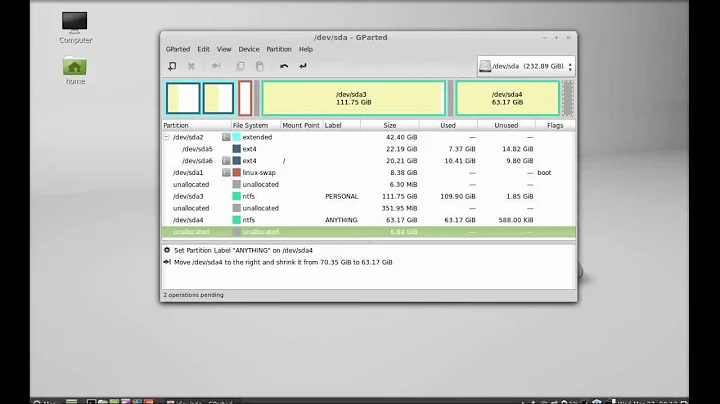Why can't I create a logical partition with `gparted`?
7,732
I solved it. All I've done is letting 1MB gap at each side of the partition and setting align to 'none'.
Still I don't understand why this is necessary.
Related videos on Youtube
Author by
Falk
Updated on September 18, 2022Comments
-
Falk almost 2 years
I'm trying to create a logical partition inside an extended partition but
gparteddoesn't let me do it.My setup:
- System: Ubuntu 16.04
- Partitioning software:
gparted0.25.0
HDD 1TB
/dev/sda1: extended partition (covers all the space)/dev/sda6: 32GiB system root partition/dev/sda7: 113GiB data partition/dev/sda5: 664GiB main data partition- 114GiB Free space I want to use as new partition, not as a part of
sda5 /dev/sda8: 8GiB swap
Do I have to
umountthe system root partition?Is there a workaround?
Is it just a bug?
Why does this happen?
I don't want to run a live CD/USB just to create a partition.
Yes, I know partition numbers are not ordered, but I'm using UUID anyway so who cares. I also know there are almost 70GB missing. This is because GiB is not equal to GB, and the brands sell HDD with measuring unit of 10^12 bytes instead of 2^40 bytes.
-
Kamil Maciorowski about 7 yearsHow exactly
gparteddoesn't let you? Have you tried other tools (likefdisk,gdisk)? -
Kamil Maciorowski about 7 yearsPlease leave this question open (don't accept your own answer), so maybe someone will eventually explain to us what happened. I find it interesting. I have changed the question title and emphasized the "why?" part.
-
Falk about 7 yearsmaybe the correct question should be something like: why do logical partitions need a 1MB gap at each side in
gparted? -
 Admin about 6 yearsthis might have nothing to do with not using live session. from a live usb i had the same problem and solved in the same way.
Admin about 6 yearsthis might have nothing to do with not using live session. from a live usb i had the same problem and solved in the same way. -
 Admin about 6 yearsWhen do logical partitions happen to need 1MB gap at each side in gparted? on unix.stackexchange
Admin about 6 yearsWhen do logical partitions happen to need 1MB gap at each side in gparted? on unix.stackexchange
-
Kamil Maciorowski about 7 years+1 Although this short answer gives a workaround only and explains nothing, I appreciate it could be a life-saver for someone with similar problem.
-
 Admin about 6 yearsHow have you found about this trick? --- As it is the answer was short but efficient for me too (after solus linux failing to format and install on that partition; worked after formatting it in gparted as you said). - Only I wasn't able to format from a live usb, until I used those settings. This might have nothing to do with being in live session or not.
Admin about 6 yearsHow have you found about this trick? --- As it is the answer was short but efficient for me too (after solus linux failing to format and install on that partition; worked after formatting it in gparted as you said). - Only I wasn't able to format from a live usb, until I used those settings. This might have nothing to do with being in live session or not. -
Falk about 6 years@cipricus I had an intuition and tried it out.
-
Falk about 6 yearsSometimes trying out is easier than read lot's of documentation and sourcecode. On the other hand just tring things can be dangerous.
-
 Admin about 6 yearsthe possible question that you phrased in a past comment : - unix.stackexchange.com/q/438773/32012
Admin about 6 yearsthe possible question that you phrased in a past comment : - unix.stackexchange.com/q/438773/32012