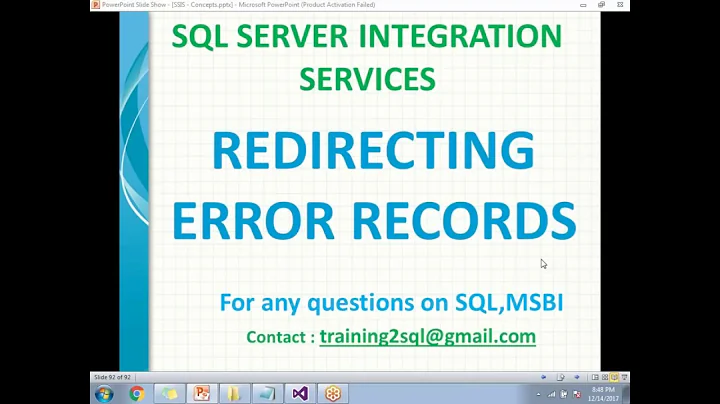Redirect content under a new line (without further syntax or arguments)
Solution 1
You don't need to write the cat line "the wrong way", this works just fine (though of course the arrows in the here-string still point in an odd direction):
$ cat <<< "some text" >> testfile
$ cat testfile
some text
As mentioned in the comments, the here-string adds a newline at the end, while with printf and echo you used \n in the front of the string.
echo would usually add the tailing newline, just like the here-string, so if you need just that, echo should be fine (plus it's a builtin in most shells.)
All your commands work slightly differently with the newlines
cat >> file <<< "string" # newline at end
printf "\nstring" >> file # newline at beginning
echo -e "\nstring" >> file # newline at beginning and at the end
Frankly, I think it's better to get used to the \n notation, but if you don't like it, there's always here-docs (both leading and tailing newlines here):
cat >> file <<EOF
some text
EOF
Solution 2
If the file does end in a newline, as all correct POSIX text files must, there is no need to add a newline before the text you add to the file.
A way to make sure a file ends in a newline is to execute this:
$ sed -i -e '$a\' file
That will add a newline only if the file is missing the newline.
Then, you can add the text you need with a trailing new line to ensure the text file still ends in a newline:
a="source ~/script.sh"
echo -e "$a" >> file # with trailing new line
printf "$a\n" >> file # with trailing new line
<<< "$a" cat >> file # with trailing new line
Note that the order of the cat command has been changed from the one you posted.
If you need an additional leading new line, use:
a="source ~/script.sh"
{ echo; echo -e "$a" ; } >>file
echo -e "\n$a" >>file
printf '%b' "\n$a\n" >>file
a=$'\nsource ~/script.sh'
<<<"$a" cat >>file
If you want an additional newline with the cat option, use:
a=$'\nsource ~/script.sh\n'
<<<"$a" cat >>file
that will add two trailing new lines, one from the variable $a and one (unavoidable) from the <<< (here-string).
Related videos on Youtube
user9303970
Updated on September 18, 2022Comments
-
user9303970 over 1 year
I tried these ways to append content to a file:
printf "\nsource ~/script.sh" >> /etc/bash.bashrc echo -e "\nsource ~/script.sh" >> /etc/bash.bashrc cat >> "/etc/bash.bashrc" <<< "source ~/script.sh"All three ways work. I find the
catherestring less comfortable as one needs to read it from the end (aftercatappend this[end]to[start]).All way don't automatically break the line and the
\nsyntax forprintfandechois one I'd personally use as last resort. Moreover, I don't know of any way to add a newline for an herestring, and found no such way in this documentation.What I seek is a utility that goes down one line automatically without the need to add any argument or syntax. I tried to read on nix text processing utilities, but found nothing like what I seek. Do you know such a utility?
-
 Murphy about 6 yearsThis, however, appends the newline after the text, just as
Murphy about 6 yearsThis, however, appends the newline after the text, just asechowould. So what's the point? -
 ilkkachu about 6 years@user9303970, well,
ilkkachu about 6 years@user9303970, well,echoconcatenates the arguments with single spaces. Withprintfyou could use something likeprintf "%s" this thatto concatenate without a delimiter, or"%s "to add a space after each string, but of course printf doesn't add the trailing newline by itself. So I suppose it depends on what you want.