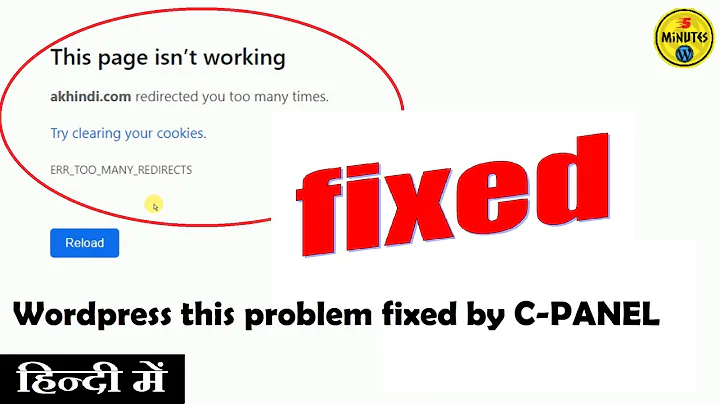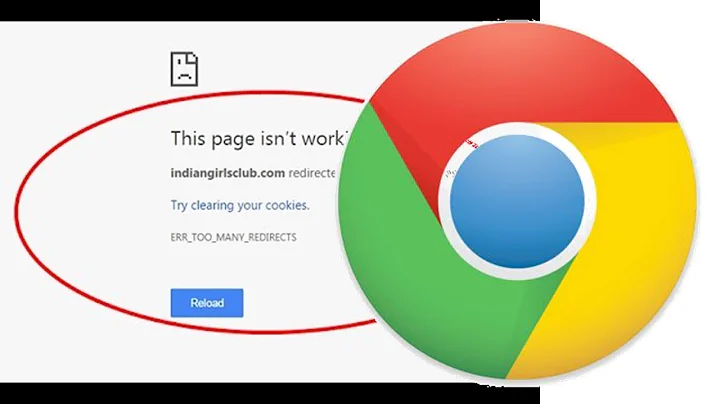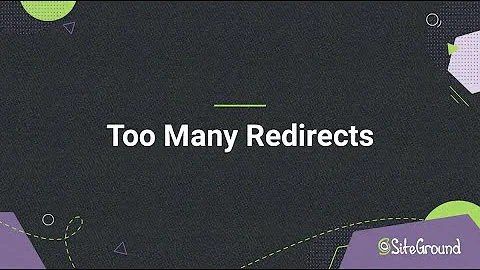redirected you too many times
5,215
Your redirect loop is typically caused by one or more of:
- a
.htaccessfile on your HTPS site that does another redirect back to port 80 - a Wordpress install that is still configured as
http://www.example.cominwp-config.php - a Reverse Proxy is used (e.g. CloudFlare) that is configured (by design or mistakenly) for SSL off loading and forwards HTTPS requests over plain http to your Wordpress site.
Related videos on Youtube
Author by
kashif alvi
Updated on September 18, 2022Comments
-
 kashif alvi over 1 year
kashif alvi over 1 yearI have a ubuntu vps and i have setup a wordpress installation on it. Also i have a domains whose nameserver is set to cloudflare's nameserver, all the dns setting are on cloudflare and i also have TLS certificate for domain. And i have installed certificates on my server. I have written redirect command
Redirect permanent / https://example.com/in unsecured virtual host i.e port 80. When i try to access the website it throws an errorexample.com redirected you too many times.The virtual host on 80 is
<VirtualHost *:80> ServerAdmin [email protected] ServerName example.com ServerAlias www.example.com DocumentRoot /var/www/html/example Redirect permanent / https://example.com/ ErrorLog ${APACHE_LOG_DIR}/error.log CustomLog ${APACHE_LOG_DIR}/access.log combined </VirtualHost>and virtual host on port 443 is
<IfModule mod_ssl.c> <VirtualHost *:443> ServerAdmin [email protected] ServerName example.com:443 ServerAlias www.example.com DocumentRoot /var/www/html/example ErrorLog ${APACHE_LOG_DIR}/error.log CustomLog ${APACHE_LOG_DIR}/access.log combined SSLEngine on SSLCertificateFile /etc/ssl/certs/example.com.pem SSLCertificateKeyFile /etc/ssl/private/example.com.key <FilesMatch "\.(cgi|shtml|phtml|php)$"> SSLOptions +StdEnvVars </FilesMatch> <Directory /usr/lib/cgi-bin> SSLOptions +StdEnvVars </Directory> BrowserMatch "MSIE [2-6]" \ nokeepalive ssl-unclean-shutdown \ downgrade-1.0 force-response-1.0 # MSIE 7 and newer should be able to use keepalive BrowserMatch "MSIE [17-9]" ssl-unclean-shutdown </VirtualHost> </IfModule>Please could anyone help.
-
 kashif alvi over 7 yearsThanks @HBruijn got it resolved. Actually there was a [link](.htaccess) file in the outside the root wordpress directory, i deleted it and it got resolved.
kashif alvi over 7 yearsThanks @HBruijn got it resolved. Actually there was a [link](.htaccess) file in the outside the root wordpress directory, i deleted it and it got resolved.