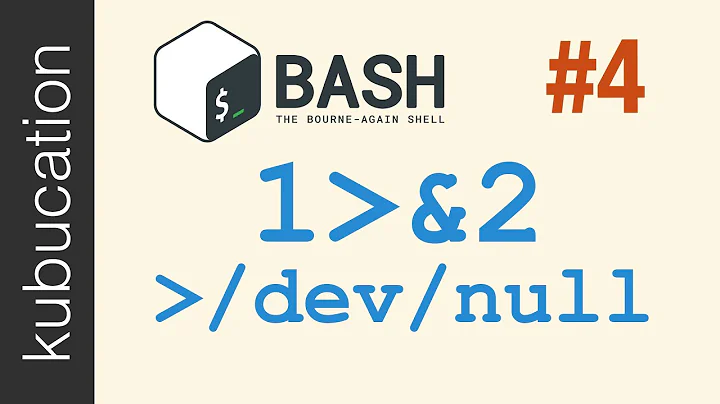redirecting to /dev/null
Solution 1
No, this will not prevent the script from crashing. If any errors occur in the tar process (e.g.: permission denied, no such file or directory, ...) the script will still crash.
This is because of using > /dev/null 2>&1 will redirect all your command output (both stdout and stderr) to /dev/null, meaning no outputs are printed to the terminal.
By default:
stdin ==> fd 0
stdout ==> fd 1
stderr ==> fd 2
In the script, you use > /dev/null causing:
stdin ==> fd 0
stdout ==> /dev/null
stderr ==> fd 2
And then 2>&1 causing:
stdin ==> fd 0
stdout ==> /dev/null
stderr ==> stdout
Solution 2
To understand "redirecting to /dev/null" easily, write it out explicitly. Below is an example command that tries to remove a non-existent file (to simulate an error).
rm nonexisting.txt 1> /dev/null 2> /dev/null
- is for stdout. Sends info logs to /dev/null
- is for stderr. Sends error logs to /dev/null
Below are couple of enhancements.
Enhancement 1: You can replace 1> with just >. This is because 1 is the default stdout and you can ignore mentioning defaults.
rm nonexisting.txt > /dev/null 2> /dev/null
Enhancement 2: You can replace the 2nd file redirect (> /dev/null) with a file descriptor duplication (>& 1). This is because /dev/null is already pointed to by stdout 1.
rm nonexisting.txt 1> /dev/null 2>& 1
Enhancement 3: This is such a common operation, that many shells have a shortened form of this as a single &> operator.
rm nonexisting.txt &> /dev/null
My suggestion: Stick to the first option. Write out the commands explicitly instead of using pointers. Takes little to no extra effort but much easier to understand and explain.
Solution 3
I'm trying to understand the use of "> /dev/null 2>&1" here.
(note that I added the redirection before /dev/null in your question.)
The above would redirect the STDOUT and STDERR to /dev/null. It works by merging the STDERR into the STDOUT. (Essentially all the output from the command would be redirected to the null device.)
... without causing the script to crash (kind of like try catch exception handling in programming languages).
It's not quite like a try/catch or anything. It simply silences any sort of output (including error) from the command.
Because I don't see how using tar to compress a directory into a tar file could possibly cause any type of errors.
It could result in errors for a number of reasons, including:
- Inadequate permissions on the file(s) you're attempting to archive or on the file that you're attempting to write to
- Lack of disk space in order to create the archive
Solution 4
When you run CMD > /dev/null 2>&1
STDOUT redirects to /dev/null, and then STDERR redirects to THE ADDRESS of STDOUT, which has been set to /dev/null , consequently both STDOUT and STDERR point to /dev/null
Oppositely, when you run CMD 2>&1 >/dev/null
STDERR redirects to THE ADDRESS of STDOUT (File descriptor 1 in that moment, or /proc/self/fd/1), and then STDOUT redirects to /dev/null , but STDERR keeps redirecting to fd1!! As a result the normal output from STDOUT is discarded, but the errors coming from STDERR are still being written onto the console.
Solution 5
cat nonexistantfile.txt &>/dev/null
This redirects both STDOUT both STDIN
And is equivalent to
cat nonexistantfile.txt >/dev/null 2>&1
Related videos on Youtube
JohnMerlino
Updated on September 18, 2022Comments
-
 JohnMerlino almost 2 years
JohnMerlino almost 2 yearsI'm reading an example bash shell script:
#!/bin/bash # This script makes a backup of my home directory. cd /home # This creates the archive tar cf /var/tmp/home_franky.tar franky > /dev/null 2>&1 # First remove the old bzip2 file. Redirect errors because this generates some if the archive # does not exist. Then create a new compressed file. rm /var/tmp/home_franky.tar.bz2 2> /dev/null bzip2 /var/tmp/home_franky.tar # Copy the file to another host - we have ssh keys for making this work without intervention. scp /var/tmp/home_franky.tar.bz2 bordeaux:/opt/backup/franky > /dev/null 2>&1 # Create a timestamp in a logfile. date >> /home/franky/log/home_backup.log echo backup succeeded >> /home/franky/log/home_backup.logI'm trying to understand the use of
/dev/null 2>&1here. At first, I thought this script uses/dev/nullin order to gracefully ignore errors, without causing the script to crash (kind of like try catch exception handling in programming languages). Because I don't see how using tar to compress a directory into a tar file could possibly cause any type of errors.-
 terdon over 10 yearsJust a trick to avoid unnecessary output. As for why tar can cause errors: because the target directory does not exist, because the source doesn't, because you don't have write access to the target, or read to the source, because
terdon over 10 yearsJust a trick to avoid unnecessary output. As for why tar can cause errors: because the target directory does not exist, because the source doesn't, because you don't have write access to the target, or read to the source, becausetaris not in your $PATH, becausetarcrashed (you never know), because there's no space left on the device, because thetarversion changed and now requires different syntax, because the disk caused an I/O error. I'm sure you could find more.
-
-
Weishi Z about 8 yearsAs of understanding
> /dev/null 2>&1, this command result instderr ==> stdout, so stderr still get printed to stdout?? -
cuonglm about 8 years@WeishiZeng: Yes, but at that time,
stdoutwas pointed to/dev/null. -
 Oscar about 8 yearswhy mention
Oscar about 8 yearswhy mention&before fd1(stdout) and not before fd2(stderr) ? -
kev almost 8 yearsprobably not too important, but what is
fd? -
 Alex Bitek almost 8 years
Alex Bitek almost 8 years -
dbmikus over 7 yearsWhy does:
CMD > /dev/null 2>&1work butCMD 2>&1 > /dev/nullstill give me STDERR? -
 Henk Langeveld about 6 yearsRecommended: Use
Henk Langeveld about 6 yearsRecommended: Use2>& 1in code examples to stress that the number and the ampersand are considered to be part of the redirection operator. It is common for redirection to a file to have a space between>and/path/to/file, redirection to a file descriptor is essentially the same thing. -
cuonglm about 6 years@HenkLangeveld Check pubs.opengroup.org/onlinepubs/9699919799/utilities/…
[n]>&wordis the general form. There's no need for space here. -
Antonio Mano over 5 yearsfd mens File Descriptor. Linux treats all devices as files.
-
törzsmókus about 5 years@dbmikus You should have asked that as a separate question :) Nevertheless, the first one says "redirect writes to file descriptor 1 to
/dev/null, and then redirect writes to file descriptor 2 to the same place as the writes to file descriptor 1 are going" . The second one says "redirect writes to file descriptor 2 to the same place as the writes to file descriptor 1 are going, and then redirect writes to file descriptor 1 to/dev/null". I also struggled with this. Idea from a coworker and from unix.stackexchange.com/a/497215/12428 for a detailed description. -
cuonglm about 5 years@törzsmókus In
CMD 2>&1 >/dev/null, at the time2>&1occurs, file descriptor 1 still point to standard out, so standard error will go to standard out.> /dev/nulltakes no effect. -
törzsmókus about 5 years@cuonglm
> /dev/nulldoes take effect; the stdout (fd 1) ofCMDgoes there (i.e. disappears), and the stderr (fd 2) ofCMDgoes to the standard out. -
cuonglm about 5 years@törzsmókus I mean take no effect to previous standard error redirection.
-
 Kusalananda almost 5 yearsNo, redirections are handled left to right. In your example, standard output is redirected to
Kusalananda almost 5 yearsNo, redirections are handled left to right. In your example, standard output is redirected tofilename, then standard error is redirected to wherever standard output is currently going (tofilename). If it was the opposite way around, standard error would end up on the terminal while only standard output was redirected tofilename. Also, incommand >file1 2>file2,file2would not be created iffile1could not be created (no matter whetherfile1andfile2were actually totally different pathnames). -
TNT over 4 yearsA more brief way to redirect both
stdoutandstderrto/dev/nullis:command &> /dev/null. -
vstepaniuk over 4 years
&> /dev/nulldid not work for me in a script file, outputting the whole stderr after the script is completed, but> /dev/null 2>&1worked well. -
Fritz almost 4 years"... the script will still crash." -- No it will not crash, because
set -o errexitis not set. Only thetarcommand will fail and the rest of the script will happily continue on trying to execute nonsense commands on non-existing files. -
NONONONONO over 3 yearsthis is actually quite the better answer, as it is a "this means that", rather than a generic "this does that"
-
Meir Gabay over 3 yearsSuperb, I've been struggling to understand this topic for ages, finally I know how to use it. Explicit commands are the best way to explain and to memorize.
-
Crescent Fresh about 3 yearsLove this answer, thank you
-
thomp45793 over 2 years"Stick to the first option" is good advice. "Enhancement 3" is substantially less portable.
-
 Hunter Kohler over 2 years@thomp45793 Portability? Readability? __no __my __attribute__((cringe)) __code __looks __attribute__((allways_inline)) __like __this
Hunter Kohler over 2 years@thomp45793 Portability? Readability? __no __my __attribute__((cringe)) __code __looks __attribute__((allways_inline)) __like __this -
 Hunter Kohler over 2 yearsI've gotta say, including anything from google as a response hurts my soul because I already Googled it and then came here (╥_╥)
Hunter Kohler over 2 yearsI've gotta say, including anything from google as a response hurts my soul because I already Googled it and then came here (╥_╥) -
 Kusalananda about 2 yearsThe question does not use
Kusalananda about 2 yearsThe question does not usewgetat all. -
rickard about 2 yearsi change my question. instead of using >/dev/null 2>&1 Could you use : -O /dev/null -o /dev/null . is this the same?
-
 Kusalananda about 2 yearsIn the question,
Kusalananda about 2 yearsIn the question,>/dev/null 2>&1is used with bothtarand withscp. You can't use-O /dev/null -o /dev/nullwith both of those commands. Neither of those commands would understand-q -spider. -
 G-Man Says 'Reinstate Monica' about 2 yearsIf you have a new question, please ask it by clicking the Ask Question button. Include a link to this question if it helps provide context. - From Review
G-Man Says 'Reinstate Monica' about 2 yearsIf you have a new question, please ask it by clicking the Ask Question button. Include a link to this question if it helps provide context. - From Review