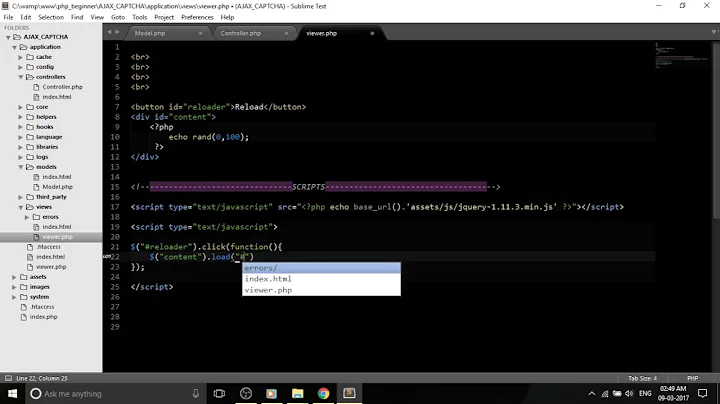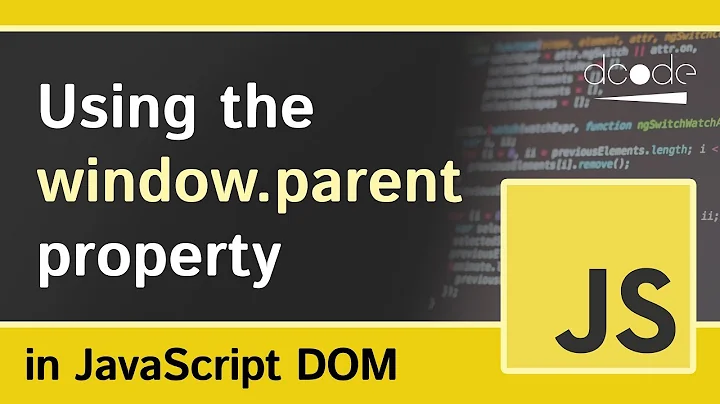Refresh div on parent page from iframe using jquery
10,487
Pass the second parameter to jQuery, with the desired scope
Replace window.setTimeout('window.top.location.href = "/page.asp"; ',999); with this:
window.setTimeOut(function(){
$("#target", window.parent).load("/page.asp #target");
},999);
Related videos on Youtube
Author by
Patriotec
Updated on June 01, 2022Comments
-
Patriotec almost 2 years
I'm using fancybox's modal box with an iFrame. On form success from the iFrame I'm using the code below:
<script type="text/javascript"> window.setTimeout('window.top.location.href = "/page.asp"; ',999); </script> <script language="javascript"> <!-- setTimeout("parent.$.fancybox.close();",1000) //--> </script>This closes fancybox's modal box and refreshes the parent page. I want to target a div to refresh on the parent page from the iFrame using Jquery.
I want the target DIV on the parent page with the id="target" to refresh, NOT the entire page. How do I go about it using JQuery?
TIA
Code Example below
Parent Page
<!DOCTYPE HTML PUBLIC "-//W3C//DTD HTML 4.01//EN" "http://www.w3.org/TR/html4/strict.dtd"> <html xmlns="http://www.w3.org/1999/xhtml"> <head> <script type="text/javascript" src="http://ajax.googleapis.com/ajax/libs/jquery/1.6.1/jquery.min.js"></script> </head> <body> <div id="target"> content content </div> </body> </html>iFrame Page Upon Form Validation
<head> <script type="text/javascript" src="http://ajax.googleapis.com/ajax/libs/jquery/1.6.1/jquery.min.js"></script> </head> <script type="text/javascript"> window.setTimeout('window.top.location.href = "/parent_page.asp"; ',999); </script> <script language="javascript"> <!-- setTimeout("parent.$.fancybox.close();",1000) //--> </script>How do I make a function on the parent page to refresh the div id="target" and call it from the iFrame. Right now, the entire parent page refreshes.
-
Patriotec almost 13 yearsI'm a complete jQuery novice. Please include code example for parent and iframe page along with complete script syntax. Code snippets alone aren't enough
-
Ortiga almost 13 yearsEdited my answer, is this what you want?
-
Patriotec almost 13 yearsI tried Andre's solution but it did not work. The fancybox closed and then the parent window came into focus but the content of the div did not change. Am I missing something in the page to make this work? From what I read, I need to make a function in the parent page and call it from the iFrame.
-
Patriotec almost 13 yearsI do have other DIV's within the target DIV. I was under the impression that all within the target DIV would refresh
-
Patriotec almost 13 yearsFor the fancybox to work, I had to create a function on the parent page using $(document).ready(function() {function triggerClose(){ var el = $("#fancyCloseId"); el.bind("click", $.fn.fancybox.close); el.trigger('click'); } and then call the function from the iframe
-
Patriotec almost 13 yearsi tried livequery jQuery plugin and that didnt work. this can't be this hard.
-
Ortiga almost 13 yearsAnd it's not... Do you use any tools to see if the ajax request is being made? And also, switch "/page.asp #target" to "/page.asp"