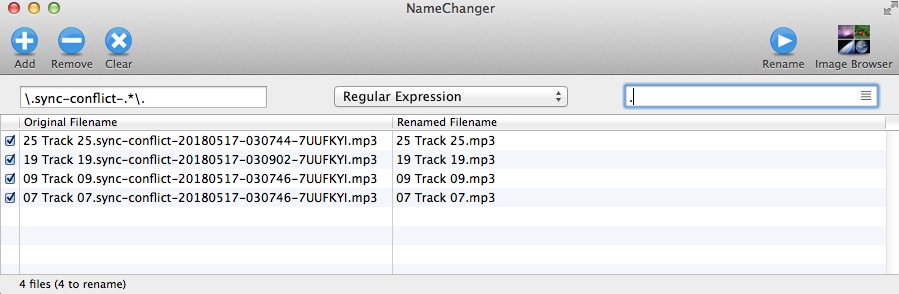Regex to batch rename files in OS X Terminal
Solution 1
An efficient way to perform the rename operation is to construct the rename commands in a sed pipeline and feed them into the shell.
ls |
sed -n 's/\(.*\)\(123\)\(.*\)/mv "\1\2\3" "\1onetwothree\2"/p' |
sh
Solution 2
You can install perl based rename utility:
brew install rename
and than just use it like:
rename 's/123/onetwothree/g' *
if you'd like to test your regex without renaming any files just add -n switch
Solution 3
My take on a friendly recursive regex file name renamer which by default only emulates the replacement and shows what the resulting file names would be.
Use -w to actually write changes when you are satisfied with the dry run result, -s to suppress displaying non-matching files; -h or --help will show usage notes.
Simplest usage:
# replace all occurences of 'foo' with 'bar'
# "foo-foo.txt" >> "bar-bar.txt"
ren.py . 'foo' 'bar' -s
# only replace 'foo' at the beginning of the filename
# "foo-foo.txt" >> "bar-foo.txt"
ren.py . '^foo' 'bar' -s
Matching groups (e.g. \1, \2 etc) are supported too:
# rename "spam.txt" to "spam-spam-spam.py"
ren.py . '(.+)\.txt' '\1-\1-\1.py' -s
# rename "12-lovely-spam.txt" to "lovely-spam-12.txt"
# (assuming two digits at the beginning and a 3 character extension
ren.py . '^(\d{2})-(.+)\.(.{3})' '\2-\1.\3' -s
NOTE: don't forget to add
-wwhen you tested the results and want to actually write the changes.
Works both with Python 2.x and Python 3.x.
#!/usr/bin/python
# -*- coding: utf-8 -*-
from __future__ import print_function
import argparse
import os
import fnmatch
import sys
import shutil
import re
def rename_files(args):
pattern_old = re.compile(args.search_for)
for path, dirs, files in os.walk(os.path.abspath(args.root_folder)):
for filename in fnmatch.filter(files, "*.*"):
if pattern_old.findall(filename):
new_name = pattern_old.sub(args.replace_with, filename)
filepath_old = os.path.join(path, filename)
filepath_new = os.path.join(path, new_name)
if not new_name:
print('Replacement regex {} returns empty value! Skipping'.format(args.replace_with))
continue
print(new_name)
if args.write_changes:
shutil.move(filepath_old, filepath_new)
else:
if not args.suppress_non_matching:
print('Name [{}] does not match search regex [{}]'.format(filename, args.search_for))
if __name__ == '__main__':
parser = argparse.ArgumentParser(description='Recursive file name renaming with regex support')
parser.add_argument('root_folder',
help='Top folder for the replacement operation',
nargs='?',
action='store',
default='.')
parser.add_argument('search_for',
help='string to search for',
action='store')
parser.add_argument('replace_with',
help='string to replace with',
action='store')
parser.add_argument('-w', '--write-changes',
action='store_true',
help='Write changes to files (otherwise just simulate the operation)',
default=False)
parser.add_argument('-s', '--suppress-non-matching',
action='store_true',
help='Hide files that do not match',
default=False)
args = parser.parse_args(sys.argv[1:])
print(args)
rename_files(args)
Solution 4
Namechanger is super nice. It supports regular expressions for search and replace: consider that I am doing a super complex rename with the following regex:
\.sync-conflict-.*\.
thats a life saver.
Solution 5
files = "*"
for f in $files; do
newname=`echo "$f" | sed 's/123/onetwothree/g'`
mv "$f" "$newname"
done
user370507
Updated on August 28, 2020Comments
-
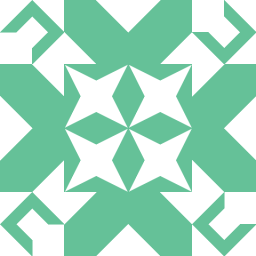 user370507 about 3 years
user370507 about 3 yearsI'm after a way to batch rename files with a regex i.e.
s/123/onetwothree/gI recall i can use awk and sed with a regex but couldnt figure out how to pipe them together for the desired output.
-
 George almost 9 yearsThe \2 after onetwothree should be \3
George almost 9 yearsThe \2 after onetwothree should be \3 -
 Binarian about 8 yearsThe only thing that worked recursively (with using the find command)
Binarian about 8 yearsThe only thing that worked recursively (with using the find command)$ find . -iname test* | sed -E 's/\.\/(test)(.*)(\.jpg)/mv \1\2\3 \1\214\3/' | sh -
 Bill over 5 yearsThanks @ccpizza. Worked great with Python 3 on Windows 10.
Bill over 5 yearsThanks @ccpizza. Worked great with Python 3 on Windows 10. -
 ptim almost 5 yearsYeah.. question does say Terminal... useful nonetheless! mrrsoftware.com/namechanger
ptim almost 5 yearsYeah.. question does say Terminal... useful nonetheless! mrrsoftware.com/namechanger -
 Tomachi over 4 years\.sync-conflict-.*\. is all im gonna say to that. perhaps with ls xargs and mv i could do similar. this app is one of those ones that makes the entire operating system worth running. a true beauty of a program.
Tomachi over 4 years\.sync-conflict-.*\. is all im gonna say to that. perhaps with ls xargs and mv i could do similar. this app is one of those ones that makes the entire operating system worth running. a true beauty of a program.