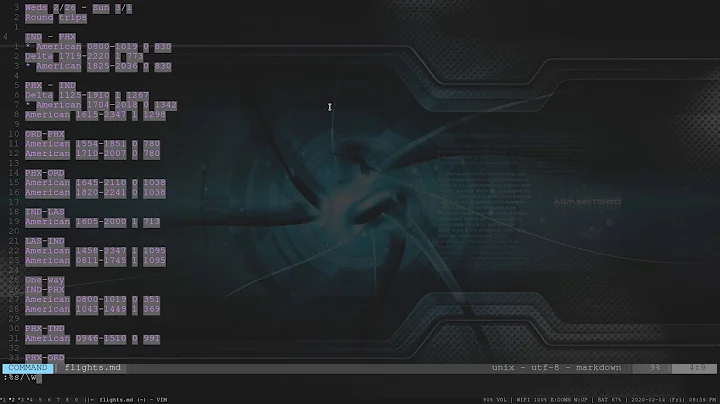Regex to match beginning and end of line in Vim (quote around whole line)
Solution 1
How about:
:%s/.*/'&'/
"Replace zero or more characters with those characters preceded and succeded by a single-quote".
Solution 2
^ and $ do not hold those meanings (start or end of line) inside [ ], which is used for selecting a group of characters. Inside [ ], most regex operators lose their meaning (and some characters gain special meaning, or get a different meaning). A leading ^ in [] means that the group is negated - match everything except these characters. So [^$] matches on any character other than $. (And [$^] matches just the $ and ^ characters.)
If you want to match the start or end of a line, use /^\|$/, where | is or (needs to be escaped in Vim's default regex mode).
So:
:%s/^\|$/'/g
The g is needed since the ^ and $ are two independent matches, and s by default only acts on the first match in a line.
Solution 3
You don't really need to match the beginning and end of the line if you can just greedily match the whole thing:
:%s/\(.*\)/'\1'/
The main thing to know is to escape the parenthesis to create the "capture group", then use \1 to refer back to what was captured.
Solution 4
With norm[al] command and A to append control, I to prepend control which we make the :exe[cute] command to execute the second prepend 'norm' since by default :norm[al]command cannot be followed by another command as in :help :normal documented.
so the command would be as below:
:exe "%norm A'" |%norm I'
Note that % here performing the changes on all lines.
Related videos on Youtube
user1717828
Updated on September 18, 2022Comments
-
user1717828 over 1 year
For an initial file with lines like this example:
1 12 123 1234 12345The desired state of the file is
'1' '12' '123' '1234' '12345'I've been doing this with two commands,
:%s/^/'/gand:%s/$/'/g, that I would like to get into one. However, when I try:%s/[$^]/'/gI get the error
E486: Pattern not found: [$^]I know the leading
^in brackets means exclusion, so I figured putting$first would mean match both the beginning and end of lines, which is obviously not happening.How can I match both the beginning and end of lines in vim?
-
user1717828 almost 7 yearsNeat option. Not exactly a regex but it gets the job done in vim.
-
user1717828 about 6 yearsSeems like a harder version of the accepted answer's
%s/.*/'&'/gbut maybe more extensible if there are several matching groups.