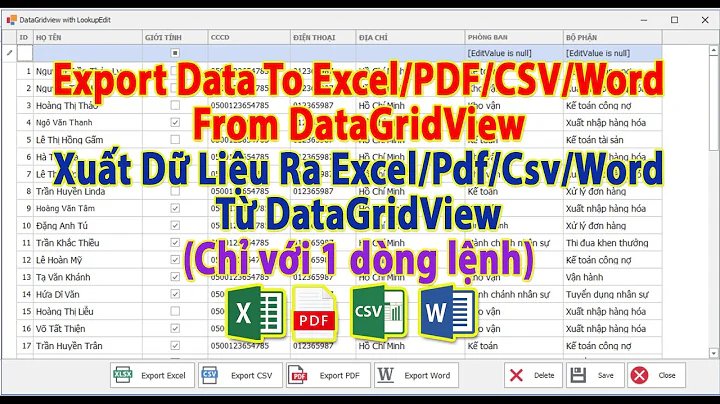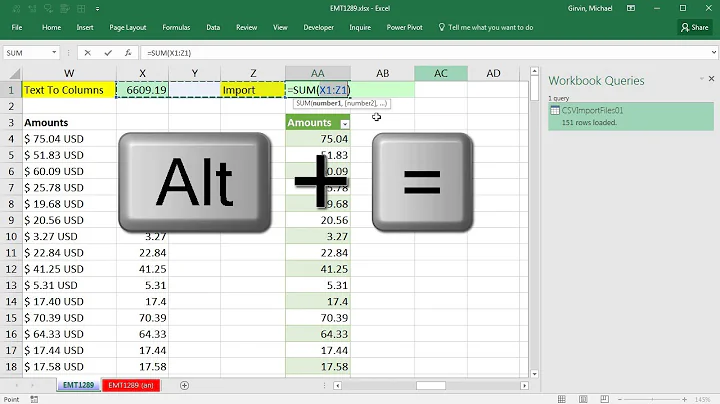RegEx to Remove CRLF from CSV export from Excel
Solution 1
Did it with a Macro:
Dim pobjCell As Range
Dim plCharCounter As Long
Dim psCellText As String
For Each pobjCell In Selection
psCellText = pobjCell.Text
Do While InStr(psCellText, vbLf) > 0
psCellText = Replace$(psCellText, vbLf, " ")
Loop
pobjCell.Value = psCellText
Next
Solution 2
s/[\n\r ]+/ /g
This will globally replace any spaces, carriage returns and newlines) [\n\r ]+ by a space ().
s/\*\*\(*.*)[\n\r ]+(.*)###/$1 $2/g
This is a version of the previous one that suspects your sentence to start with *** and end with ###.
s/^\*\*\*(.*)[\n\r ]+(.*)###$/$1 $2/g
This is a version of the previous one that also makes sure that *** starts at the beginning of a line and that ### ends at the end of the line. One of these should match what you want.
s/MATCH/REPLACE/OPTIONS
is sed syntax, you might want to have just /MATCH/OPTIONS or MATCH and replace it by REPLACE. Depends on how you are planning to use the regular expression. I believe the middle one would work best given your descirption.
Related videos on Youtube
Stef
Updated on September 18, 2022Comments
-
Stef almost 2 years
I exported an Excel File to CSV and do have a lot of multi-lines within. I marked the beginning of each line with *** and the end with ###.
*** some text within my cell to export ###Could someone help me with some RexEx Expression to remove the CRLF out of this text file to get it like
*** some text within my cell to export ###-
Stef about 12 yearsfound a different way: please compare answers.yahoo.com/question/index?qid=1005120800381
-
 Aprillion about 12 yearswhat regex implementation? vba? notepad++?
Aprillion about 12 yearswhat regex implementation? vba? notepad++?
-
-
 Tamara Wijsman about 12 yearsYou don't need lookbehind.
Tamara Wijsman about 12 yearsYou don't need lookbehind. -
 Tamara Wijsman about 12 yearsWhy write a whole script if you can use a short regular expression instead?
Tamara Wijsman about 12 yearsWhy write a whole script if you can use a short regular expression instead? -
 Richard about 12 yearsTrue. To be honest when I started I thought the answer would be shorter than it became. I'm still unclear how the asker is actually planning to strip out the lines, as a regexp on it's own isn't going to do much - especially when Windows doesn't come with something like sed and Excel doesn't do regexps. Maybe a better way would be a VBA macro in Excel to join the offending cells.
Richard about 12 yearsTrue. To be honest when I started I thought the answer would be shorter than it became. I'm still unclear how the asker is actually planning to strip out the lines, as a regexp on it's own isn't going to do much - especially when Windows doesn't come with something like sed and Excel doesn't do regexps. Maybe a better way would be a VBA macro in Excel to join the offending cells. -
 Tamara Wijsman about 12 yearsI think he would convert to CSV and then import again. Or... VB can do RegExp, VBA too.
Tamara Wijsman about 12 yearsI think he would convert to CSV and then import again. Or... VB can do RegExp, VBA too. -
 Aprillion about 12 years
Aprillion about 12 years*in sed is a lazy operator by default or did you mean to use.*?instead of.*, so that***### unwanted \r\n\r\n matches ***###are not replaced?