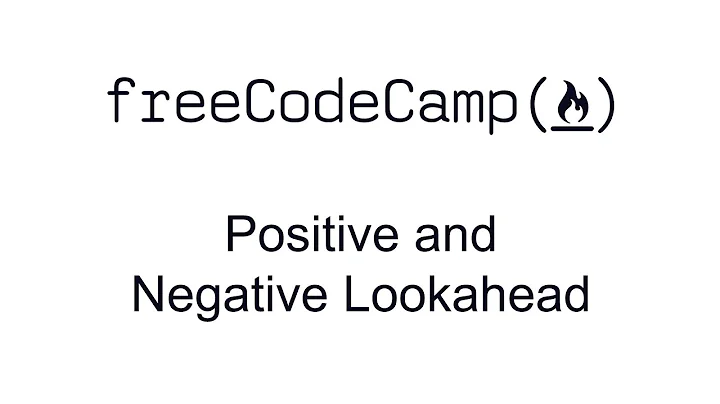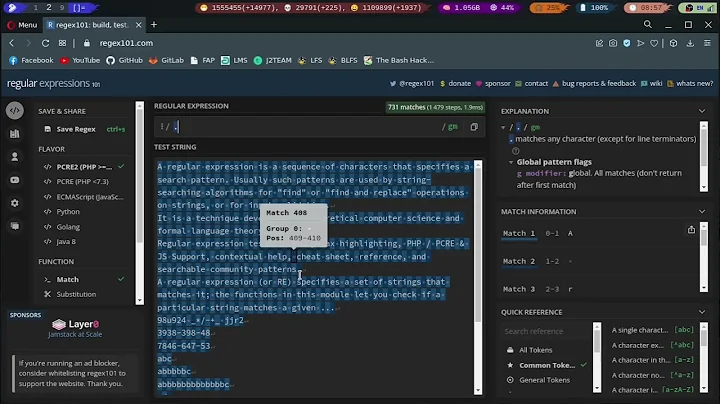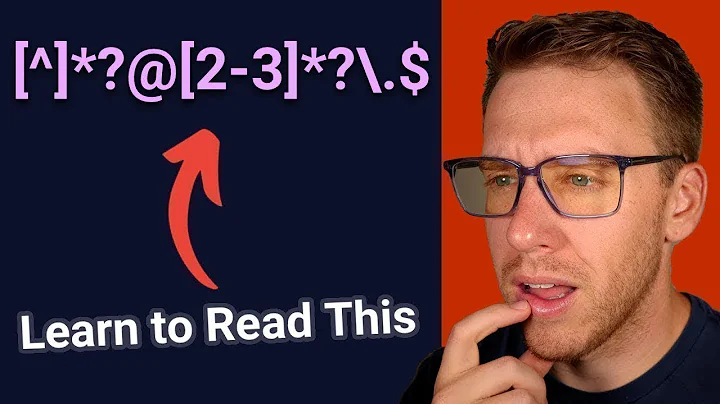Regular Expression Lookbehind doesn't work with quantifiers ('+' or '*')
Solution 1
Many regular expression libraries do only allow strict expressions to be used in look behind assertions like:
- only match strings of the same fixed length:
(?<=foo|bar|\s,\s)(three characters each) - only match strings of fixed lengths:
(?<=foobar|\r\n)(each branch with fixed length) - only match strings with a upper bound length:
(?<=\s{,4})(up to four repetitions)
The reason for these limitations are mainly because those libraries can’t process regular expressions backwards at all or only a limited subset.
Another reason could be to avoid authors to build too complex regular expressions that are heavy to process as they have a so called pathological behavior (see also ReDoS).
See also section about limitations of look-behind assertions on Regular-Expressions.info.
Solution 2
Hey if your not using python variable look behind assertion you can trick the regex engine by escaping the match and starting over by using \K.
This site explains it well .. http://www.phpfreaks.com/blog/pcre-regex-spotlight-k ..
But pretty much when you have an expression that you match and you want to get everything behind it using \K will force it to start over again...
Example:
string = '<a this is a tag> with some information <div this is another tag > LOOK FOR ME </div>'
matching /(\<a).+?(\<div).+?(\>)\K.+?(?=\<div)/ will cause the regex to restart after you match the ending div tag so the regex won't include that in the result. The (?=\div) will make the engine get everything in front of ending div tag
Solution 3
What Amber said is true, but you can work around it with another approach: A non-capturing parentheses group
(?<=this\sis\san)(?:\s*)example
That make it a fixed length look behind, so it should work.
Related videos on Youtube
Comments
-
Noel De Martin over 3 years
I am trying to use lookbehinds in a regular expression and it doesn't seem to work as I expected. So, this is not my real usage, but to simplify I will put an example. Imagine I want to match "example" on a string that says "this is an example". So, according to my understanding of lookbehinds this should work:
(?<=this\sis\san\s*?)exampleWhat this should do is find "this is an", then space characters and finally match the word "example". Now, it doesn't work and I don't understand why, is it impossible to use '+' or '*' inside lookbehinds?
I also tried those two and they work correctly, but don't fulfill my needs:
(?<=this\sis\san\s)example this\sis\san\s*?exampleI am using this site to test my regular expressions: http://gskinner.com/RegExr/
-
Rich about 12 yearsThis needs a tag that identifies the language or environment where you use them. .NET's regular expressions handle this without a problem.
-
noob about 12 yearsNotice! If your regex would work like you want it will also match
examplefrom this:this is anexample. So if you don't want that you should remove the? -
Rich about 12 yearsmicha: They should probably just change the * to a
+. Removing the?has no effect in that regard. But indeed,*?as a quantifier is useless and unnecessary in this case as there isn't any more whitespace to match after that, so\s*?is equivalent to\s*.
-
-
Rich about 12 yearsIt's only the lookbehind that's problematic. Lookahead can be anything in all regex engines that support it.
-
noob about 12 yearsIt's the same like
(?<=this\sis\san)\s*?examplethat means that it also match the spaces and for your information(?:)makes the process slower. -
Rich about 12 yearsmicha, I'd worry more about the matching part in that case than about performance. I get on average 0.02451781 ms with the non-capuring group and 0.02370844 ms without it. I don't think that's a significant difference.
-
Bohemian about 12 years@micha No. It is not the same. It's a non-capturing group. My regex only matches
example(without the leading spaces), but your example includes leading spaces -
akostadinov over 9 yearsthis works with ruby 2.x but fails with 1.9 and jruby 1.7.x; original comment: good one, I'm surprised I never knew this feature. Learn to format code in the editor and you'll be priceless
-
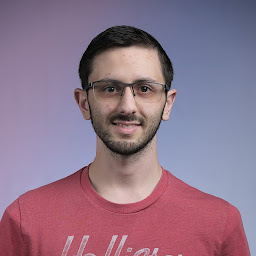 Abraham Murciano Benzadon almost 7 yearsThis regex will match any preceding spaces. eg
Abraham Murciano Benzadon almost 7 yearsThis regex will match any preceding spaces. egthis is an[ example]. (square brackets represent a match). Just because it is in a non-capturing group, doesn't mean it isn't matched. It just means it isn't captured in a group which would normally be captured in normal brackets. The right way to do this would be using\Klike @Leon said -
Josh Withee about 6 yearsIn my answer to this question, I have listed some strategies/workarounds after I ran into this limitation on negative lookbehinds. Hope it can help some others too!
-
 alstr almost 4 yearsThis doesn't work. Leading spaces are included in the match. Just copy and paste it in regex101.com.
alstr almost 4 yearsThis doesn't work. Leading spaces are included in the match. Just copy and paste it in regex101.com.
![[5 Minute Tutorial] Regular Expressions (Regex) in Python](https://i.ytimg.com/vi/UQQsYXa1EHs/hq720.jpg?sqp=-oaymwEcCNAFEJQDSFXyq4qpAw4IARUAAIhCGAFwAcABBg==&rs=AOn4CLCrqTtVePMHIes4pzJB45i4VXdFmg)