Reinstall Windows 8.1 on laptop after formating hard drive
Solution 1
You have to contact Sony support and order installation media, you can't just use any OEM disk. Support for OEM installations is usually handled by manufacturers themselves and, at least in my country, Microsoft support always redirects me to them.
Installing from another media might work, but may cause you update/licensing issues.
Of course if you have an installation DVD that came with your computer, go ahead and use it.
--EDIT--
Since Ramhound suggested that Windows 8.1 will accept any installation media with any key I've contacted Microsoft and, as I expected, they informed me that installing from different media will most likely not work. I am also planning to replace my HDD with an SSD, so I tried using OEM Windows 8.1 install DVD I bought earlier for a laptop on my computer that came with Windows 8.1 OEM, and it failed to install.
Bottom line is you got lucky, or you have install DVD from the same manufacturer, but generally this will not work most of the time.
Solution 2
If you want to check your Windows 8 key encrypted in the BIOS, you can try RWEverything, after installing it, start the program, go to "Acess" menu then choose "ACPI Tables", choose the "MSDM" tab and you should see your key in one of those fields.
I've tried it to get back my key because after upgrading my 8 to 8.1 he did not want to read the encrypted key (who knows why).
PS: Some anti-virus software can detect RWEverything as a virus, it's a false positive.
Related videos on Youtube
Martch
Updated on September 18, 2022Comments
-
Martch over 1 year
I have on my hands a SONY Vaio Fit 15E laptop that came with preinstalled Windows 8.1. Drive got formatted (Windows 7 clean install).
How do I reinstall Windows 8.1? The key should be encoded in BIOS (got Windows 8 sticker on bottom of the laptop).
Can I reinstall from OEM disk (that has a sticker with a key)?
-
Ramhound about 10 yearsYou sure it came with Windows 8.1 instead of Windows 8.0? There is a huge difference between the two. If it came with Windows 8.0 you would need to use a Windows 8.0 installation disk then upgrade to Windows 8.1.
-
-
Martch about 10 yearsThanks for the quick reply! Just found a post online suggesting installing Windows 8.1 from retail DVD (using its key in the installation process), then activating it with the key that's encoded in BIOS.
-
Enis P. Aginić about 10 yearsI suggest you contact Microsoft first, not all keys are compatible, and you may end up with invalid license key. Especially not OEM and Retail.
-
Ramhound about 10 years@EnisP.Aginić - A Windows 8.1 installation disk will accept an OEM or Retail
-
Martch about 10 yearsIt worked! It automagicaly activated online with the OEM key. Thanks again!
-
 NoNameProvided about 10 yearsI see your problem solved, but a note to others: As I know if you have a burned key in your BIOS, then the installer automatically use it during the installation. You just need to use the correct installer (Pro, Enterprise, etc…)
NoNameProvided about 10 yearsI see your problem solved, but a note to others: As I know if you have a burned key in your BIOS, then the installer automatically use it during the installation. You just need to use the correct installer (Pro, Enterprise, etc…) -
Martch about 10 yearsHey! That's the one I used. Very useful software.
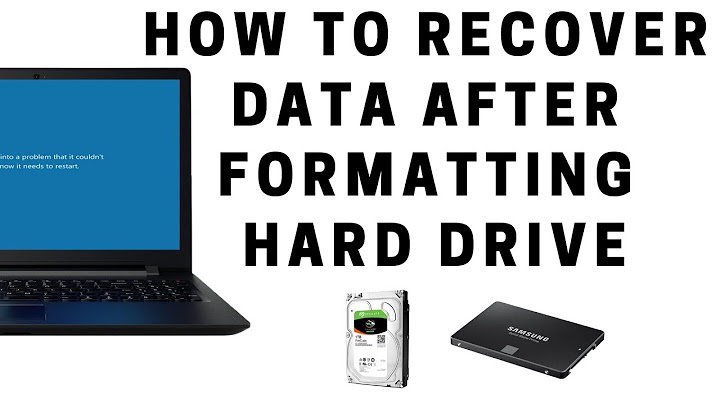



![Reset Windows 8.1 without losing data [1080p]](https://i.ytimg.com/vi/InTHyR-CpAM/hq720.jpg?sqp=-oaymwEcCNAFEJQDSFXyq4qpAw4IARUAAIhCGAFwAcABBg==&rs=AOn4CLCTuAg7ltXFqcUuVSp5yZ-hjInHZA)