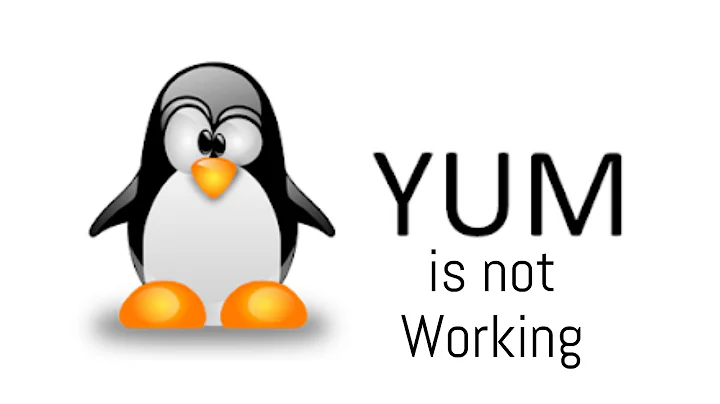Reinstalling python on CentOS to be able to use yum
Solution 1
I'm surprised you were able to remove the python package. It has so many dependencies on a RHEL/CentOS system, that there's a good chance you removed far more than python. Running yum remove python on one of my CentOS systems yields:
Dependencies Resolved
====================================================================================================================
Package Arch Version Repository Size
====================================================================================================================
Removing:
python x86_64 2.4.3-46.el5 installed 72 k
Removing for dependencies:
AcronisAgentLinux x86_64 41.0.16-1 installed 13 M
BackupAndRecoveryAgent x86_64 11.0.17318-1 installed 154 M
GConf2 i386 2.14.0-9.el5 installed 4.6 M
.
.
.
yum-metadata-parser x86_64 1.1.2-3.el5.centos installed 55 k
yum-security noarch 1.1.16-21.el5.centos installed 60 k
yum-updatesd noarch 1:0.9-2.el5 installed 55 k
yum-utils noarch 1.1.16-21.el5.centos installed 194 k
zsh x86_64 4.2.6-6.el5 installed 3.6 M
Transaction Summary
====================================================================================================================
Remove 493 Package(s)
Reinstall 0 Package(s)
Downgrade 0 Package(s)
Is this ok [y/N]: (Heck-no!)
Did you actually let the process remove hundreds of installed packages?
If you only removed a single package, you would need to download the python RPM for your particular version of CentOS. If this was CentOS version 5.8 on 64-bit, for instance, you'd find the current package name in the CentOS repository... Look for python-2.4.3-46.el5.x86_64.rpm
To install that particular package, use wget http://mirror.anl.gov/pub/centos/5.8/os/x86_64/CentOS/python-2.4.3-46.el5.x86_64.rpm to download the individual package. Use rpm -ivh python-2.4.3-46.el5.x86_64.rpm to actually install it with the RPM package manager.
Solution 2
Building your own Python back didn't work for me. This works:
(note this is for a Centos 6x host, which now uses Python2.6, but it's the same thing)
wget http://mirror.centos.org/centos/6/os/x86_64/Packages/yum-3.2.29-40.el6.centos.noarch
wget []://mirror.centos.org/centos/6/os/x86_64/Packages/python-devel-2.6.6-51.el6.x86_64.rpm
wget []://mirror.centos.org/centos/6/os/x86_64/Packages/python-2.6.6-51.el6.x86_64.rpm
wget []://mirror.centos.org/centos/6/os/x86_64/Packages/python-libs-2.6.6-51.el6.x86_64.rpm
rpm -Uvh --replacepkgs *.rpm
And then Yum will work again.
Solution 3
If you have make&&gcc installed:
wget http://www.python.org/ftp/python/2.4/Python-2.4.tar.bz2
tar jfvx Python-2.4.tar.bz2
cd python
./configure
make all
make install
Then you can have your Python back.
Related videos on Youtube
Umit
Updated on September 18, 2022Comments
-
Umit over 1 year
Yesterday I accidentally removed the python package using "yum remove" on a CentOS server. After then I realized yum was dependant on python and I could no longer use yum. I think I need to reinstall python to fix the problem. How can I do this without using yum?
-
Ramchandra Apte almost 12 yearsthis is not a programming question
-
Ramchandra Apte almost 12 yearsyou can compile Python from source if you have a compiler installed and make and autoconfigure
-
 Katriel almost 12 yearsYou may find that your question gets better results on ServerFault =)
Katriel almost 12 yearsYou may find that your question gets better results on ServerFault =)
-
-
user426034 almost 7 yearsI did have the same kind of incident when porting to Python3 in order to install a Python Webserver on Apache. I discovered that Yum was Python2 only. I have been looking for a wget solution to recover Yum. Thanks AndyD! I am on VM Centos7 though but I guess it shouldn't be an issue. A bit off topic but I am left with a option to install both Python versions in /usr/local directory and to point Python2 to system and Python3 for Apache.
-
zzapper almost 6 yearswhen i had this issue, wget/curl didnt work either but fortunately scp did