relative path not working even with __init__.py
Solution 1
You need to update your sys.path, which is where python looks for modules, as opposed to your system's path in the current environment, which is what os.environ["PATH"] is referring to.
Example:
import os, sys
sys.path.insert(0, os.path.abspath(".."))
import aa
After doing this, you can use your functions in aa like this: aa.myfunc()
There's some more information in the accepted answer for python: import a module from a directory
Solution 2
The lib directory needs to be in your python module search path, which isn't the same things as the search path used by your shell.
This will probably work for you:
import sys, os
sys.path.append(os.path.abspath(".."))
However, it is probably better to run your code from a context where the lib package is already on the path. Such as from the 'proj' directory.
Solution 3
I had similar problems and here is my advice.
Instead of changing sys.path, better run your test.py from being in proj (i.e. project root) directory. This way project dir will automatically be in sys.path and you will be able to import lib package.
And use absolute imports.
Solution 4
Where is the code that you're trying to import lib.aa from? I'm guessing /proj/ is not your working directory and it would need to be as it's setup right now. Instead of PATH, you would want to add your directory to PYTHONPATH so it appears in the search path for an import. See http://docs.python.org/tutorial/modules.html#the-module-search-path
Also, please take a look at http://as.ynchrono.us/2007/12/filesystem-structure-of-python-project_21.html It strongly recommends you put an extra level of directory in place so instead of lib.aa, you would refer to it as my_proj.lib.aa.
Related videos on Youtube
samirahmed
Updated on July 27, 2021Comments
-
samirahmed almost 3 years
I know that there are plenty of similar questions on stack overflow. But the common answer doesn't seem to be working for me.
I have a file structure like this
proj/ lib/ __init__.py aa.py bb.py test/ __init__.py aa_test.pyI figured that if I include the code in my test.py
import lib.aaor
from lib import aaI would be able to reference the modules in the
lib/directory. But that did not work.So I tried to add to path, and it adds it correctly:
os.environ["PATH"] += ":%s" % os.path.abspath(os.path.join("..","")) print os.environ["PATH"]but even now when I try the import statements above... I keep getting the error
ImportError: No module named aaor
ImportError: Importing from non-package <Something...>Is there something obvious I am missing?
Is there a way to check if I have configured my
__init__.pyfiles correctly, or to see my package hierarchy? -
WestCoastProjects about 4 yearsWhat about IDE's? They won't know about the modules being inserted dynamically like this. What a mess for
pythonimports

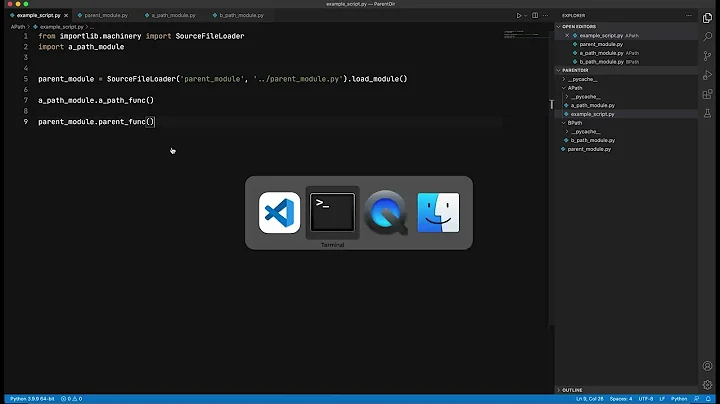

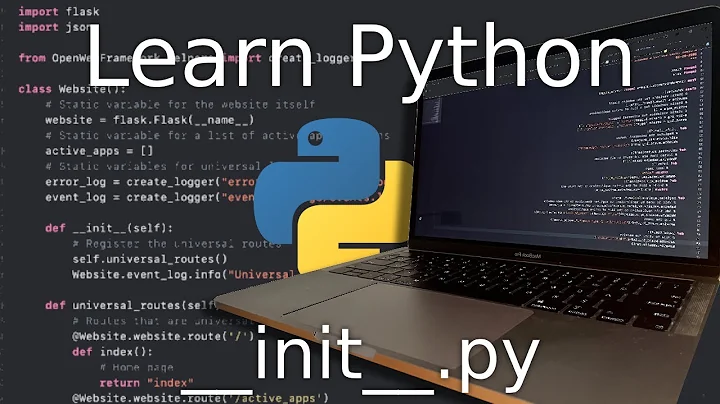
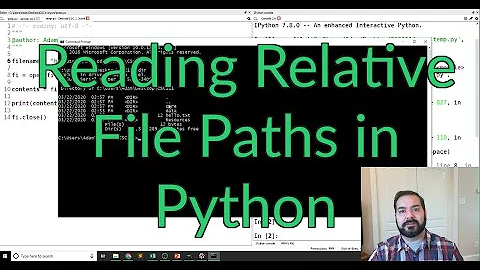

![[ERROR FIXED] “Attempted relative import in non-package” even with __init__.py](https://i.ytimg.com/vi/pm1IK0fBuhw/hq720.jpg?sqp=-oaymwEcCNAFEJQDSFXyq4qpAw4IARUAAIhCGAFwAcABBg==&rs=AOn4CLB3VQAS2rlFLeqYxZSymfUdNWBF-Q)