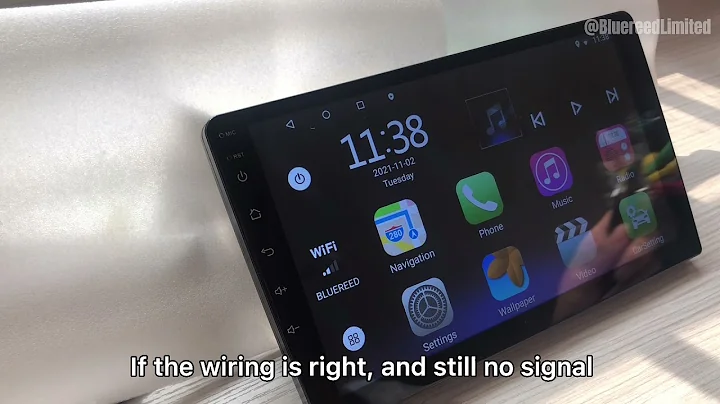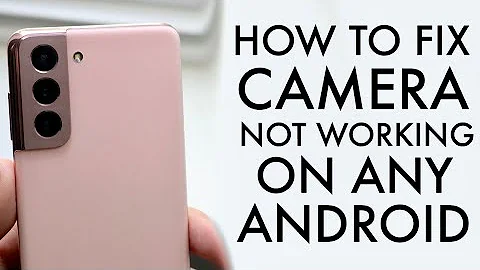Release Android Camera without restart?
Solution 1
Camera resource management is done by the android Camera Service (libcameraservice.so).
The process that runs Camera Service is mediaserver. If you restart the Media Server, you'll effectively release all camera locks.
You must have adb root access to do that.
Run adb shell; su to get root command prompt.
root@m0:/ # ps|grep media
media 1901 1 129268 6168 ffffffff 4026d470 S /system/bin/mediaserver
media_rw 1909 1 3064 1380 ffffffff 4015f1ac S /system/bin/sdcard
u0_a19 22821 1899 484316 21588 ffffffff 4016d574 S android.process.media
root@m0:/ # kill 1901
kill 1901
Media server should be started automatically now.
Android 7.0
The lastest version of Android has the mediaserver binary split into multiple dedicated binaries to help with security. Read more in the official documentation.
So instead of the mediaserver you should look for the cameraserver. Not tested though.
Solution 2
I'm not sure if there's a way to reset the camera through terminal or DDMS, but I've had a lot of success by putting my call to Camera.release() in my Activity's onPause() method, so the camera gets released whenever the App goes into the background. Similarly, my Camera initialization all happens in onResume(), so the camera will be opened on first run, then released and re-initialized again as your app moves to and from the background. This technique has completely eliminated the problem that you're describing for me.
If the problem persists for you, also consider wrapping the code that's likely to crash in a try/catch, where you catch any Exception and make the call to release the camera in that catch block. I usually use this technique for errors that can be smoothed over without shutting down the app, however I believe it will work in all cases.
Solution 3
I find a method to solve this problem. Setting----->Applications------>Manage Applications----->camera--->clear data ,then the problem is solved
Solution 4
Here's a solution that installs a UncaughtExceptionHandler:
https://stackoverflow.com/a/17336974/755804
It releases the camera when the app dies.
Related videos on Youtube
Comments
-
MattDavis almost 2 years
I'm currently trying to get the camera working in my app and I'm having issues with the whole
camera.release()thing; I'm doing pretty complicated stuff and there's no clear cut way to simply callcamera.release()so I have to keep trying new ways, but every time I get it wrong my app crashes (as expected), leaving the camera not released. So, in order to be able to test my app again, I need to restart my phone in order to refresh the camera.Is there any way to release the camera through the terminal or DDMS, or is the only way to release it by restarting my phone? It's getting pretty old, especially when a tiny mistake leads to wasted time waiting for my phone to restart.
Thanks!
-
olafure almost 11 yearsDid you ever find a solution to this ?
-
-
 George Profenza almost 11 yearsIt's weird, after I override onPause() to release the cam and onPause to open the cam, I get "Fail to connect to camera service" every single time I launch the app after it's constructed. Currently I only destroy the camera in the
George Profenza almost 11 yearsIt's weird, after I override onPause() to release the cam and onPause to open the cam, I get "Fail to connect to camera service" every single time I launch the app after it's constructed. Currently I only destroy the camera in thesurfaceDestroyedcallback and it works well most of the time. Sometimes I do get the "fail to connect to camera service error" but it's hard to work out when/what causes that. Any hints on what I can look for ? Silently failing isn't an option, I do need the phone to take photos reliably -
MattDavis almost 11 yearsHow are you initializing the camera? In my code, I make the call to camera.open, then pass my Camera object to the surface view to call
setPreviewDisplayandstartPreview. I don't usesurfaceDestroyedfor anything, I manage the camera entirely in the Activity Lifecycle and just pass the reference to the view to start the preview. This is how it works for me. -
 George Profenza almost 11 yearsI see...I was missing setPreviewDisplay. I've just discovered the CameraPreview sample from the SDK which has this implemented like you mentioned. Thanks for the hint (+1)
George Profenza almost 11 yearsI see...I was missing setPreviewDisplay. I've just discovered the CameraPreview sample from the SDK which has this implemented like you mentioned. Thanks for the hint (+1) -
 George Profenza almost 11 yearsthis looks handy(+1), although I'm guessing it's cleaner to make the app tight/handle all possible errors elegantly.
George Profenza almost 11 yearsthis looks handy(+1), although I'm guessing it's cleaner to make the app tight/handle all possible errors elegantly. -
blganesh101 almost 11 yearsYup! very much true. ideally we should not be handling a global handler.


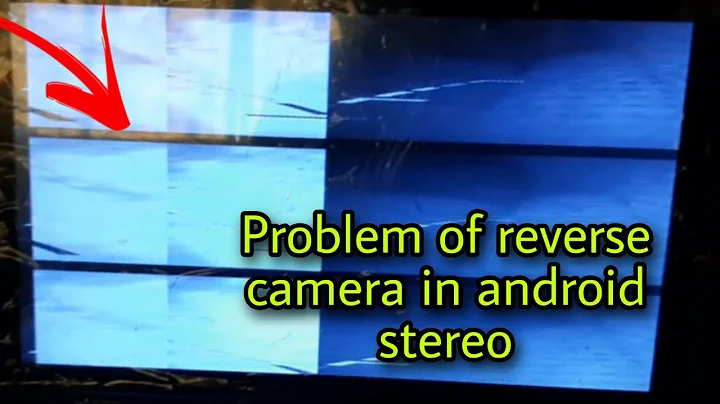


![[Hướng dẫn] Khôi phục cài đặt gốc cho đầu Android Ownice C500+ - Thực hiện bởi ICAR](https://i.ytimg.com/vi/V7Ve_RfO4wo/hq720.jpg?sqp=-oaymwEcCNAFEJQDSFXyq4qpAw4IARUAAIhCGAFwAcABBg==&rs=AOn4CLAgMNvDcSjnbeY3cu2rsNKq76kIqQ)