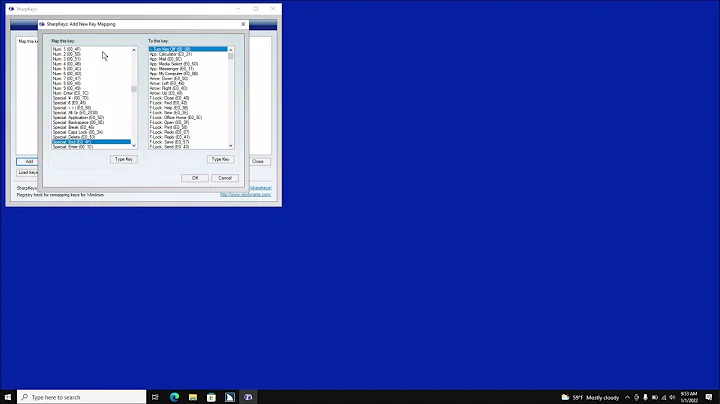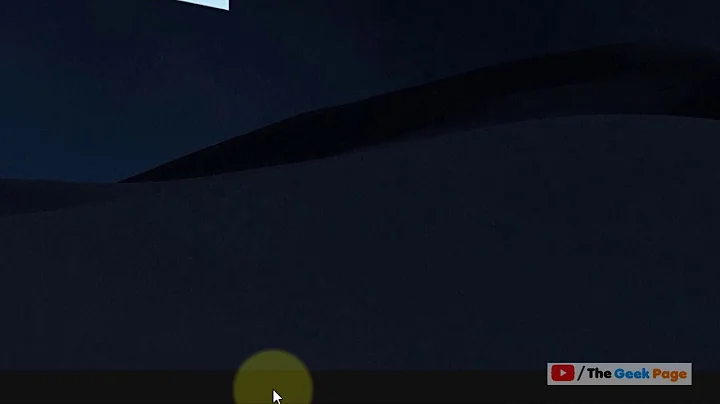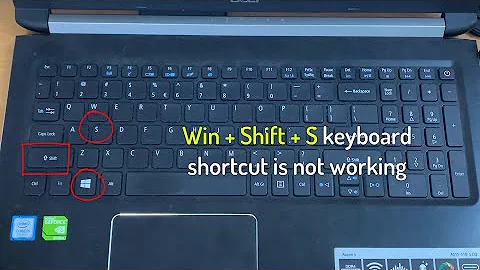Remap the F7 key to execute the Win + Shift + S shortcut
I've just remapped my PrintScreen button to Win+Shift+S using the Keyboard manager on Windows Power Toys.
https://github.com/microsoft/PowerToys
I've used AutoHotkey before and this would do the same job but Power Toys is simpler and quicker I'd say... WPT also has a lot of other nice functionality so it's worth checking out.
Related videos on Youtube
Ivan Panchev
Updated on September 18, 2022Comments
-
Ivan Panchev over 1 year
I recently reinstalled the Windows on my Xiaomi Mi Notebook Air 13, resulting in a loss of its F7 function - so basically now the F7 key does nothing!
I have also found out that Windows currently has a really efficient way of creating a screenshot by using the Win+Shift+S shortcut, which copies to clipboard a selected region of the screen. My idea is to remap that F7 key to this functionality, but I have a problem!
I already tried writing VB script to execute this key combination, however, VB script's SendKeys doesn't support Windows key - so I guess this option is impossible. So I am thinking, does any of you knows exactly what Windows executes to run this feature? I am also opened to any other suggestions, as well!
P.S. I use WinHotKey for shortcut management.
-
 Jeff Zeitlin about 7 yearsWhat version of Windows are you using?
Jeff Zeitlin about 7 yearsWhat version of Windows are you using?
-
-
Ivan Panchev about 7 yearsThanks for the fast reply! However, the problem is that I want to remap the key to a whole key combination - not an individual key. My idea was if you know a way to see what Windows runs when I press Win + Shift + S, and to run the same thing with a script, which I will then map to the F7 key P.S. I tried to mimic such functionality with keymapper, but couldn't do it :/
-
TheBigFootsDad about 7 years@IvanPanchev Couldn't you just get it to run "Snipping tool"?
-
Ivan Panchev about 7 yearsI can - that's easy - but what I particularly like is this way of taking screenshot without any additional UI - it's like opening Snipping tool and pressing new at once
-
TheBigFootsDad about 7 years@IvanPanchev Check out the edit I made, maybe that can help