Remote Control Disconnects Remote Desktop Sessions on Windows 2008
Solution 1
It appears to be a problem with Windows 7. If the RDP client is running on XP or Vista, then they can remote control the other session. If the client is running on W7, then it disconnects the other session.
Late Breaking News!
Microsoft has released a patch that solves this: http://support.microsoft.com/kb/2523307.
Solution 2
The problem lies within RDP client incompatibility between older versions of Windows versus Windows 7. Windows 7 uses a different compression algorithm by default, wich makes the XP client disconnect when the remote control ends.
We solved this by setting the following setting in Group Policy for our terminal servers:
Windows Components/Remote Desktop Services/Remote Desktop Session Host/Remote Session Environmentshow
Set compression algorithm for RDP data Enabled
- RDP compression algorithm: Balances memory and network bandwidth
This will still bring up the "Access denied" error, but only AFTER you've used remote control. It's just the server deniying you from changing the compression algorithm. It's safe to ignore the error.
Related videos on Youtube
Mike Hanson
Mike Hanson is affiliated with BoxSoft, a consulting firm that produces the Super Templates for Clarion (distributed through Mitten Software), along with various vertical market solutions. He has over 25 years experience in a wide variety of fields, creating solutions in over 50 different computer languages; written articles in numerous print and electronic publications (clarionmag.com, etc.), and featured at conferences and training seminars throughout the world.
Updated on September 18, 2022Comments
-
Mike Hanson over 1 year
We were using Windows Server 2003, all accessing the server via Remote Desktop. When someone walked away from their machine, we could Remote Control their session to close documents so another could open them.
Now that we're running Windows Server 2008, when we attempt remote control it usually disconnects the user whom we're trying to control. (It does work one way between certain users, but it's inconsistent.)
We were told by a MSCE that this would only work when remote controlling from a Console session, but I've already noted that it sometimes works with normal sessions. Therefore, I'm not sure I'm willing to accept this fellow's advice.
Is there a particular setting that we need to tweak? Any other thoughts? Thanks in advance!
-
 Admin almost 13 yearsI'm not sure where your MSCE got the idea that you can only remote control from a console session, because Server 2008 does not have a "console" session, it simply has a normal session that gets connected to the console device (which is different from Windows 2003). I wish I could help with your actual question though. I've only seen that behavour when clicking "connect" instead of "remote control"
Admin almost 13 yearsI'm not sure where your MSCE got the idea that you can only remote control from a console session, because Server 2008 does not have a "console" session, it simply has a normal session that gets connected to the console device (which is different from Windows 2003). I wish I could help with your actual question though. I've only seen that behavour when clicking "connect" instead of "remote control" -
 Admin almost 13 yearsThanks. I'll investigate that a bit further and let you know if I find anything useful.
Admin almost 13 yearsThanks. I'll investigate that a bit further and let you know if I find anything useful. -
 Admin about 9 years@MarkHenderson, Well, to get an MSCE it's just a matter of memorizing couple of MCQ questions right?
Admin about 9 years@MarkHenderson, Well, to get an MSCE it's just a matter of memorizing couple of MCQ questions right?
-
-
pauska over 12 yearsSee my answer on how to solve this
-
Hornbech over 12 yearsHey Pauska. So you're having problems remote controlling W7 from a Windows XP? My problem is when I'm logged into a Windows Terminal Server 2008, and I use tsadmin.msc to Remote Control one of the other users, I disconnect the other user and get a Access Denied prompt.
-
pauska over 12 yearsNo, I'm using win7 against a 2008 server to remote control a session originating from Windows XP. Just like you are.
-
Hornbech over 12 yearsOk. But the user I try to remote control, is originating from a Windows 7 as well :s
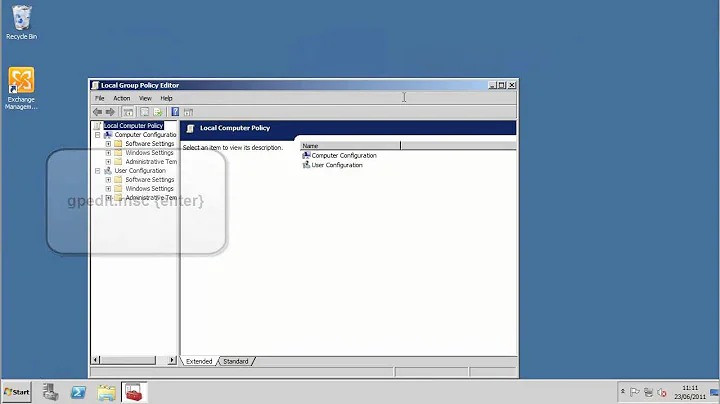

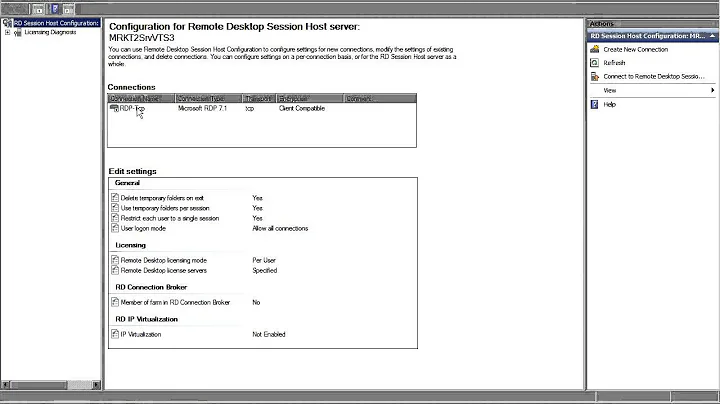
![Fix: Remote Session Was Disconnected In Windows 10/8/7 [Tutorial]](https://i.ytimg.com/vi/iww-zd588aA/hq720.jpg?sqp=-oaymwEcCNAFEJQDSFXyq4qpAw4IARUAAIhCGAFwAcABBg==&rs=AOn4CLC1Z1PK0d0KVDa9l1h7ekVeo-qDeQ)
