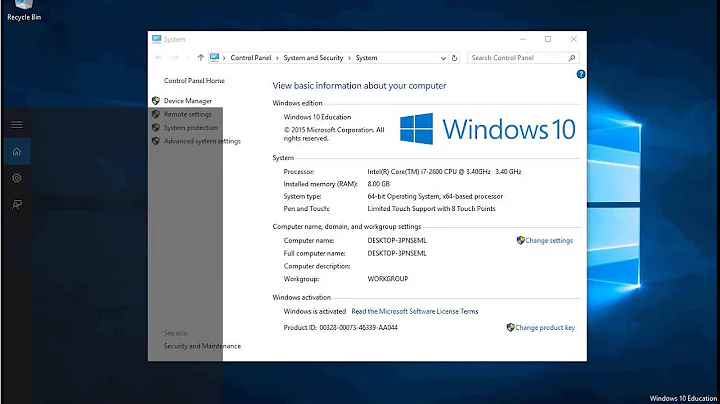Remote Desktop App Won't Allows Connections
Solution 1
There's only one client for the iPhone that supports TS Gateway connections and that's iTap. Most of the free RDP clients also only support the home versions of Windows, not the server versions.
If you're not having any issues connecting from a desktop, you'll most likely have to fork out the $12 for the app and whatever the price of the in-app purchase of TS Gateway support is (I think it's about 6 bucks)
Solution 2
I have discovered the problem. The problem is that the RDP client on the iPhone/iPad, MochaRDP in our case, is using /console mode, i.e mstsc /console. If they are not and admin on the Terminal Server this will not work.
Related videos on Youtube
The Woo
I'm a n00b Administrator - so I will be asking many simple questions as I go along... Thank you for your patience everyone.
Updated on September 17, 2022Comments
-
The Woo almost 2 years
I have one of those iphones... (don't hate me too much), and a free app called 'Remote Lite'.
We have a client who has a 2008 Standard x86 Terminal Server and another 2008 Standard 2008 x86 server as a DC. At the moment the users are not part of the domain admins group.
The problems I am having is when I go to connect to the TS externally from the iPhone, there is an error message that comes up saying: The requested session access is denied.
I have done some looking into it, and it looks like it is a TS Gateway issue. I have installed TS Gateway (not knowing what I'm doing really), and this has not fixed the error.
Any help would be greatly appreciated.
-
The Woo over 13 yearsIs there a way to connect with one of these free apps to the terminal server? Without using TS Gateway perhaps?