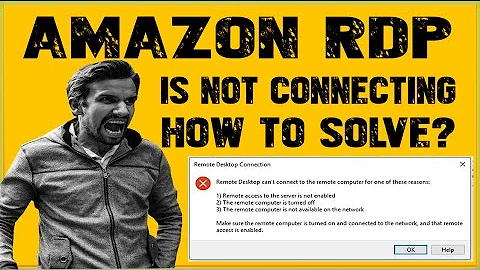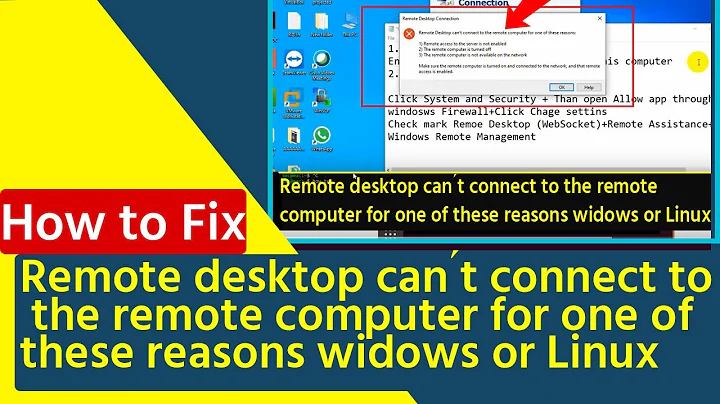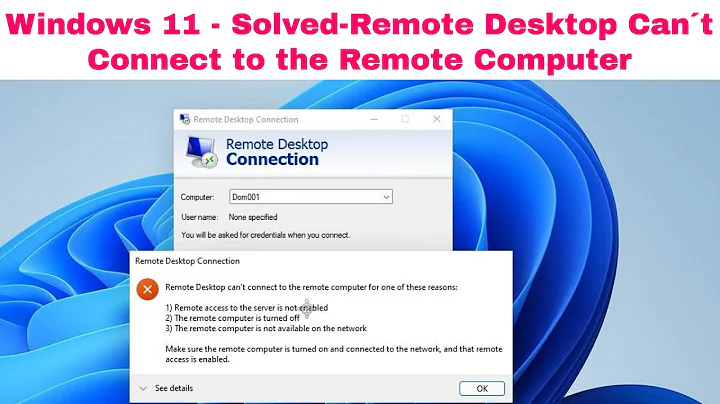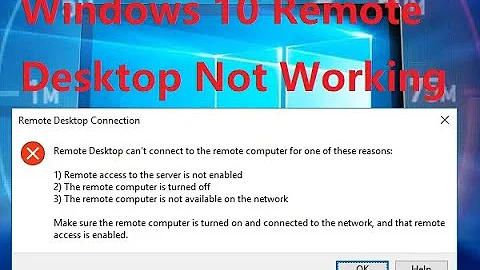Remote Desktop can't connect to the remote computer for one of these reasons
24,642
If you can ping it, it means it's turned on. If you can ping it, it means the computer is available on the network... which one of the possibility remains? Only one.
Check your firewall rules. Check that VNC Server (or whatever service are you trying to use is running properly). Without other details, our answer can't be more precise.
However, this question is likely to be migrated to http://serverfault.com.
Related videos on Youtube
Author by
lanz
Updated on December 15, 2021Comments
-
lanz over 2 years
I am able to ping the IP-address of a machine but I am unable to establish a remote desktop connection . When I try to do so it says:
Remote Desktop can't connect to the remote computer for one of these reasons:
1) Remote access to the server is not enabled 2) The remote computer is turned off 3) The remote computer is not available on the networkMake sure the remote computer is turned on and connected to the network, and that remote access is enabled."
...any help?
-
user207421 over 11 yearsSo it will be one of those (3) reasons. What's the question here?
-
BryanH over 10 yearsWhat operating system are the machines? How are you attempting to remote to it (what program or command)?
-
-
Zagorax over 11 years@lanz It seems I just finished to say the same. So, only the point
1)seems to be the problem. Check your firewall rules and ensure that the service is running properly... oh... I already have said it.