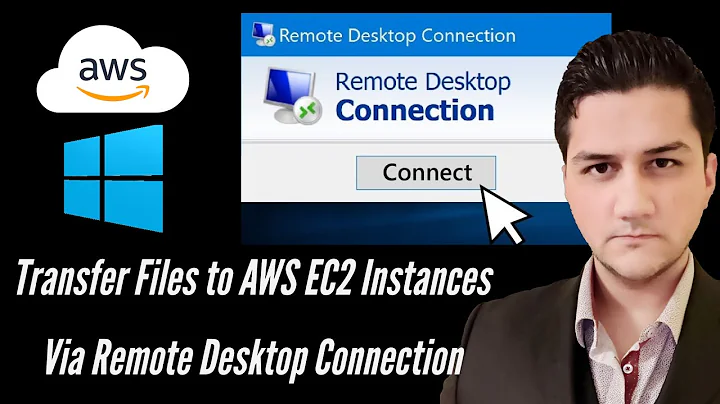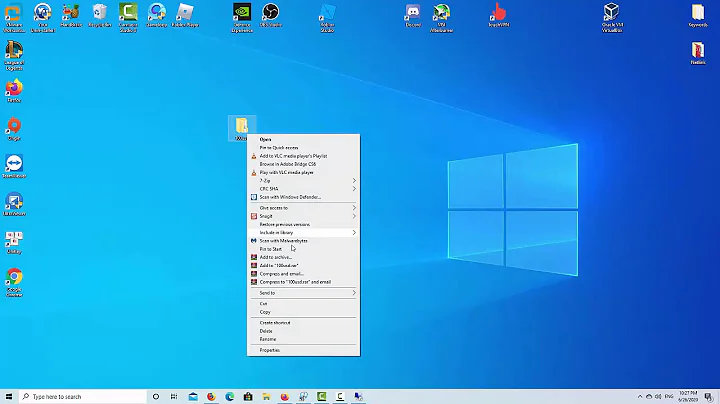Remote desktop to particular server tries to send print job
Looks like I was pretty close with my comment up there: http://social.technet.microsoft.com/Forums/en-US/officeitpro/thread/fdb951e5-82a4-46a0-8a74-5677b18094d6 shows others with the same issue.
If you don't need to tunnel printing through the Remote Desktop connection, you can untick the Printers checkbox in the Local Resources tab of mstsc.exe's options.
If you do need Remote Desktop printer redirection, you're likely out of luck until MS fix the OneNote driver, but http://support.microsoft.com/kb/911913 suggests a registry setting that might prevent this, if the "Send To OneNote" 'printer' is not set as your default printer (it should work out of the box in Win2008+ but the KB article suggests a hotfix is needed for Win2003 in order to honour this registry setting — make sure you perform due diligence before you install it):
- Open regedit.exe
- Navigate to
HKEY_LOCAL_MACHINE\SOFTWARE\Microsoft\Terminal Server Client\Default\AddIns\RDPDR - Create a new DWORD value (or edit the existing one) called
RedirectDefaultPrinterOnly - Set its value to
1 - Set any other printer in your printers list to be the default
Of course, if you need to print from the server and your network is small/manageable enough, you can probably just connect to the printers you need, directly on the server, and disable Printer Redirection for that server altogether:
- On the server, open regedit.exe
- Navigate to
HKEY_LOCAL_MACHINE\SYSTEM\CurrentControlSet\Control\Terminal Server\Wds\rdpwd - Create a new DWORD value (or edit the existing one) called
fEnablePrintRDR - Set its value to
0
If the registry-editing-on-the-server-stuff seems a bit too dangerous, maybe try the Local Security Policy options that do the same: http://technet.microsoft.com/en-us/library/cc731963%28v=ws.10%29.aspx
Related videos on Youtube
Jerry Dodge
I'm a Delphi developer. I work for a software company which does solutions for retail management, including inventory, POS, reporting, BI, Tags, and more. It's been in Delphi since Delphi's been around. I am actively in Stack Overflow monitoring the Delphi tag, and looking for those questions I can answer and also contributing my time to keep Stack Overflow in order. I'm not an expert in anything, a jack of all trades rather. But I love to help people when I'm able to. I've known Delphi since about 2007 now, and before that, I had learned VB6. I havn't gone back to VB since I learned Delphi. I also taught myself QBasic and HTML as a kid. It hasn't been until the past 5 years that I've been diving into programming. Since then I've also become vaguely familiar with ASP.NET with C#, as well as some C# windows apps. But I'm not too fond of the whole .NET idea. .NET is good for web platforms and such, but not for win apps. My latest work has been with Delphi XE10 Seattle mobile development. I'm still very raw on the subject, but see a huge potential behind it. My strengths: Understanding the bigger picture of projects Writing Custom Classes, Components, and Controls Code organization (within unit or namespace) Writing purely independent classes (as opposed to cross-referencing units or namespaces) User Friendly UI's Developer Friendly Classes Encapsulating layers of business logic My weaknesses: Lower-level coding (such as Assembly) Platform-specific design (using Firemonkey) Web Design It's always nice to know you're able to do something, even if you never use it.
Updated on September 18, 2022Comments
-
Jerry Dodge over 1 year
We have a domain network with about 30 computers and an active directory on Windows Server SBS 2003 32bit. Whenever I connect to this server from any other machine, it automatically attempts to send some sort of print job. It fails to print however and the printer never seems to receive the job. I have been seeing this happen on every computer which connects to this particular server. It seems to send these print jobs repeatedly, and to different printers, if more than one are installed. As soon as I cancel one print job, it starts another, repeats a few times and finally stops.
What could be going on here?
PS - I originally thought this was related to MS OneNote but this turns out to happen on computers which do not have OneNote.
-
jimbobmcgee almost 12 yearsSome thoughts/guesses: if you pick a book, what printout does it appear to add to OneNote? Do you have a 'Print to OneNote' type option that would normally open OneNote and ask you which book you wanted to use (sorry, not familiar with OneNote, so can't verify for myself)? If so, at the first dialog for Remote Desktop, where you enter the target computer name, expand Options and check the Local Resources tab. Are you sharing printers? If so, it could be that the RDP printer-sharing feature is triggering the OneNote driver as part of its setup.
-
-
Rhys Evans almost 11 yearswhy voted me down?!
-
 Lumberjack over 9 yearsBecause (no offense intended, but) it is a bad answer. This is a problem that is caused by One Note, and restarting the spooler will do nothing to help.
Lumberjack over 9 yearsBecause (no offense intended, but) it is a bad answer. This is a problem that is caused by One Note, and restarting the spooler will do nothing to help.

![[SOLVED] Automatic Printer Redirection Issues In RDP Session](https://i.ytimg.com/vi/5dYcK6LAcsg/hqdefault.jpg?sqp=-oaymwEcCOADEI4CSFXyq4qpAw4IARUAAIhCGAFwAcABBg==&rs=AOn4CLA8LGFs0RmzvHjjHd0diRsnQ_YB9w)