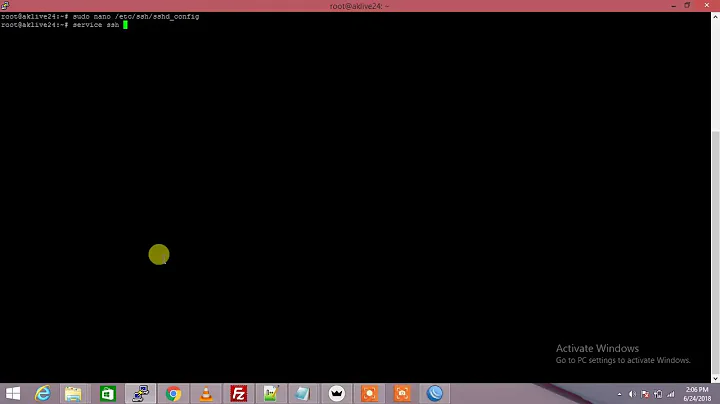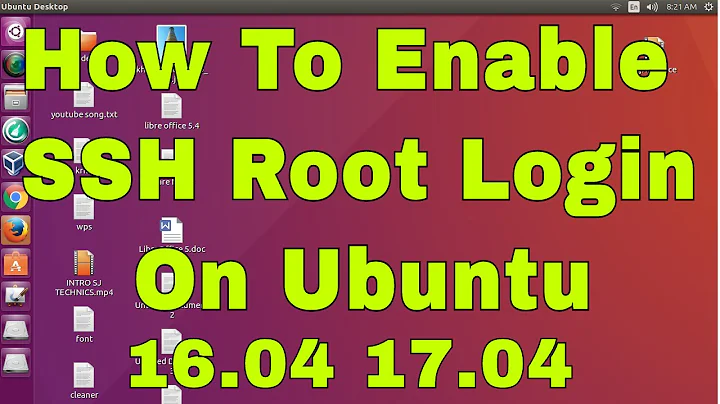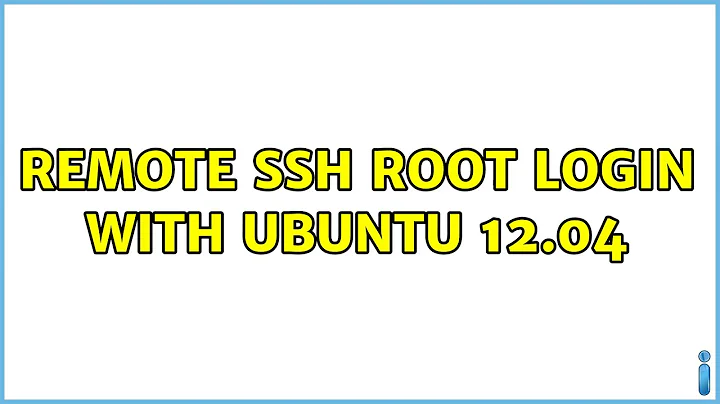remote SSH root login with Ubuntu 12.04
Does your Ubuntu 12.04 box allow the root account login via ssh? By default, Ubuntu doesn't allow the root account to do ssh.
Enabling the root account to access ssh directly is a major security risk. However, you can enable it if you like to do so by doing the steps below:
Edit the sshd_config file by
sudo vi /etc/ssh/sshd_configFind the line
PermitRootLogin noand change it toPermitRootLogin yes.Restart the ssh service by
sudo /etc/init.d/ssh restartorsudo service ssh restart
You have now enabled ssh using the root account.
Related videos on Youtube
Shanghai_Phil
Updated on September 18, 2022Comments
-
Shanghai_Phil over 1 year
I'm pretty much a novice with Ubuntu, still exploring.
I have a VPS server. I was able to set-up two PPTP VPNs with Ubuntu 11.04 but now I'd like to try my hand at an IPSEC/L2TP connection. However, logging into the server is an issue.
With Ubuntu 11.04, in terminal, I do: ssh root@IPADDRESS and enter the password. Voila.
BUT with Ubuntu 12.04 LTS, I cannot. It does not work. I set the root password with the VPS control panel so it should be working... any help? This is what I'm trying to get to: https://raymii.org/s/tutorials/IPSEC_L2TP_vpn_with_Ubuntu_12.04.html