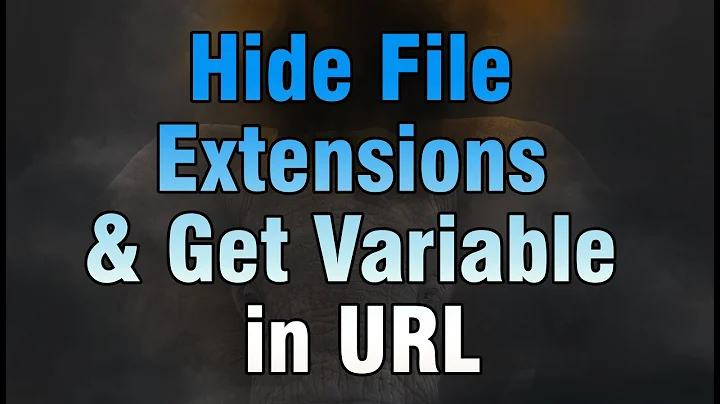Remove '.php' from url - Nothing works
Make sure your specific site is enabled to allow that:
$sudo vi /etc/apache2/sites-available/000-default.conf
<Directory "/var/www/html">
AllowOverride All
</Directory>
$sudo service apache2 restart
Related videos on Youtube
Myst
Updated on September 18, 2022Comments
-
Myst over 1 year
Ubuntu 14.04LTS 32bit
LAMP
I know it's an old question but..
I need it to remove .php anywhere it finds it from the visible url. It needs to work with /showthread.php?id=XX ---> /showthread?id=XX
I can't even get it to work with
/page.php-->/page. I've tried these:https://stackoverflow.com/questions/4026021/remove-php-extension-with-htaccess
https://stackoverflow.com/questions/1992183/how-to-hide-the-html-extension-with-apache-mod-rewrite
https://stackoverflow.com/questions/15917258/remove-php-from-urls-with-htaccess
https://stackoverflow.com/questions/13832468/how-to-stop-htaccess-loop/13832827#13832827
It just does nothing at all. While other
.htaccesscode works fine..While
<?php phpinfo();Lists mod_rewrite in Loaded Modules
And
<?php if(!function_exists('apache_get_modules') ){ phpinfo(); exit; } $res = 'Module Unavailable'; if(in_array('mod_rewrite',apache_get_modules())) $res = 'Module Available'; ?> <html> <head> <body> <p><?php echo apache_get_version(),"</p><p>mod_rewrite $res"; ?></p> </body> </html>Returns
Module AvailableTried many more things
# Apache Rewrite Rules <IfModule mod_rewrite.c> Options +FollowSymLinks RewriteEngine On RewriteBase / # Add trailing slash to url RewriteCond %{REQUEST_FILENAME} !-f RewriteCond %{REQUEST_URI} !(\.[a-zA-Z0-9]{1,5}|/|#(.*))$ RewriteRule ^(.*)$ $1/ [R=301,L] # Remove .php-extension from url RewriteCond %{REQUEST_FILENAME} !-d RewriteCond %{REQUEST_FILENAME}\.php -f RewriteRule ^([^\.]+)/$ $1.php # End of Apache Rewrite Rules </IfModule>#
RewriteEngine On RewriteCond %{SCRIPT_FILENAME} !-d RewriteRule ^([^\.]+)$ $1.php [NC,L]#
RewriteEngine on RewriteCond %{REQUEST_FILENAME} !-d RewriteCond %{REQUEST_FILENAME}.php -f RewriteRule ^(.*)$ $1.phpNot even this has any effect whatsoever:
RewriteRule ^page$ page.php [L]sudo service apache2 restartdoes not change anything.Server reboot changes nothing.
I tried clearing other code inside, did not make any change.
I cleared my browser cache 100 times
I'm starting to think that it just hates me. What could possible be causing this??
-
Dan about 9 yearsDo you mean you want
/showthread.php?id=XXto auto redirect to/showthread?id=XX? or do you just want/showthread?id=XXto open as ifshowthread.php?id=XXwas called? -
Myst about 9 yearsThe last one. Do you have any idea as to why my listed solutions don't have effect?
-
Myst about 9 yearsWell actually:
/showthread?id=XXdoesn't exist. I want it to redirect to/showthread.php?id=XXwhile both with and without.phpdisplay without.phpin the url bar
-
-
Myst about 9 yearsI'm not sure you understand my question. I need it to remove '.php' from all files. e.g.
example.com/forums.php->example.com/forumsYour code does nothing, if I replace your 2index.phps withforums.phpit redirects it to the index. Can you please clarify "enable module rewrite in your host." What does your code aim to do? -
Mostafa A. Hamid about 9 yearsI believe that your can create an autoloader like an index.php file and you require all user requests into it like it can include all the code in forums.php upon user request, or you require file.php into the autoloader index.php upon other user request, it can be working as a router otherwords. Then you can place the .htaccess into the same directory where index.php router / autoloader file is placed so it can remove index.php from your URL completely and all the routes will be upon user requests redirected to that index.php file that will be including forums.php, and other php files directly
-
Myst about 9 yearsThat's right but I don't have that. Do you have any idea as to why my listed solutions don't have effect?